When you want to generate Toyota XM remote using Xhorse tool (any of xhorse vvdi2, key tool max, mini key tool and vvdi key tool plus), you will receive message “Please put in XM Prox-remote” (shown as below), then you will use one Xhorse XM Prox Toyota Remote.

Look at Xhorse TOY.T Universal Smart Key for Toyota:


Success List:
- For both Toyota and Lexus
- It haveprogrammable ID, supportschanging ID and frequency as you like.
- 312MHz 315MHz 314MHz 433MHz optional frequencies
- Can work with xhorse vvdi2, key tool max, mini key tool and vvdi key tool plus.
Toyota XM smart key is tested with VVDI2, 2010-2015-2018 all working and proxy antenna is very good.
- It can be renewed and rewrite.
- For XM key the old or new remote? it depends on the PCB code , check the xhorse App , all list is supported we tried on 2010-2013-2016-2018.
Failure list:
- XSTO00CH TOY Toyota 8A Smart Key can’t be used on Toyota prius 2007-2014
- it doesn’t work for Lexus LX570 year 2014
Using Tips:
- 200 points for the first-time generation. To get free points you need to generate VVDI universal remotes. Rewrite does not require points.
- only key PCB, doesn’t come with key shell.
- regular universal proxdoesn’twork with the Toyota prox systems, you need special ones. There is a list using the XM smart key.
Next is to use Xhorse VVDI2 and TOY.T Universal Smart Key to generate Toyota XM remote.
Open Xhorse VVDI2 software, click on “Prepare proximity remote”.

After reading the following attentions, click on “Yes” to follow.
Attention 1: This type require special XM proximity remote, the procedure require internet support.
Attention 2: it needs some bonus points for each XM Proximity remote first use.
Attention 3: Toyota Proximity remote (XM special) don’t have bonus points.
Input XM proximity remote to device coil before continue.



Synchronize with server.
Please wait…
Query result…
Calculating, require 5 seconds, query after 10 seconds… (Cannot be cancelled)
Prepare remote – XM proximity mode…5

Use XM Prox Toyota Remote with one Toyota PRADP with version 271451-3370
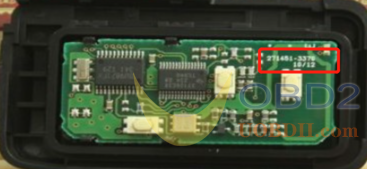
Using Key Tool Plus to measure the smart card remote control frequency: ASK 315.11 and it is a single frequency.
At this time, we used XM Prox Toyota Remote for generation, but we found that the frequency of 3370 in the generation catalog deviated from the frequency in the customer’s hand, and there was only 315.14 in the generation option. So we can only generate 315.14 which is close to the frequency of the original car.

After the smart card is successfully generated, it cannot be programmed, and the key cannot be recognized by the system when it is attached to the induction area. At this time, we contacted the engineer, and the engineer asked us to change the smart card frequency to 315.11 and try again. So we enter the special function, read the original car frequency in the XM Prox Toyota Remote customization, change the frequency to 315.11 and set the write.


After the frequency is changed, connect to the car again to try to program, then the smart card can program successfully. At this time, another problem occurs: it is Toyota PRADP 4000, and the generated smart card could not open the rear windshield remotely. This was because the code of the trunk button was incorrect, and the button value needed to be redefined again.
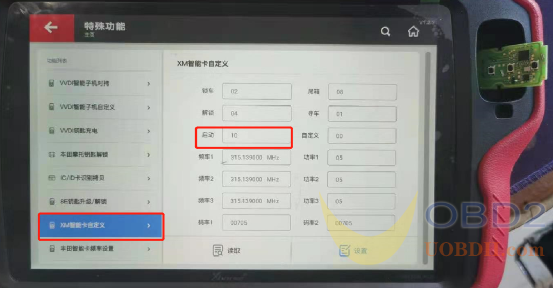
(The shell corresponding to the third button of the XM Remote is the trunk button, so we change the third starting position) C
Car trunk, trunk key value: 08 Custom key value: 00
SUV trunk, trunk key value: 00 custom key value: 20
Part of the trunk key value: 00 Custom key value: 10
(The value of the electric glass button on the rear end of the PRADP 4000 is 20)
After we changed the value of 10 to 20, the working state of the smart card was completely restored to normal.
That’s all. The above is on how to use XM Prox Toyota Remote with VVDI2 and VVDI Key Tool Plus.
More to be continued…


