This article is writing for those who have no idea how to renew or how to buy a Launch X431 software update subscription renewal card for Launch X431 scan tool, and how to process next.
Although your X431 won’t discontinue working once your software update subscription expired, you will be unable to take advantage of the latest software updates which are regularly released by Launch.
These software releases constantly develop and improve the functionality and reliability of Launch products and we strongly recommend keeping up to date.
Where and How Long Should We Purchase Launch X431 Software Update Subscription?
#1 YEAR X431 Software Update Subscription:
Launch V, Launch V+, Launch X431 Pro Mini, X431 ProS Mini, Diagun IV and 5C (400USD)

#2 YEAR X431 Software Update Subscription:
Launch V, Launch V+, Launch X431 Pro Mini, X431 ProS Mini, Diagun IV and 5C (500USD)
What to do when we receive a message “Your subscription has expired” ?
- Contact the Launch dealer website where you bought from.
2. Send emails or messages to them with Launch scanner Product ID(Serial Number).
3. Launch dealer will tell you how to pay the update subscription when they make sure your product ID.
4. Launch dealer will give a renewal card with a number and password after paying it.

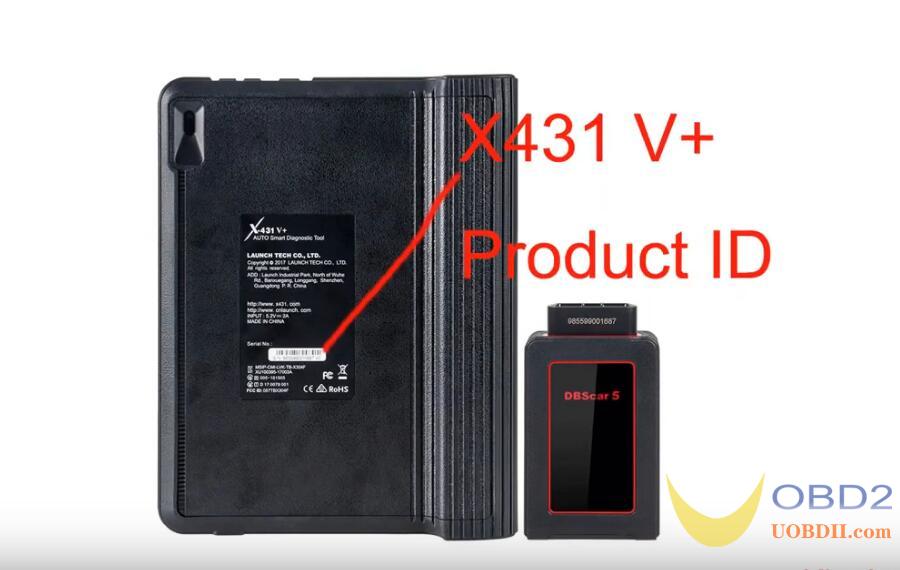

Launch X431 Software Update Subscription Renewal Card Description:
Card Number: It includes 12 digit numbers.
Password: Scratch or scrap the designated area to reveal the hidden information. Generally it is composed of 24 digit numbers.
The Subscription Renewal Card is only applicable for those products which are produced by LAUNCH and supports software payment and renewal.
The Subscription Renewal Card may differ in different areas. Please contact dealers for details.
How to activate the Subscription Renewal Card?
Tap the application icon on the home screen to launch it.
Tap “Login” on the upper right corner of screen to log in the system (Note: Please make sure the tool has a strong Wi-Fi connection).
Tap ![]() and select “Update” to enter the update center.
and select “Update” to enter the update center.
Tap “Renewal” on the update page to activate Subscription Renewal Card.
Input the password of Subscription Renewal Card (24-digit numbers) and then tap “Confirm” to finish the transaction (The order can be viewed by tapping ![]() “Profile”->“My order”).
“Profile”->“My order”).

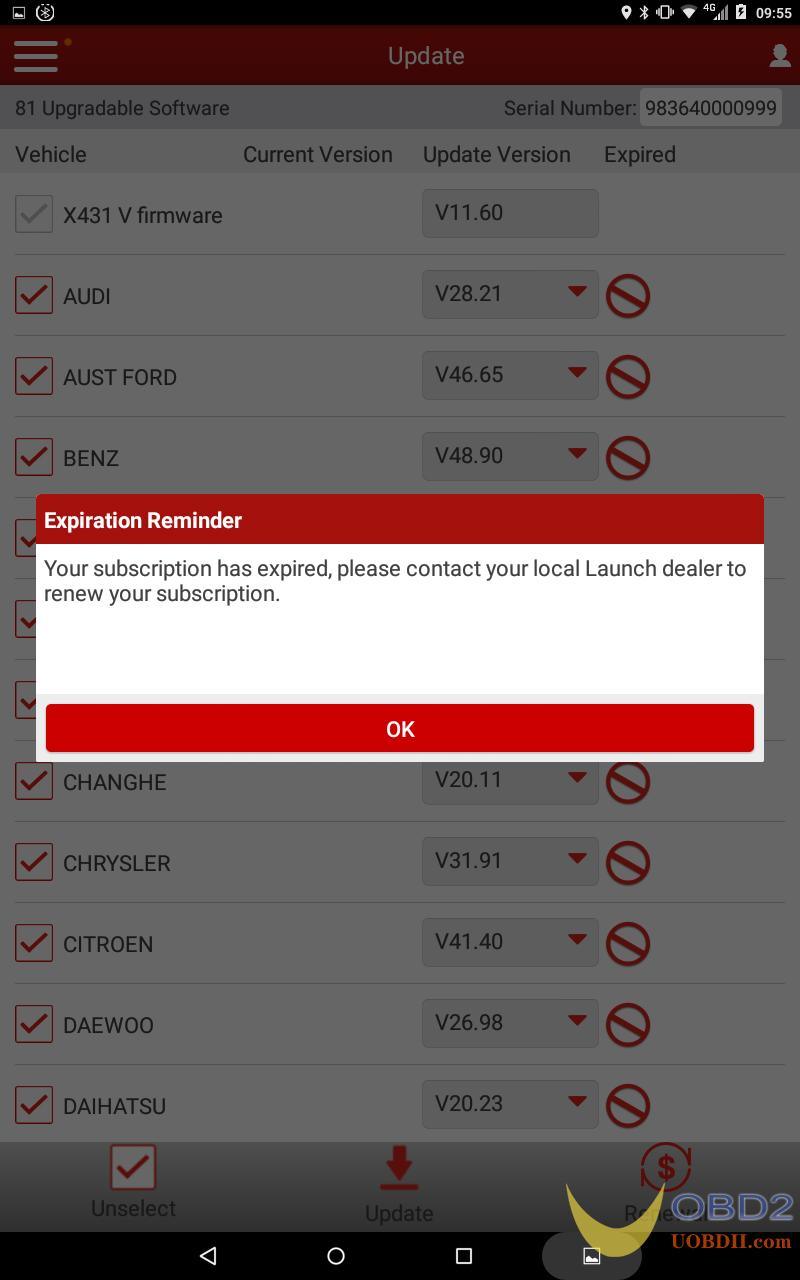
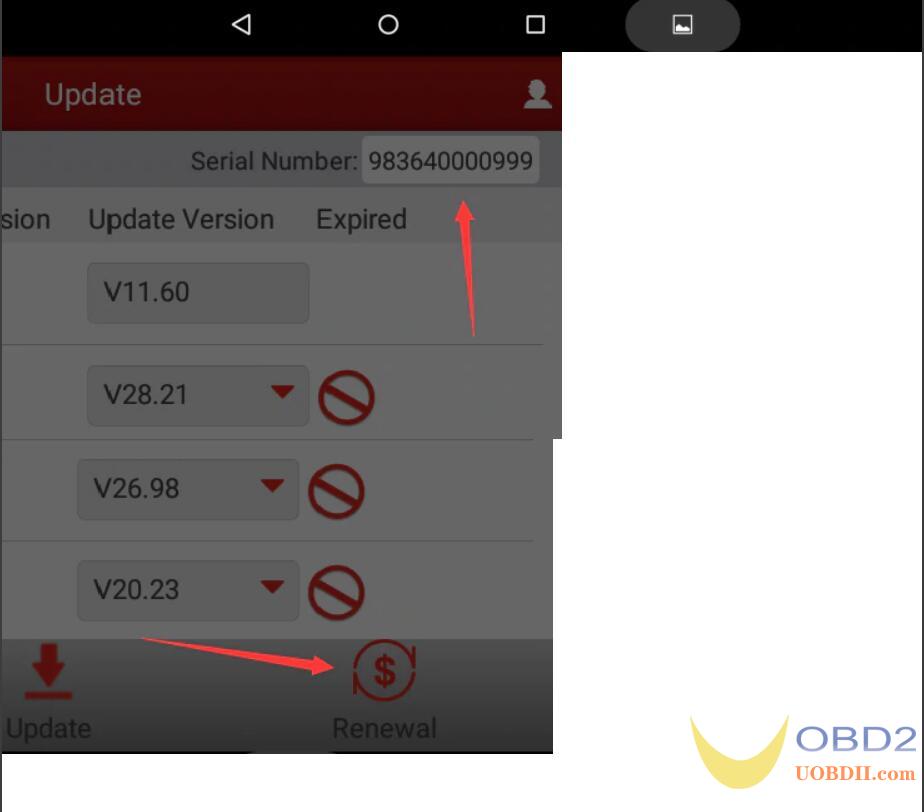
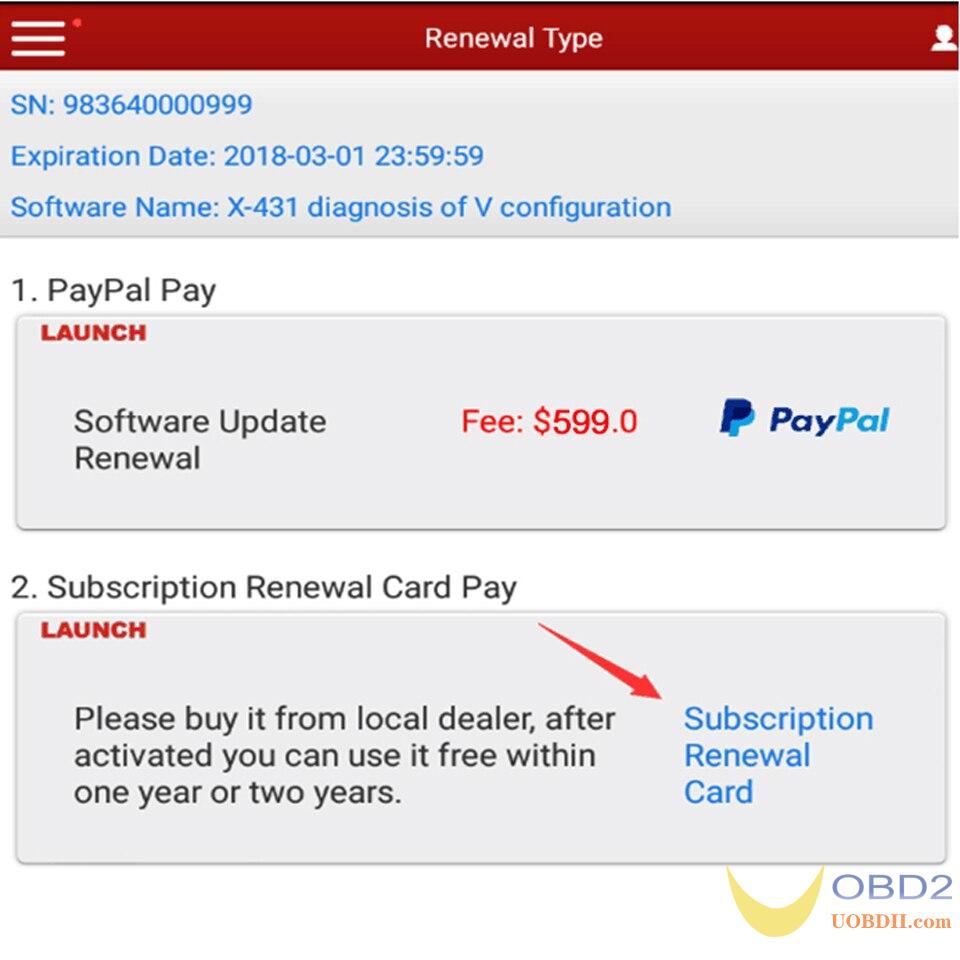

Alright, More Launch X431 Update Service: https://www.uobdii.com/producttags/launch-update-service.html
Recommend Post:

![] 2024 Xhorse VVDI MLB TOOL XDMLB0 Key Programmer ] 2024 Xhorse VVDI MLB TOOL XDMLB0 Key Programmer](https://blog.uobdii.com/wp-content/uploads/2024/06/SK430-1080.jpg)

