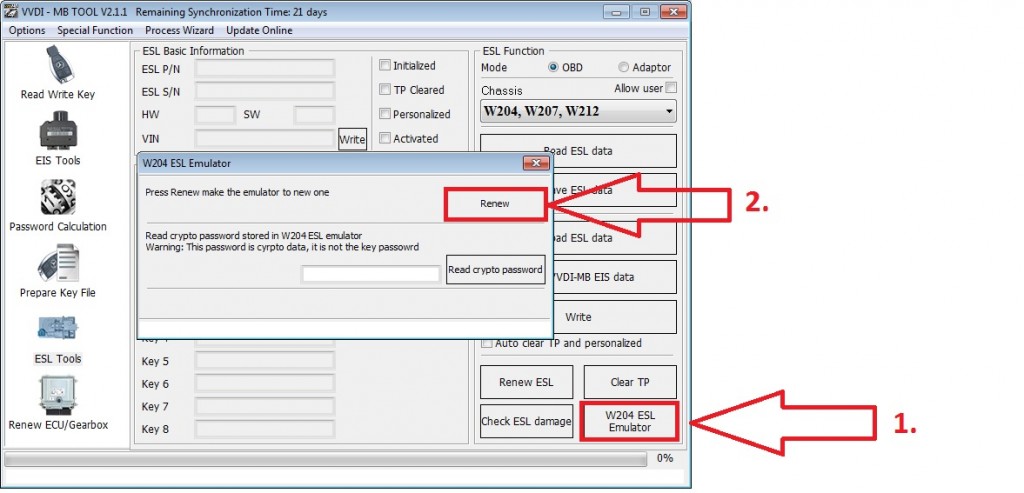The first paragraph is the XHORSE ELV Emulator used in W204 test report; the second paragraph is the procedure on renew EIS for ESL/ELV personalize.
Success used ELV emulator/simulator in W204, here the test report:
1). EIS: read data by OBD from EIS/EZS …… OK
2). EIS: get erase password ……. OK
3). password calc.: get key password through calc. process and 1 token used ……OK
4). EIS: save all data of EIS ……. OK
5). EIS: renew EIS/EZS through IR ……. OK
6). EIS: load back saved data …….. OK
7). EIS: write data to EIS/EZS …… OK
8). EIS: personalize ELV emulator in EIS/EZS unit – success….. OK
9). EIS and ELV now working and car start
10). ELV emulator/simulator from Xhorse have sound (unlock and lock job) almost as original ELV
After all this steps still missed VIN in EIS/EZS, and fault in ESP because not see VIN from EIS,
then finished with XENTRY and write VIN to EIS/EZS in EIS/EZS unit finished…. OK
erase all faults ….. OK
Here is one picture with instruction:
I renew W204 ELV Xhorse emulator only through 2x click…no need any data or passwords..
Original metalic W204 ELS/ELV unit renew is different process and steps…there you need erase passwords to have.
I unlock NEC from 3x blocked W204 ELV, i think it take 3-5 attempts, each delay 100-1000 times cca, don’t know exactly now…
only try….failed…try….failed….try….success.
The process to renew EIS for ESL/ELV personalizes described in VVDI MB BGA manual:
ESL Tools
- Support read ESL data via OBD (K-Line) …… tested OK
- Support renew ESL, make 2nd hand ESL to new one (online) ……. tested OK ( online get only erase pass )
- Support replace ESL, you can write original ESL or EIS data to new ESL …… tested OK ( but key password is needed to have too )
- Support write new VIN …… tested OK ( i write there 999999 and OK )
- Support clear TP
- Support auto personalized ESL, no need renew EIS ……not tested yet
- Support check ESL damage status …… tested OK
- Support repair W204 ESL NEC chip(fatal error: 0xAA) and Motorola ESL chip …… tested OK ( NEC chip only yet )
- Support renew VVDI-MB W204 emulator …… tested OK
and on next page is:
Special Instructions (2016.05.29)
- The newest cars after 2015 with FBS4 EIS don’t support read data and password, we are researching it
- Renew EIS and renew ESL require erase password. Now search erase password have 85% success rate.
We are building a new server for erase password. It will support all erase password after new server finished
- Auto personalized ESL: Now only support auto personalized ESL with key password all 00,
we will support all the passwords in future (You can use “Personalize W204 ESL” instead before we publish new version).
In ESL window, you can input crypto password for auto personalize (no need renew EIS).
Crypto password need calculate with other tools
But i not tested this manual steps yet…have only little time for use W204 ELV emulator on the car, not time for playing with them. i will try it in future, when have some car for research.

![] 2024 Xhorse VVDI MLB TOOL XDMLB0 Key Programmer ] 2024 Xhorse VVDI MLB TOOL XDMLB0 Key Programmer](https://blog.uobdii.com/wp-content/uploads/2024/06/SK430-1080.jpg)