Offer IMMO diagnostic programming tool SVCI 2020 V12.0 free download source and shows how to update SVCI 2020 firmware so that Mercedes -Benz / Maybach / Smart V10.8 for special function works.
SVCI 2020 V12.0 newest version free download:
https://mega.nz/file/Z8hGjQDK#bRwvtu0kROC0l2YP051lN_Lbqozu34tEYt8DiRu6nQs
Contributor: SVCI engineer
Safety: 100% yes
Size: 5.97GB
Password: No need
OS: Win7 /8 /10 (Win10 Pro 64bit is the idea)
Add: Mercedes -Benz / Maybach / Smart V10.8 for special function, supports Mileage Recalibration in Instrument Clusters and other control units
Read/Write Configuration (K-Line and CAN through the OBDII port and CAN through the plug of the dash).
Read/Write Configuration
Airbag – read/write Configuration
Dump Tool
ECU – Read/Write Flash
Transponder Generation
etc.
Compatible hardware: SVCI V2020 Full Version (look at its image below)

How to install SVCI driver, SVCI-2020 driver, SVCI-2019 driver, FVDI driver:
Meanwhile, it is required to update SVCI 2020 Firmware, please follow the below steps to do:
Insert SVCI 2020 auto diagnostic tool into the computer.
Enable the network connection in your computer and the power supply is stable during the whole process.
Open SVCI 2020 Quick Start software and then select the last icon to enter the firmware update menu.
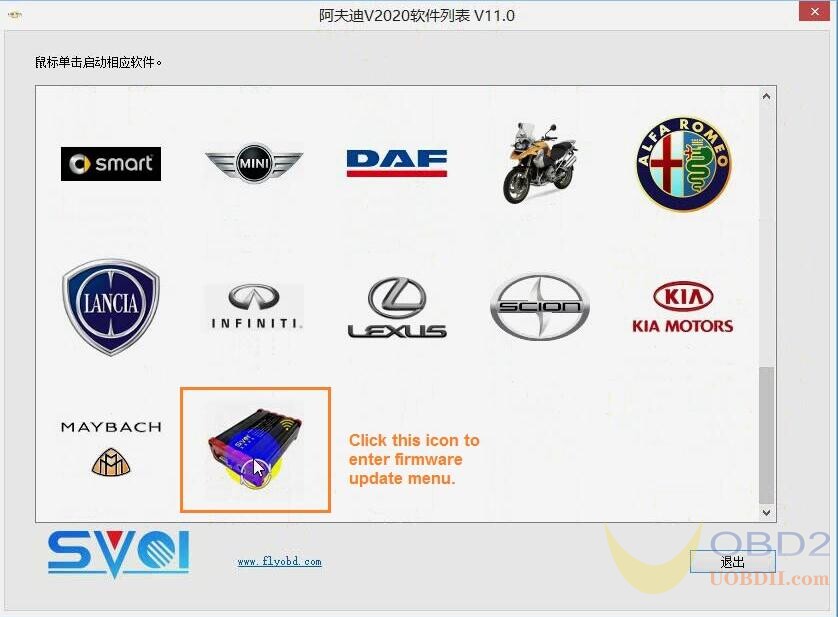
Wait until you can see: connect the device succeed, read information succeed, connect the server succeed, download firmware 1 /2 succeed, click on “Upgrade Firmware”.
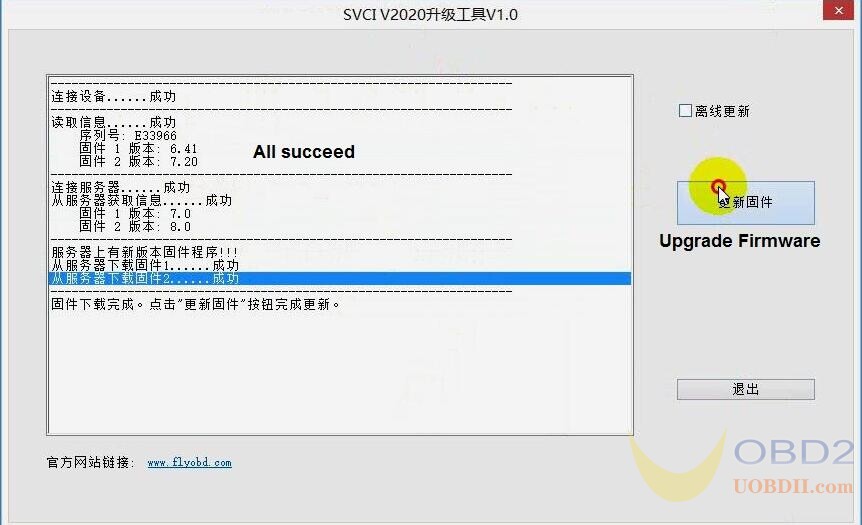
Firstly, select “Firmware Program 2” and click on “Start” to wait it run automatically until you see FWDownloader download successfully.
Then, select “Firmware Program 1” and click on “Start” to wait it run automatically until you see FWDownloader download successfully.
Close this dialogue.

Now you can see, it is the newest version in the SVCI V2020 Upgrade Tool V1.0.
Click on “Exit” to back.
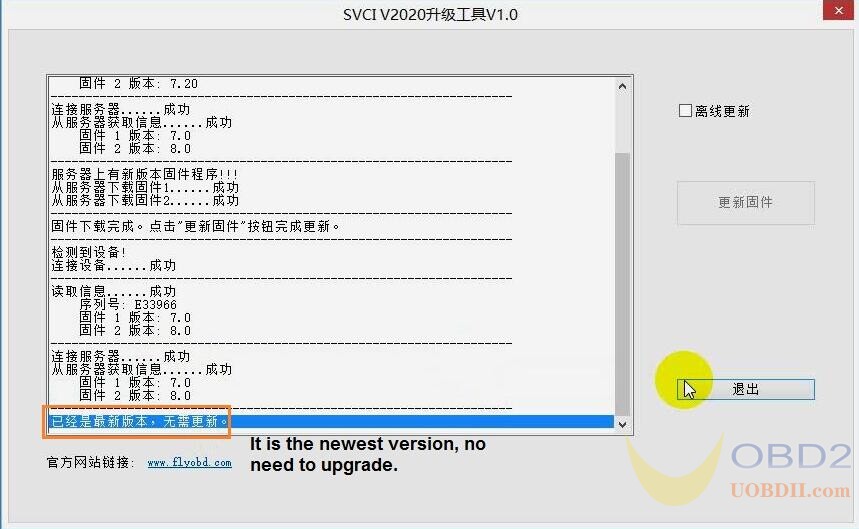
Alright, SVCI 2020 V12.0 technical support is offered by www.uobdii.com.


