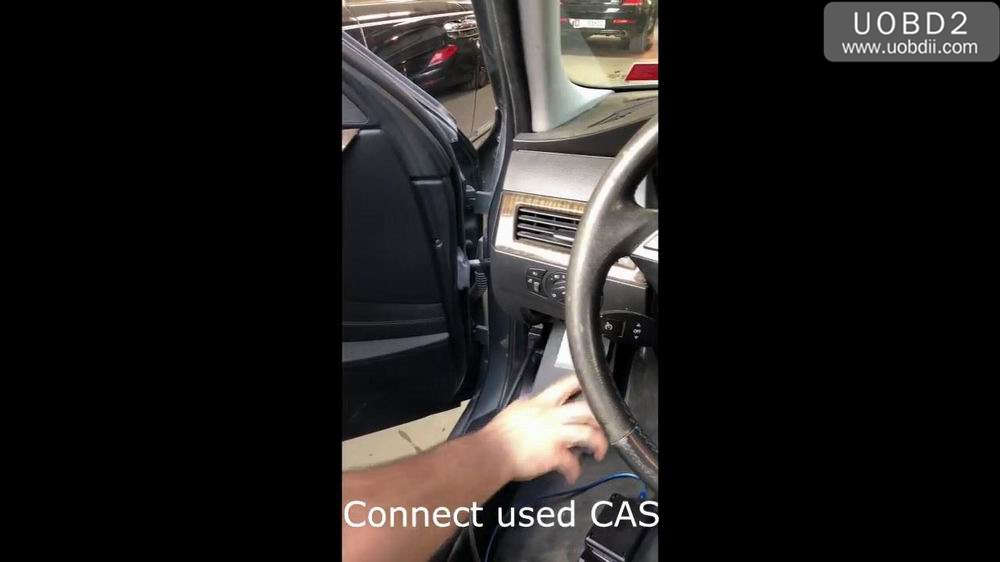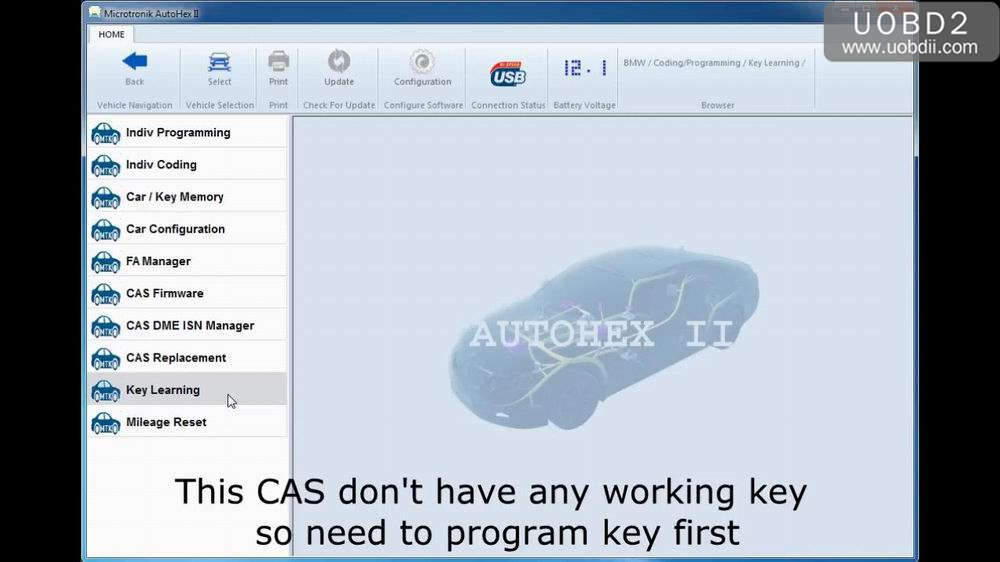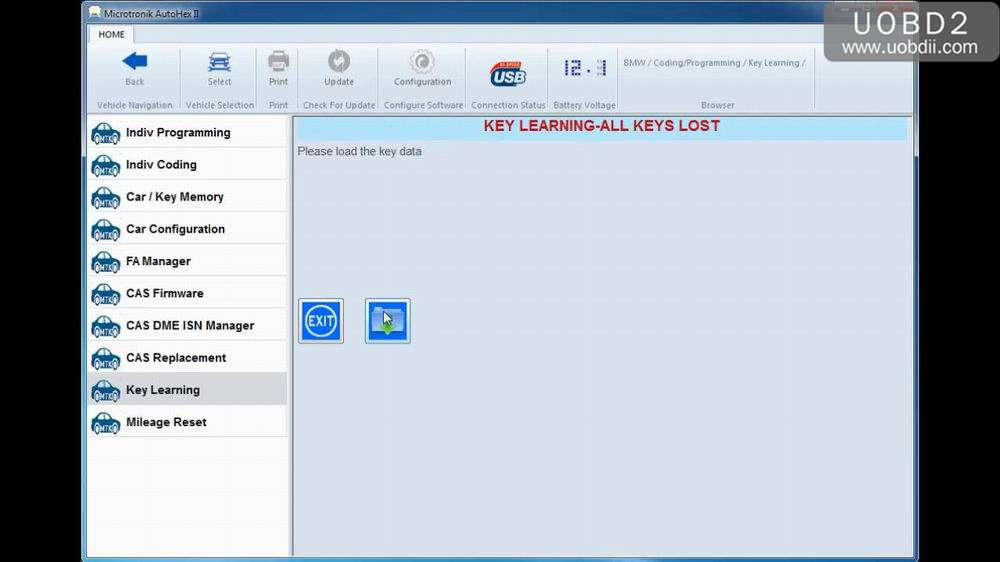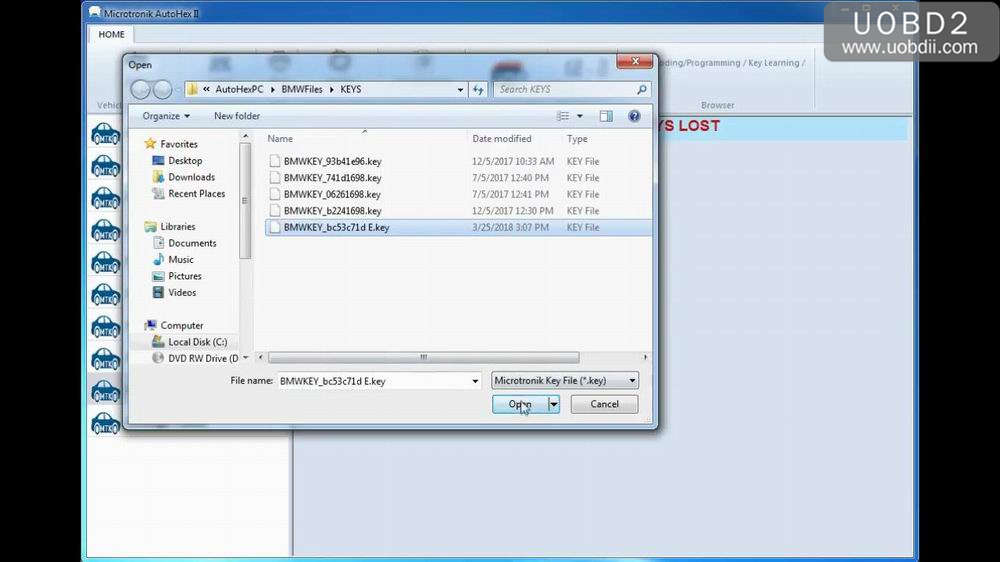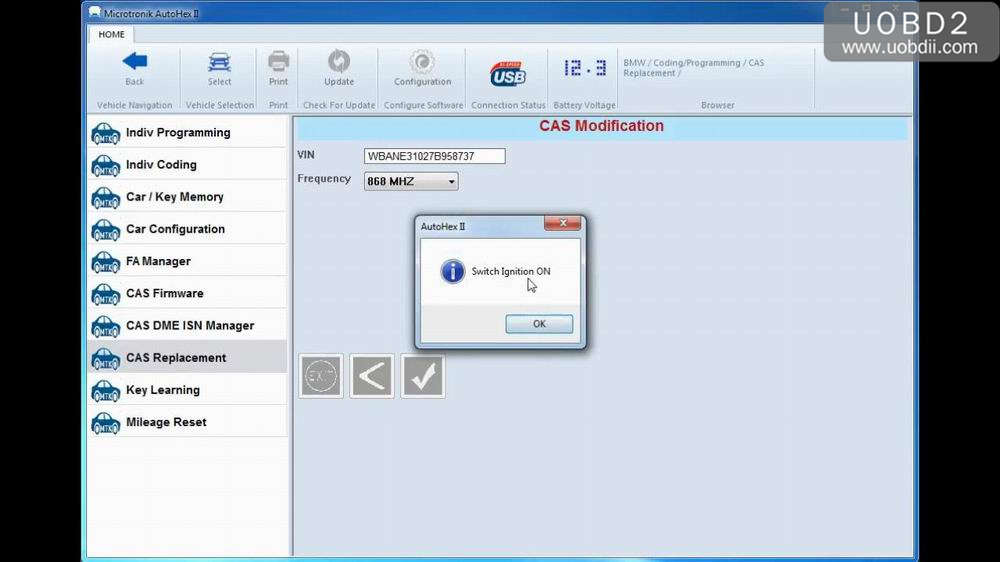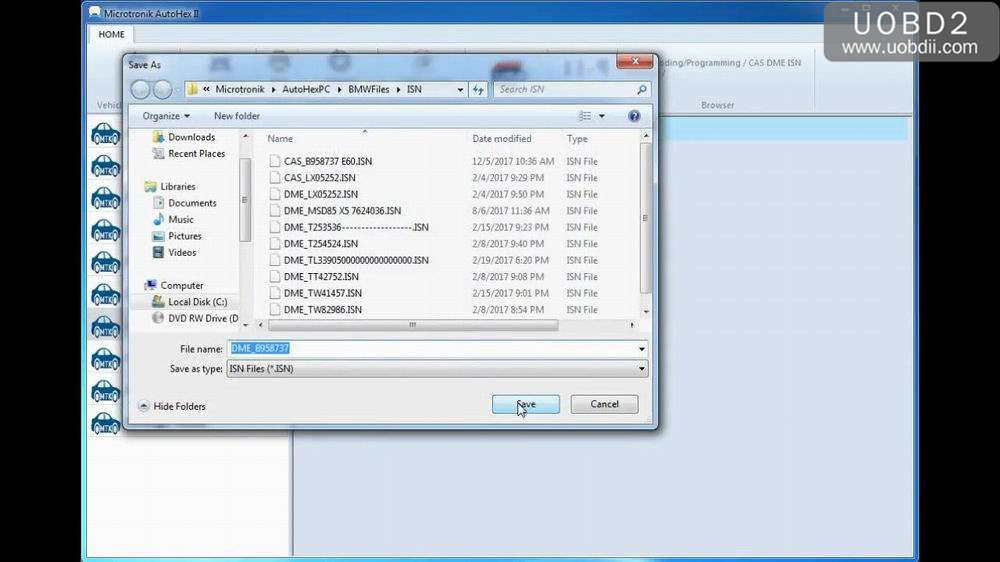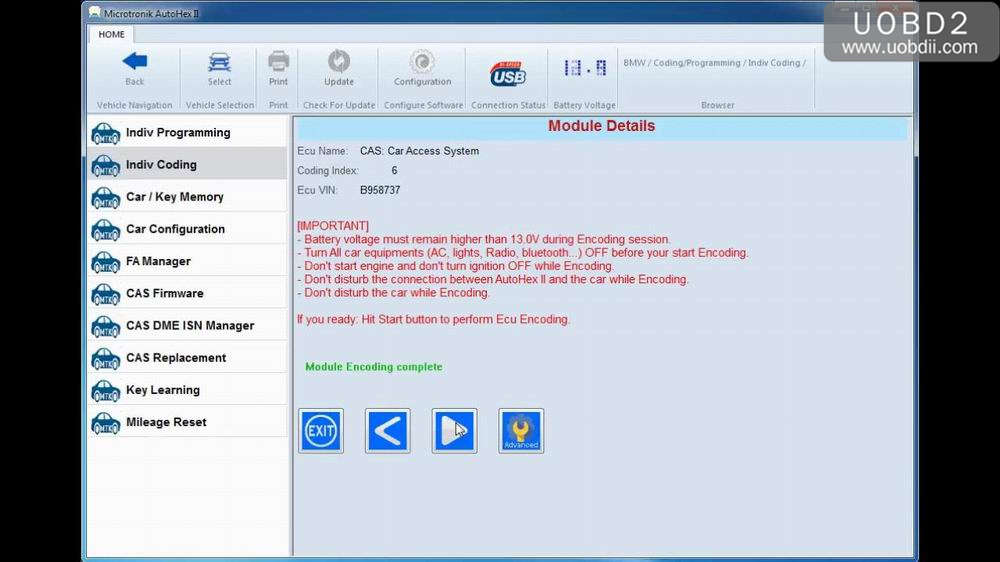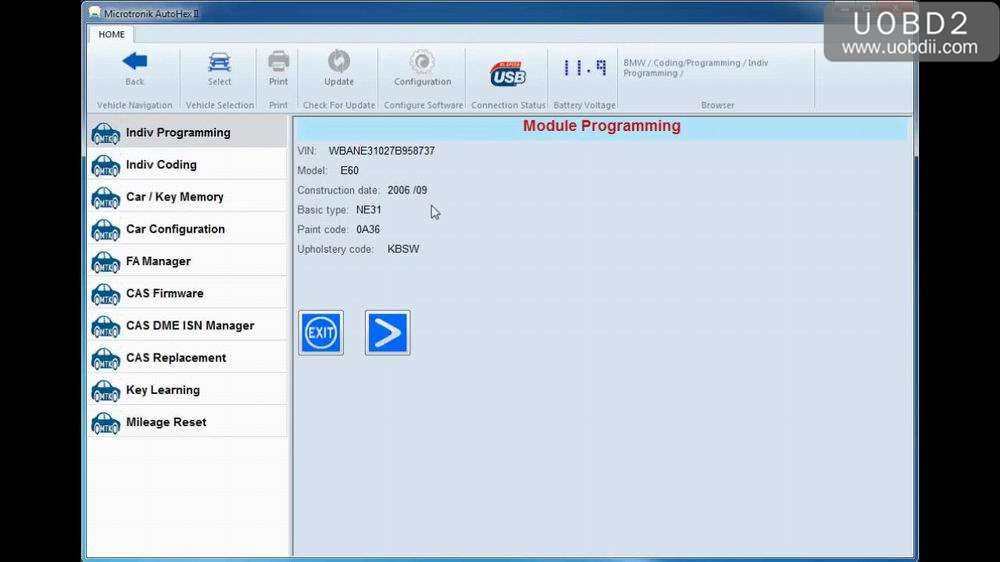Both Xhorse VVDI Pro and Microtronik Autohex II can replace the used BMW EWS /CAS, this article is available with the procedure.
1.How to replace BMW CAS /EWS with used one using VVDI Pro?
Confirmed: Xhorse VVDI Pro can replace used BMW CAS /EWS successfully.
Look at the supported chip list:
Procedure:
Simply use VVDI Pro to read and write the chip, it is easy.
2.How to use Microtronik Autohex II to replace BMW E60 CAS with used one?
Device: Microtronik Autohex II
Aim: CAS Replacement with used CAS when no communication with original.
Procedure:
Connect used CAS.
1.Open Microtronik Autohex II software, click on “Coding / Programming”;
Detecting vehicle model…
Calculating vehicle model…
Connecting to available modules…
This CAS don’t have any working key, so need to program key first.
Click on “Key learning”.
Press the “Start /Stop” button and then pull out the key.
Click on “4” to program a new key in a CAS has no working key.
Click on “Next” to go on.
Click on “2” if you have a file of a prepared key.
Click on the “Load” button to load the key data.
Programming key complete.
Ignition is ON with programmed key, but car will not start because of ISN.
Exit “Key Learning” menu.
2.Click on “CAS Replacement”, then “Advanced”.
CAS modification.
After modifying the CAS info, confirm it and get message “Remove Key from ignition slot”.
Switch Ignition ON.
Function complete!
New VIN is active in Coding / Programming.
Back and exit “CAS Replacement”.
3.Click on “CAS DME ISN Manager”, then “1” (Read DME /DDE ISN).
Click on “Save” button for DME /DDE ISN value.
Back to click on “2” to read /write CAS ISN.
Get message “Remove key from ignition slot”.
CAS ISN value has been calculated, click on Load button, then have message “Switch Ignition ON”.
Click on the confirm button.
Remove key from ignition slot.
Switch Ignition ON.
ISN /SK Writing done.
Do you want to Sync CAS with DME.
Processing DME CAS Adjustment.
DME CAS Adjustment done!
Exit.
4.Click on “FA Manager”.
Click on “Restore” the FA from backup ECU (CAS) successfully.
Exit FA Manager.
5.Click on “Coding / Programming”, wait until you see the menu below.
Click on “Indiv Coding”, then “Next”.
Click on “CAS: Car access system”, then “Next”.
Click on Next.
Module Encoding complete.
6.Module programming.
7.Car starts and all data in new CAS as stock.
To sum up!
For the price, Xhorse VVDI pro is much cheaper than Microtronik Autohex II to replace the used BMW CAS / EWS.