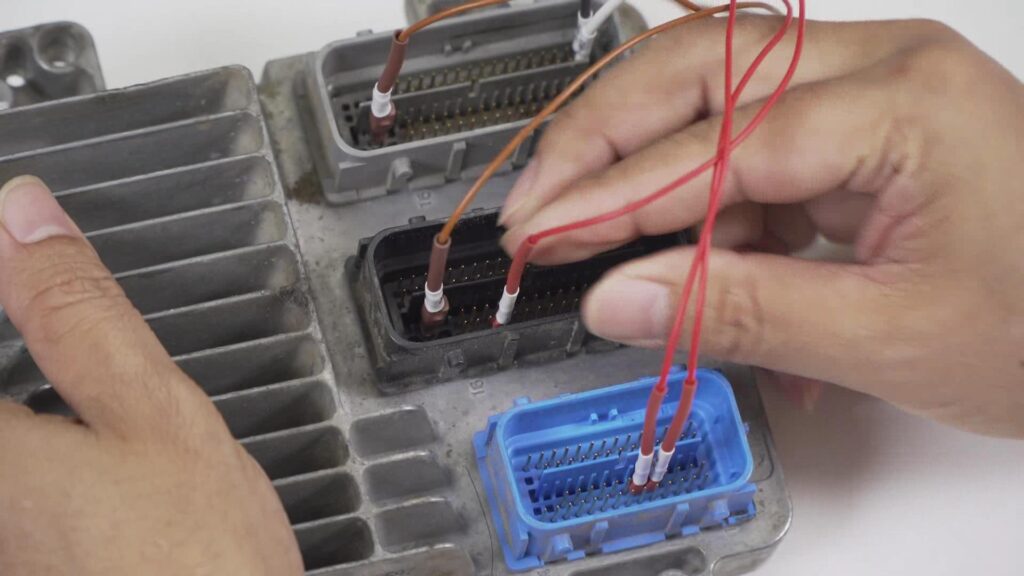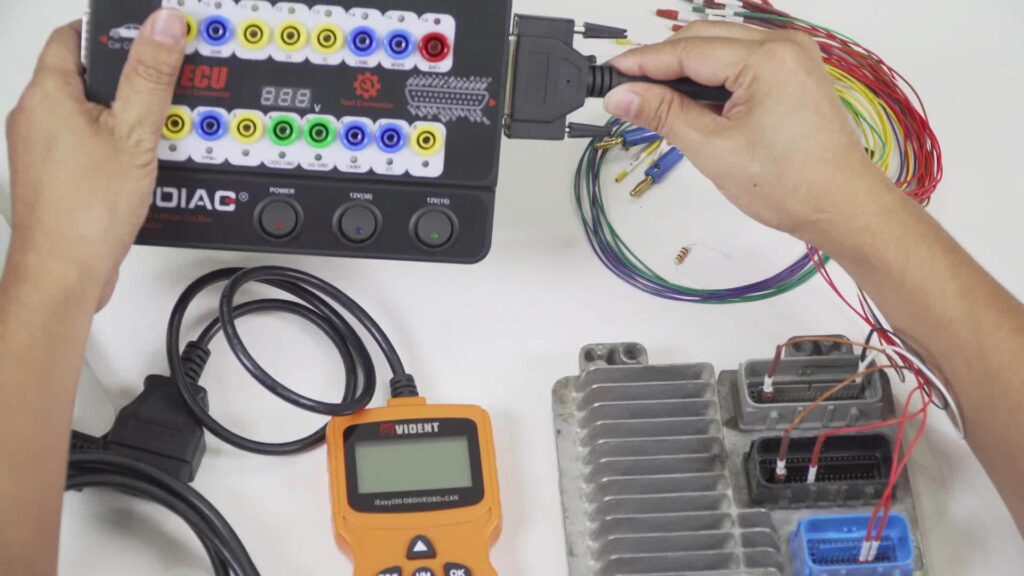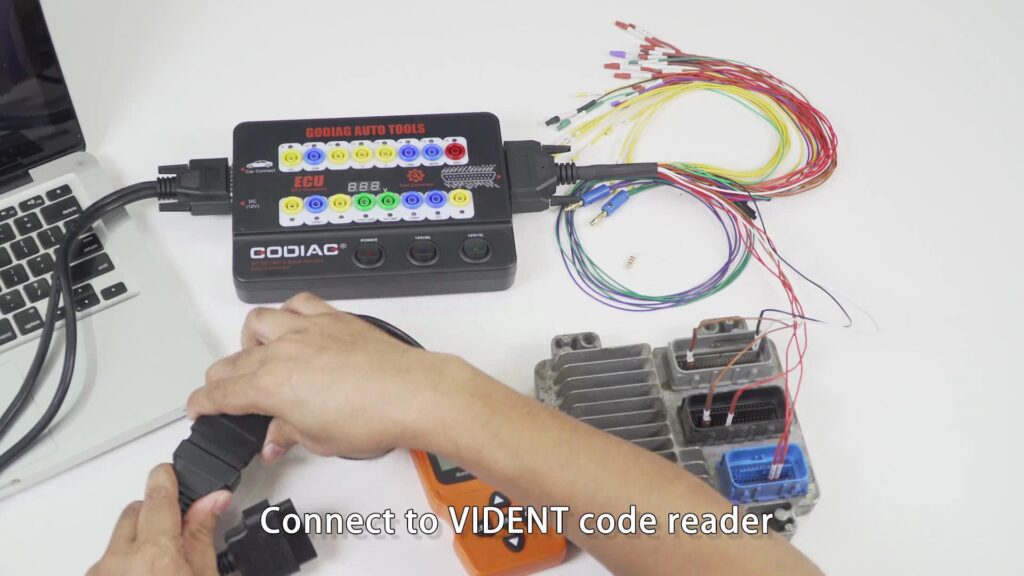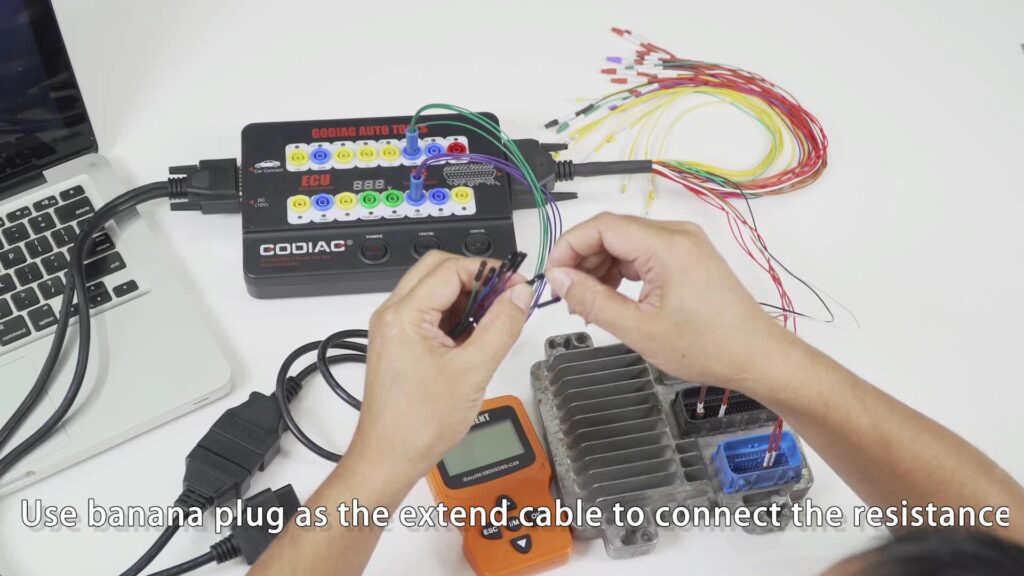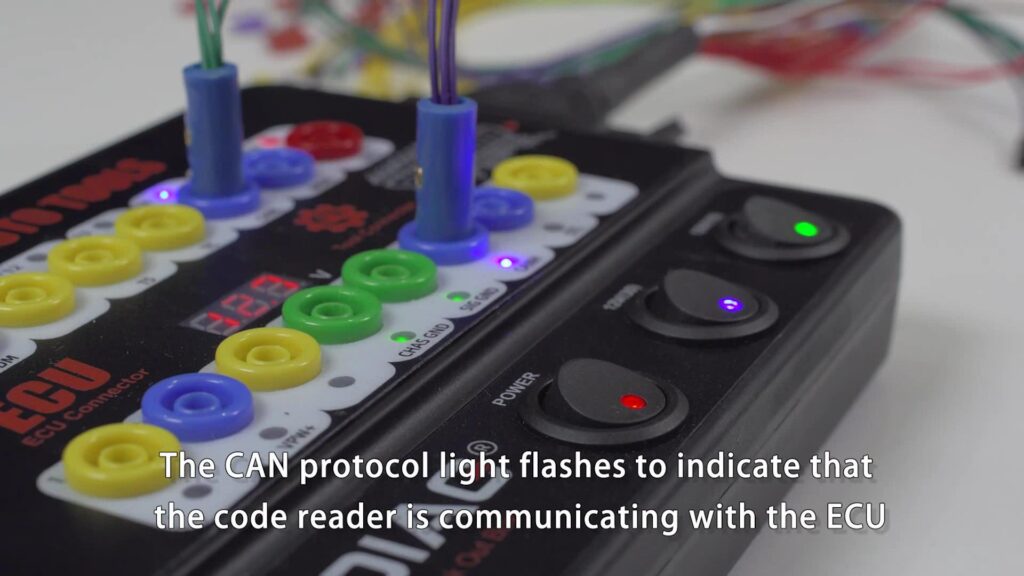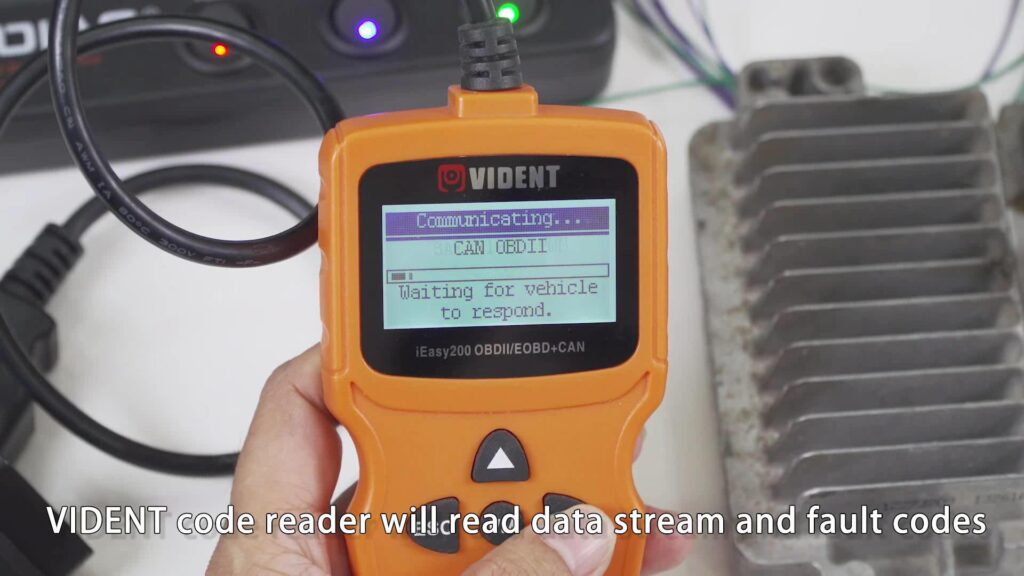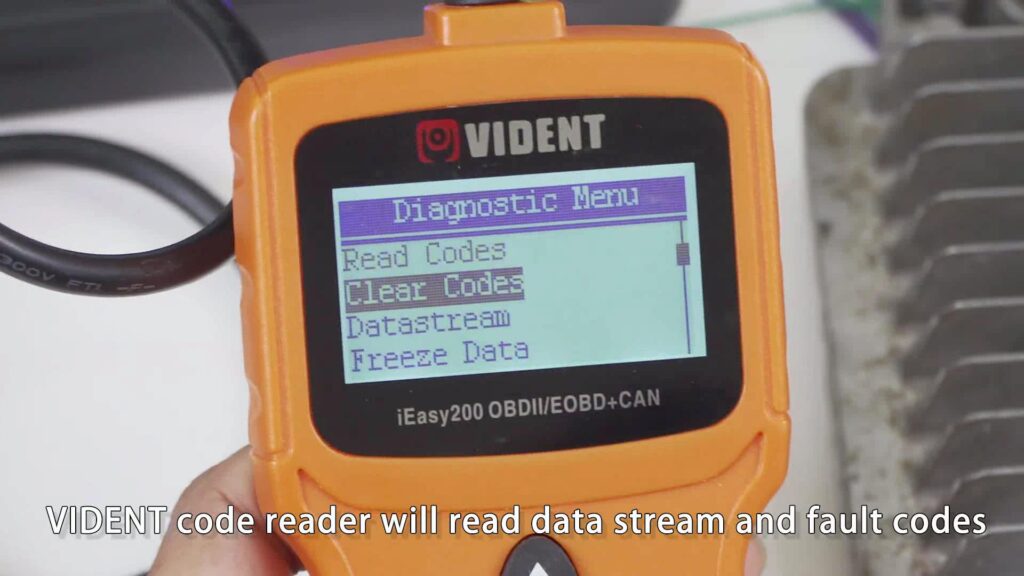How to Read ECU Data Stream with OBD2 Scanner? Here is the operation guide:
The tools we need: Vident iEasy200 code reader, Godiag GT100 ECU Connector , the ECU box.
Connect ECU and GT100 by following the wiring diagram.
Connect the colored jumper cable to GT100.
Connect the OBD2 main cable to GT100 and xxx
Connect another end of OBD2 cable to Vident code scanner.
Use banana plug as the extend cable to connect the resistance.
Give power supply to GT100.
Turn on GT100 power switch, ECU power and ignition switch
The CAN protocol light flashes to indicate that the code reader is communicating with the ECU.
VIDENT code reader will read data stream and fault codes.
That’s all.
As you can see, by connecting with Godiag GT100 ECU Breakout Box, the CAN protocol indicator will flash to indicate that the code reader Vident is communicating with the ECU good or not before continuing to diagnose the car.