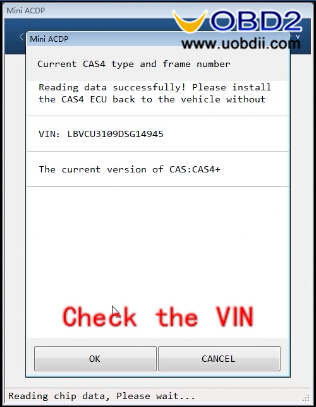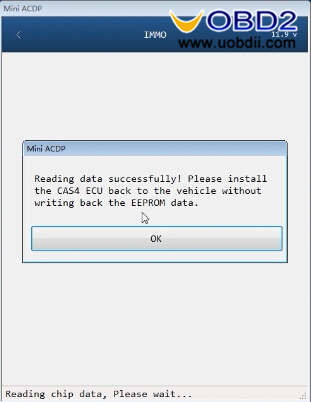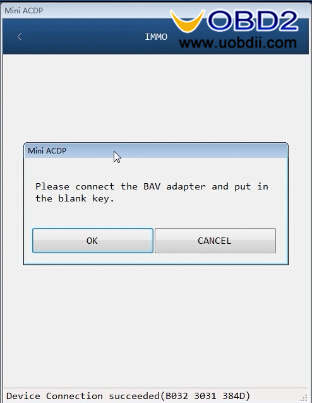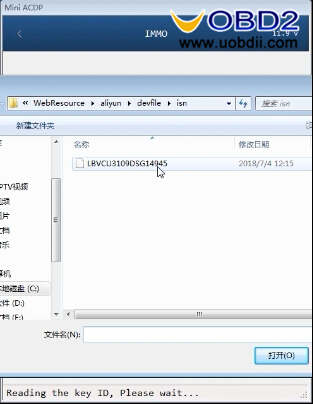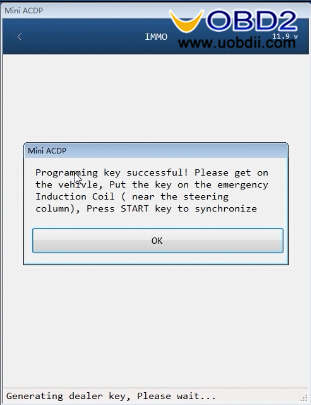This is a step-by-step guide on how to use Yanhua Mini ACDP program BMW CAS4 all key lost.And UOBD have shared some Yanhua Mini ACDP guide before,include BMW FEM/BDC all key lost programming,BMW MSV80 DME ISD reading..if you want to get details,check below:
Yanhua Mini ACDP All Key Lost Programming for BMW FEM/BDC
Yanhua Mini ACDP Read BMW MSV80 DME ISN
Note:Check the detail video operations at end of article.
Yanhua Mini ACDP Configuration Optional:
Yanhua Mini ACDP Full Version (SK247-Full)
Yanhua Mini ACDP CAS/FEM/BDC/DME Version (SK247-123)
Yanhua Mini ACDP CAS1-CAS4+ IMMO Version (SK247+SK247-1)
Procedures:
Step 1:Read DME ISN Code
This Step is same as Step 1 in article:
Yanhua Mini ACDP All Key Lost Programming for BMW FEM/BDC
Step 2:Read CAS4+ Module EEPROM data
Remove the CAS module and follow the help documentation to connect the CAS.
Select “BMW”
Select “CAS4/CAS4+”
Select “ICP 9512XEP100”
Select “IMMO”
Select “Read CAS4 EEPROM”
Please connect the BDM adapter and connect CAS4 module according to the diagram.
Click “OK” to continue
Detecting pins,please wait…
Pins detection,and click “OK” to continue
Connecting adapter,please wait…
Decrypting chip,please wait…
Reading chip data,please wait…
Check the VIN,and click “OK” to continue
Uploading data…
Note the path and name of saved data
Reading data successfully!Please install the CAS4 ECU back to vehicle without writing back the EEPROM data,then click “OK” to continue.
Step 3:Program Key
Connect the BAV adapter
Select Mode 2:Add key (All-key-lost)
Please connect the BAV adapter and put in the blank key,then click “OK” to continue
Read the key ID,please wait…
Mini ACDP will show the key info,and it will prompt you to select the CAS4 data,click “OK” to continue.
Select the corresponding CAS data.
Downloading data…
Check the VIN info again
Select key number
Then click “EXPORT” to load the saved ISN code data
Confirm ISN code
Generating dealer key,please wait…
Programming key successfully!Please get on the vehicle,put the key on the emergency induction coil (near the steering column),press START key to synchronize.
Note:Install the CAS module back to the car, then put the blank new keys to induction coil for key learning.
Video Guide:
Done!
Done!