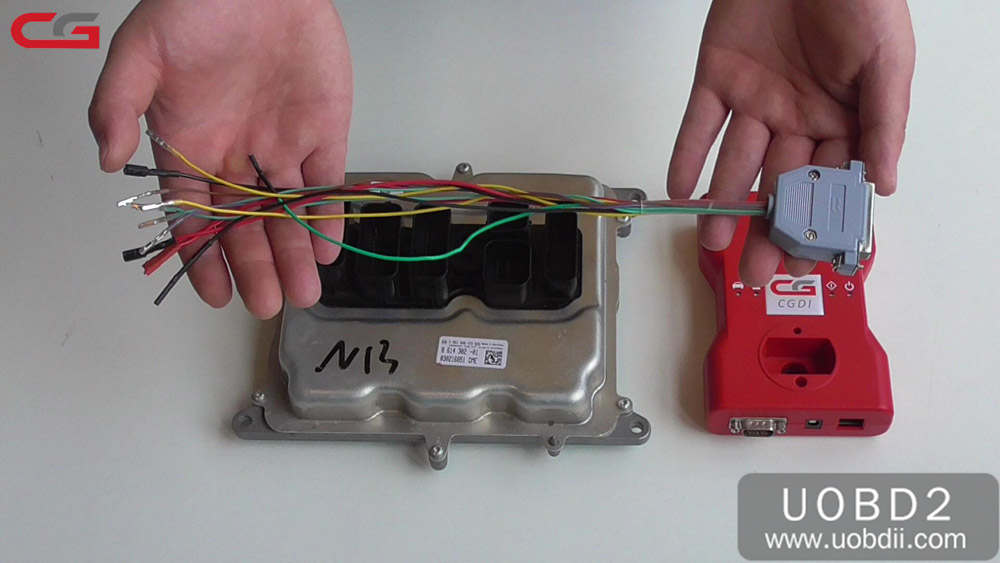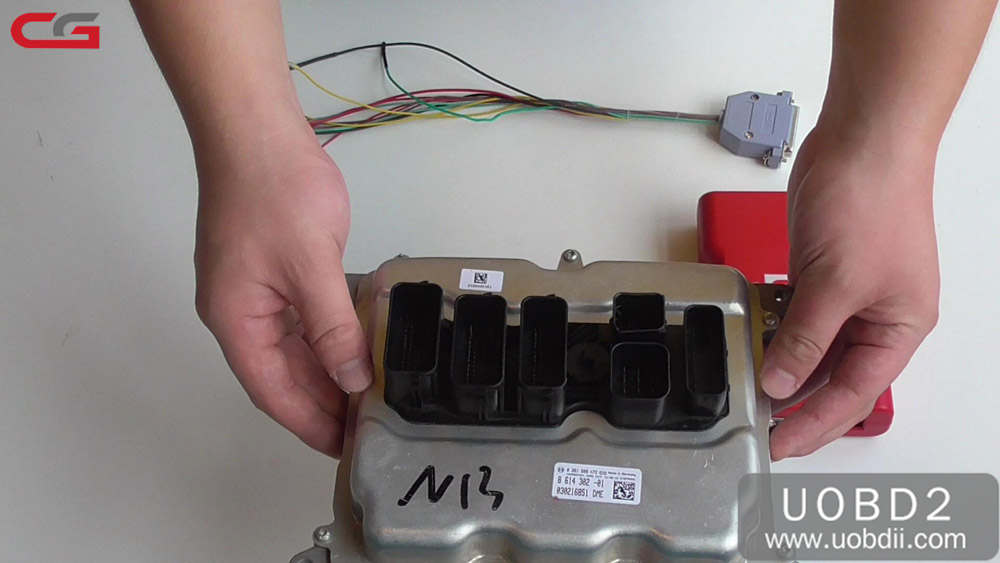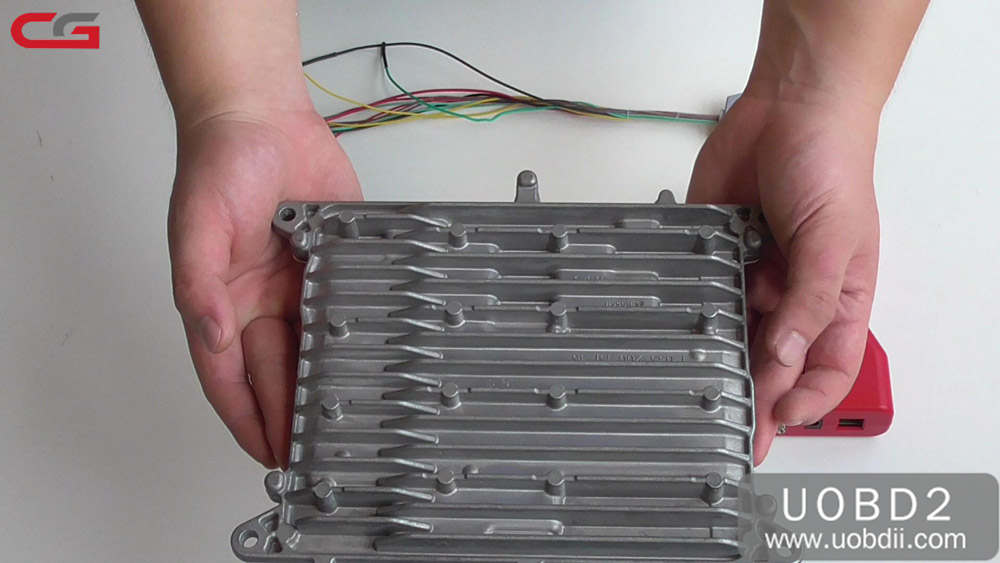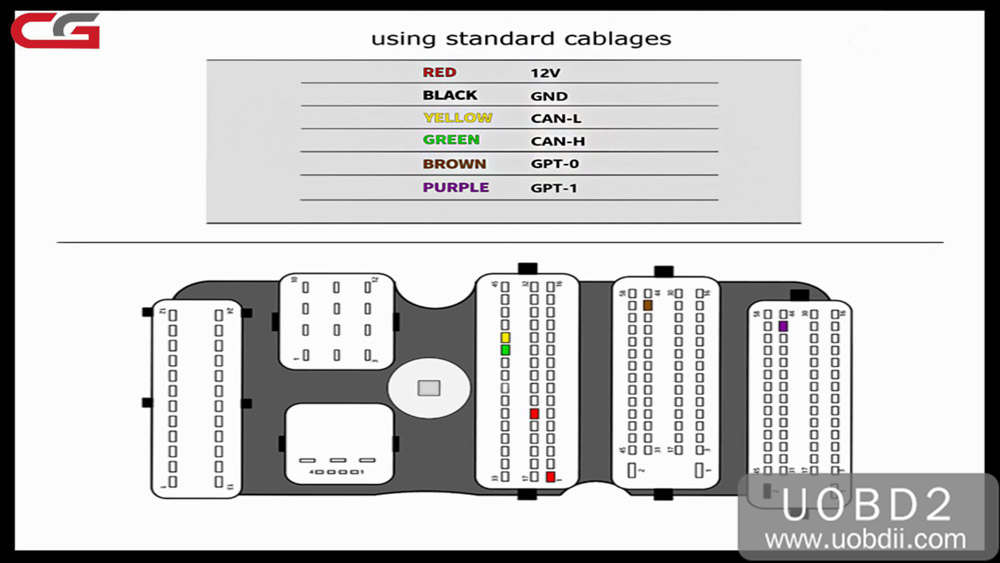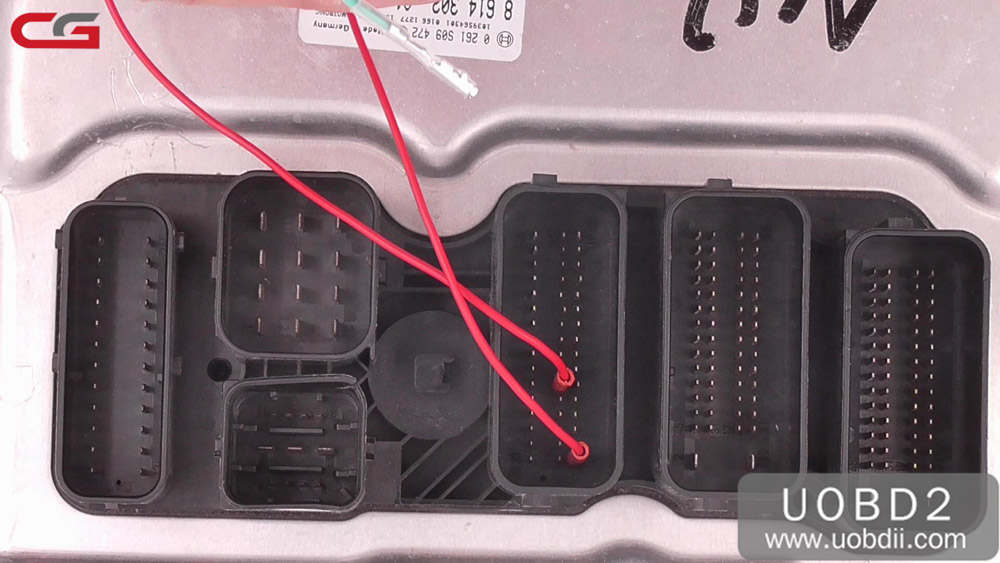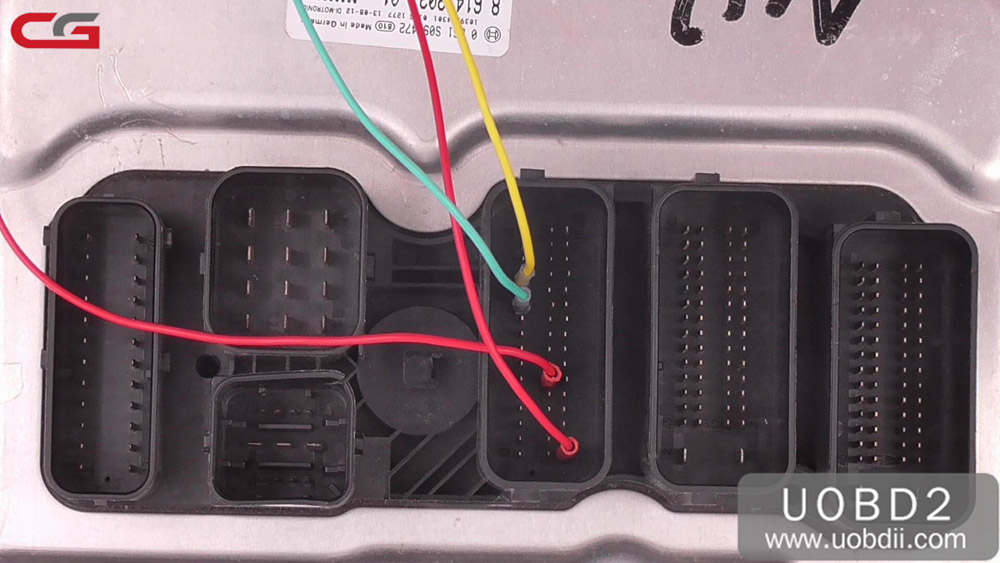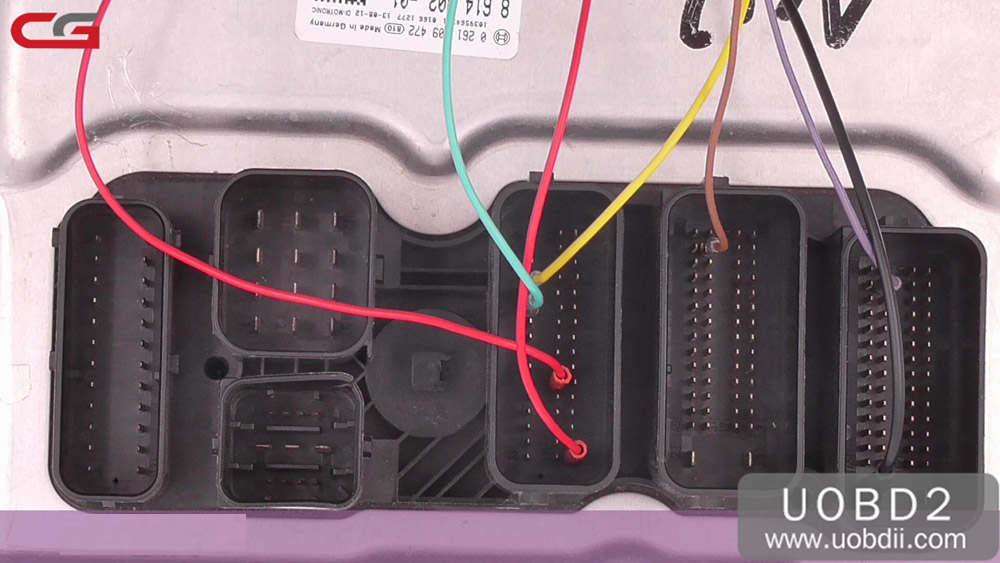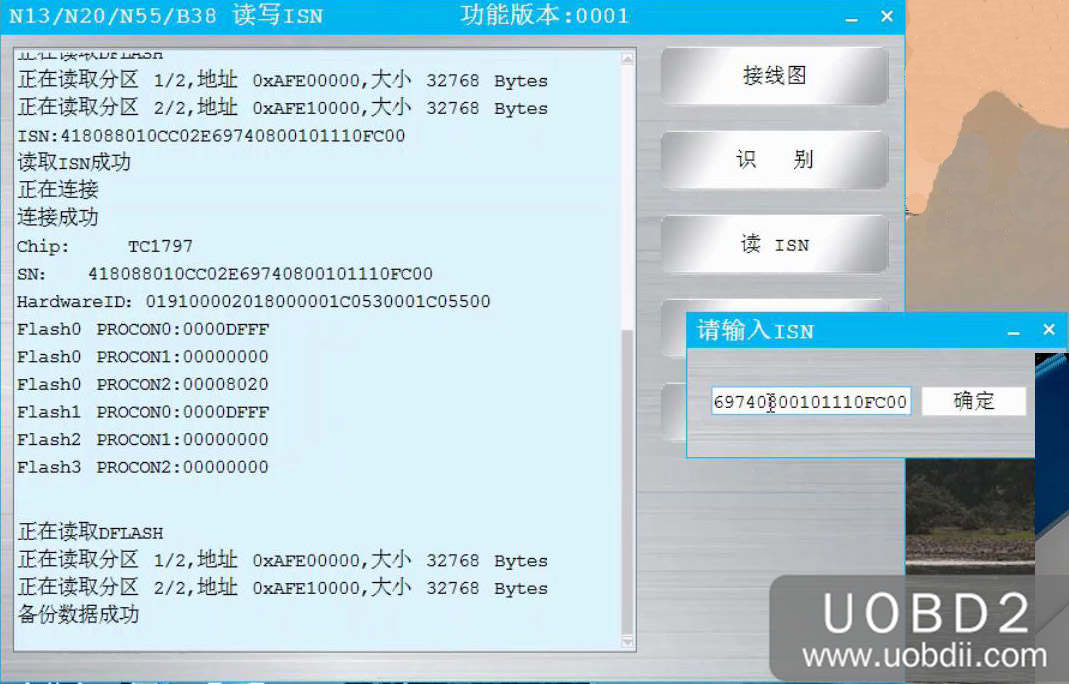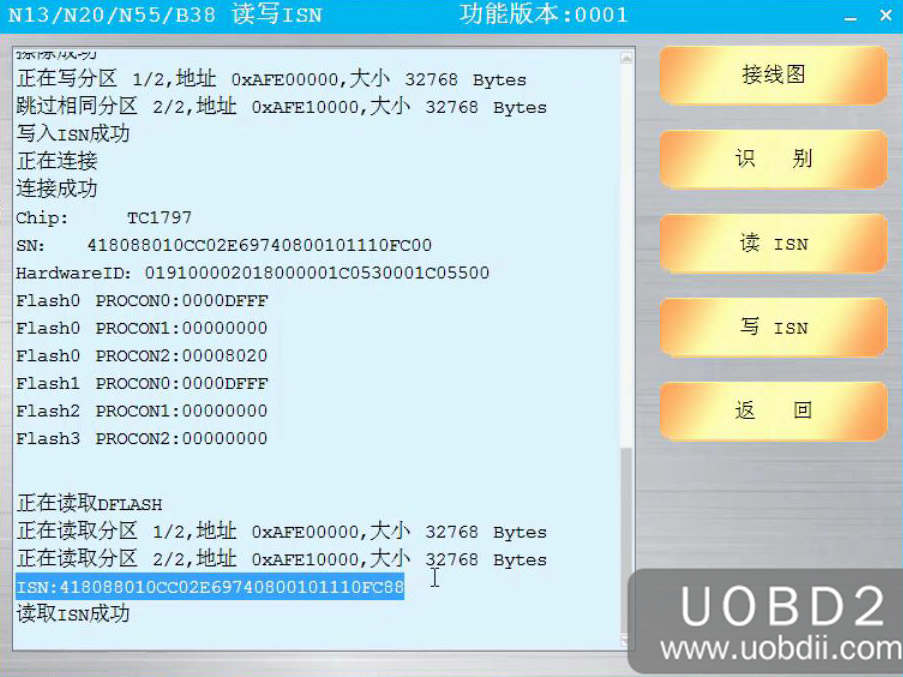The article is available with the procedure on how to use CGDI BMW to read & write BMW N13 ISN & backup DFLASH with one cable instead of dismantling the engine box, punching and connecting to 12V power supply.
Need:
2.One cable made by CG Company which is dedicated to read BMW ISN, connect it with CGDI BMW and BMW engine ISN, the ISN reading process won’t need to dismantle the engine box, punch and connect to 12V power supply.
3.N13 read write ISN authorization
BMW N13 front and back images:
Procedure:
Step 1: Follow the wiring diagram to connect the lines.
1). Connect 2 12V lines.
2). Connect CAN-H and CAN-L, which are close to each other.
3). Connect the grown line.
4) Connect the purple line.
5) Connect the ground line.
Okay, total 7 lines are connected. Take away the left two lines.
Step 2: Read N13 ISN.
Connect 12V power supply to the CGDI BMW device.
Open CGDI software, click on “Next Page”.
Click on “N13 /N20 / N55 / B38 read ISN”.
Chip selection “N13”.
There are 5 options, firstly click on “Wiring Diagram” that is followed just now.
Then “Identify” Engine, the chip is TC1797. And the SN is read out.
Start to “Read ISN”.
32bit ISN is read out successfully.
Copy the ISN.
Click on “Write ISN”.
This ISN can be read and wrote, can be changed, can replace the second-hand engine.
Read and save the DFLASH.
Paste the original ISN copied just now.
In order to distinguish the original ISN, modify the last numbers “00” to “88”.
Erase DFLASH successfully.
Write ISN successfully.
To verify it wrote successfully, click on “Read ISN”.
Succeed and last numbers “00” is already modified to “88”.
Done.
BMW N13 Read write ISN, backup DFLASH succeed.
Thanks to CGDI BMW programmer.
Thanks for reading.