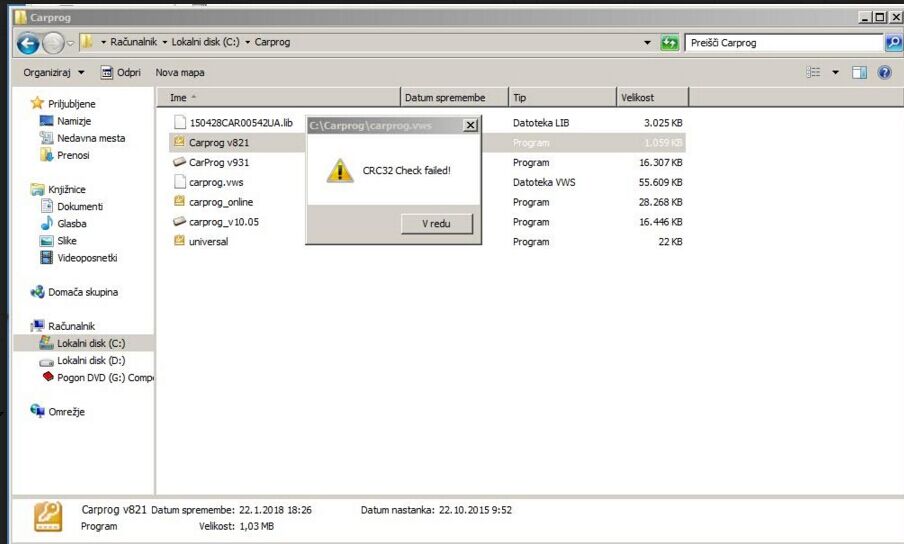Yesterday,one of UOBD2 regular customers sent email to our engineers about carprog v8.21 “CRC32 Check failed” error.Here UOBD2 engineers share the solution,hope it will help to solve your problem.
Problem:
The carprog v8.21full program prompt the warn massage “CRC32 Check failed” as below pic:
Solution:
Download the carprog.vws.zip from below link:
https://mega.nz/#!Cpl1Aaoa!I0aQtrK_YD8toiv0ks1vuCzjo7OjuMYO9VgqFY-Vfus
After downloading completely,extract the zip file and replace the original “carprog.vws” file with this new one.
Done!
Any question,please sent email to sales@uobdii.com.