KESS V2 ECU Programer work with GODIAG GT107 DSG Gearbox Data Read/Write Adapter Plus GT105 ECU IMMO Prog Adapter, Reading DQ250 ECU data.
Device Requipment:
Connection Guide:
Connect the KESS V2 with computer via USB cable, and the other end of Kess v2 connect the OBD line,then connect GODIAG GT105 with the OBD line and GODIAG GT107. And connect GODIAG GT107 with DQ250 ECU, Plug the power supply to GT105.
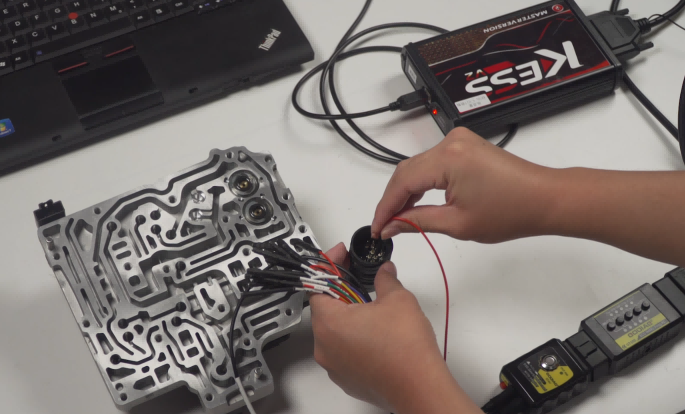
Wiring Diagram Instruction:
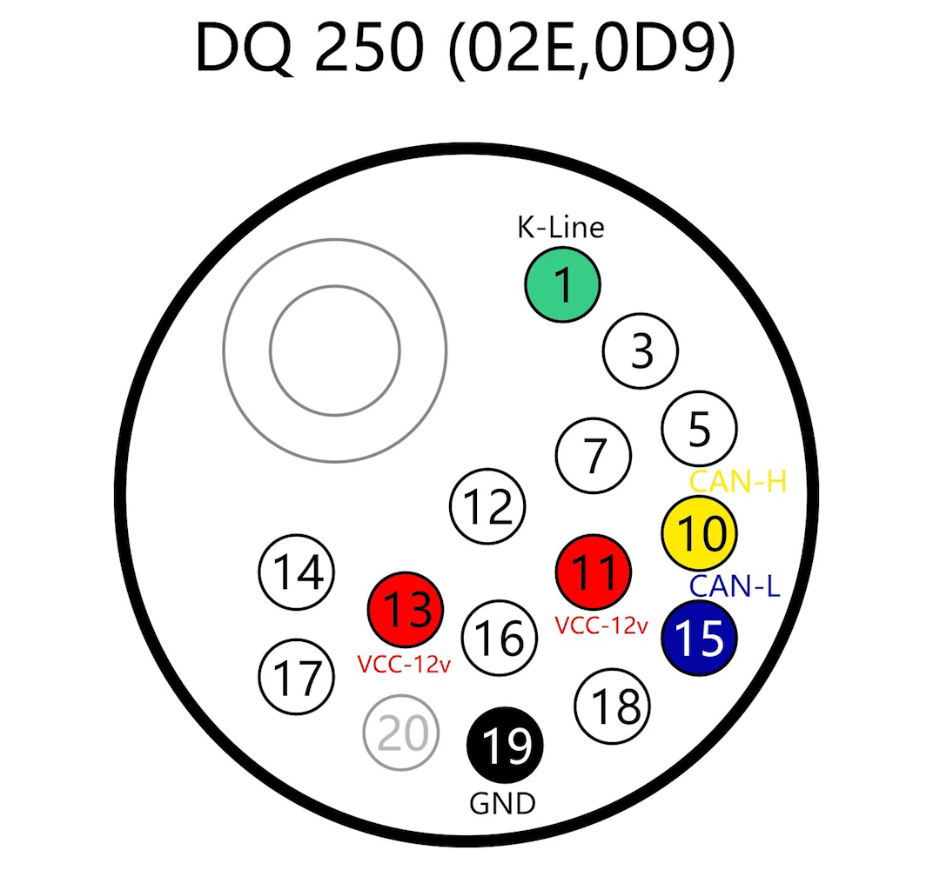
After Connection, Press Down the button on GODIAG GT107

Then Open the KESS V2 Software, Choose the model DQ250 Gearbox.
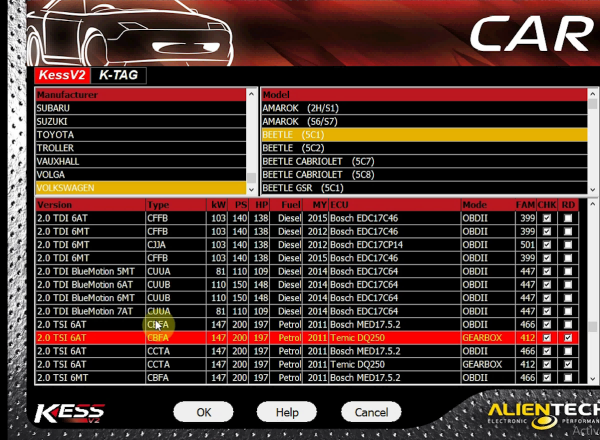
First Identicate the ECU information
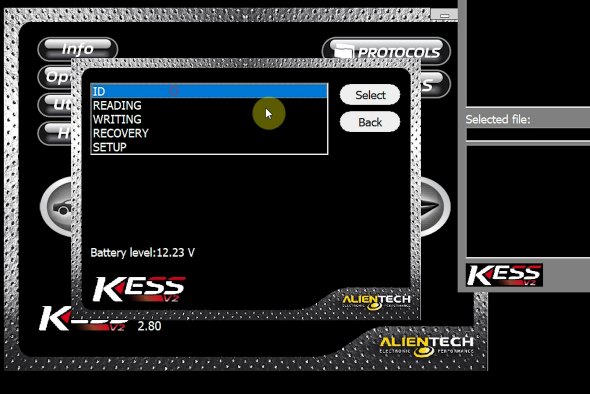

Save the File

Next Choose Reading

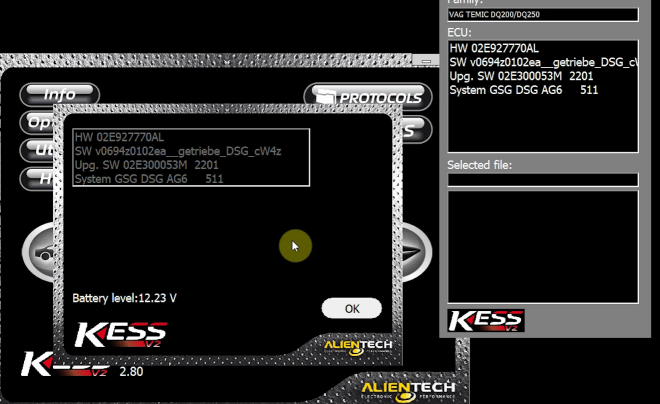
Proceed to read.
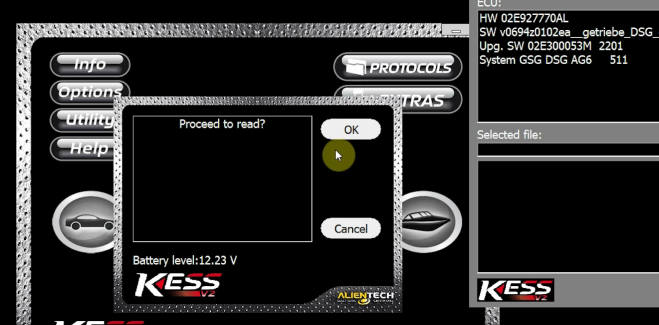
Save the file.
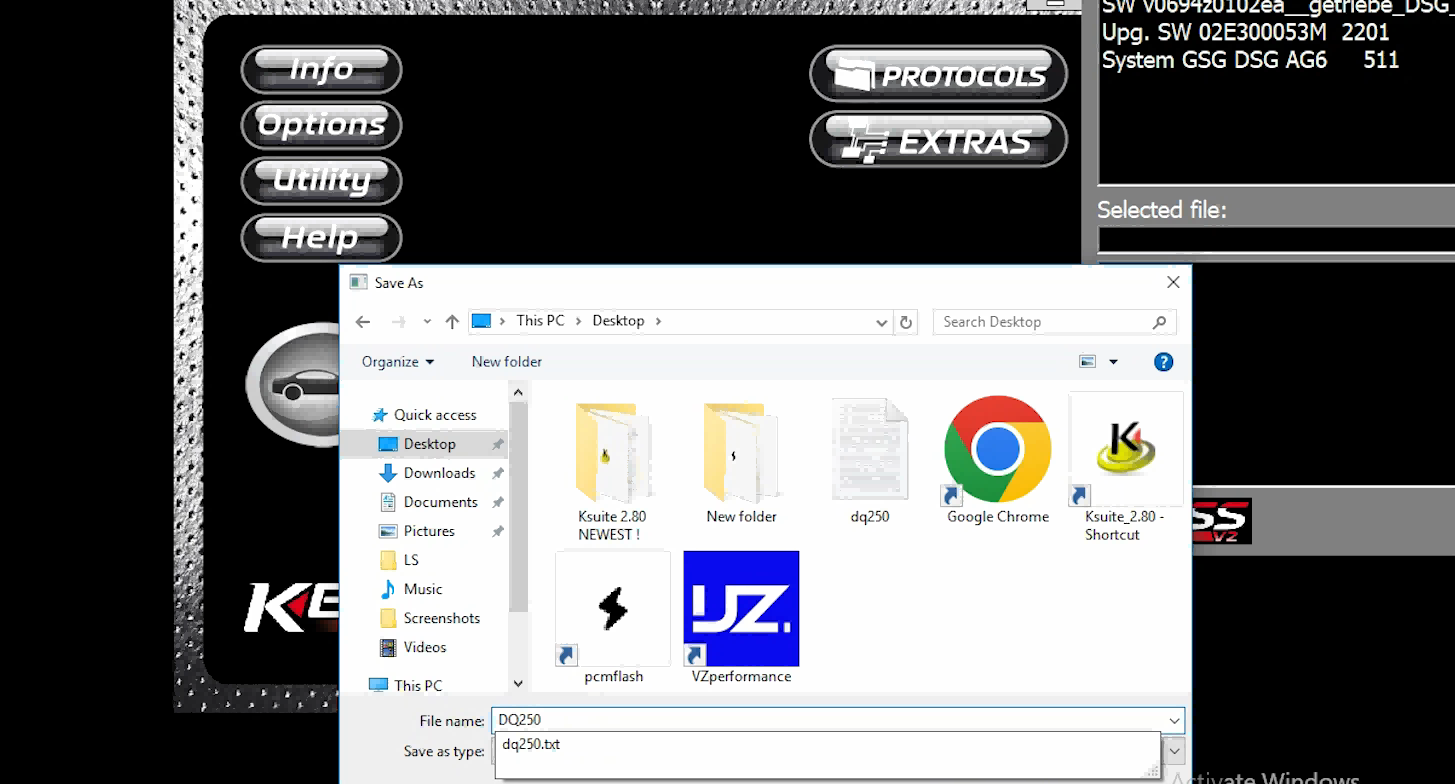
Reading ECU completed.

Video Guide:


