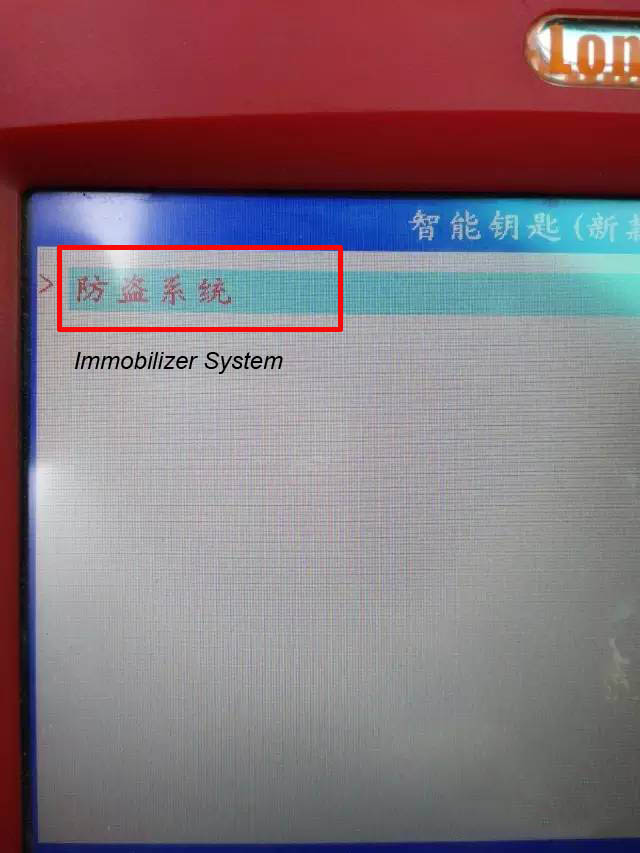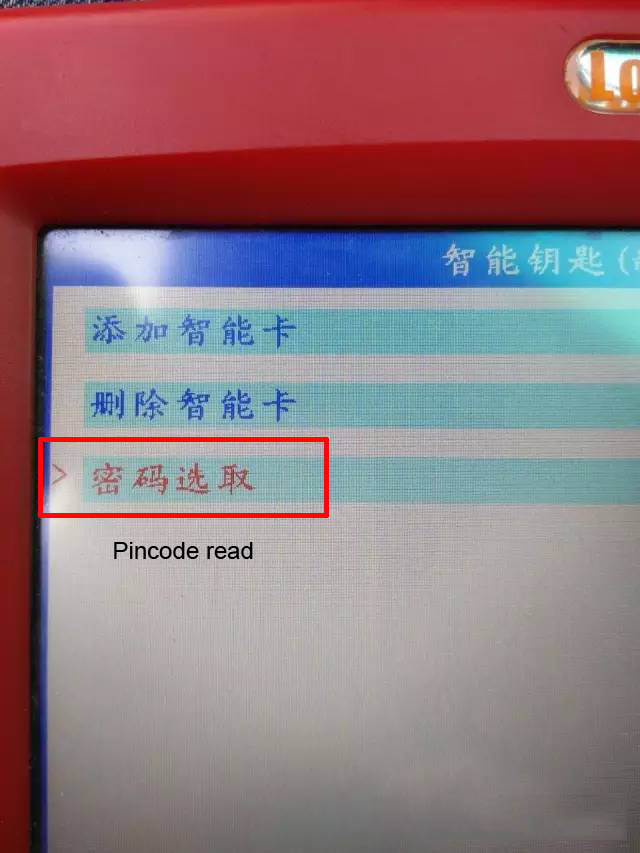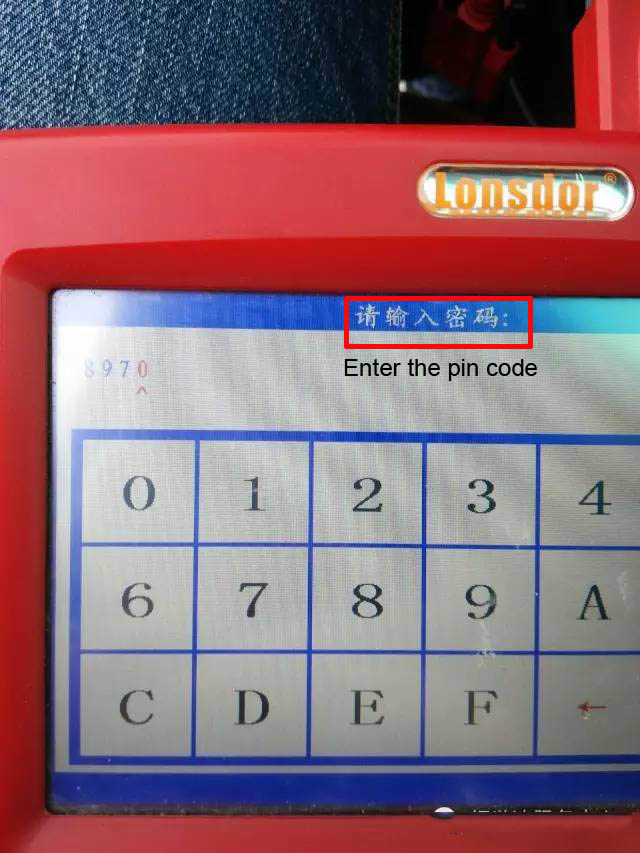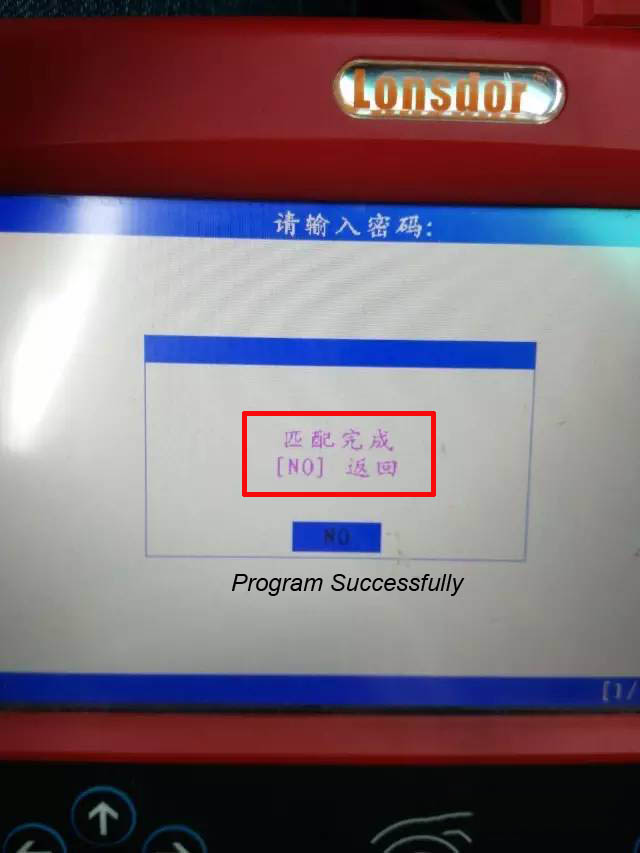This post is on how to use SKP1000 programmer to program smart key on 2014 Maserati Ghibli.
Let’s go.
1. Choose the last option “Smart key (New)”
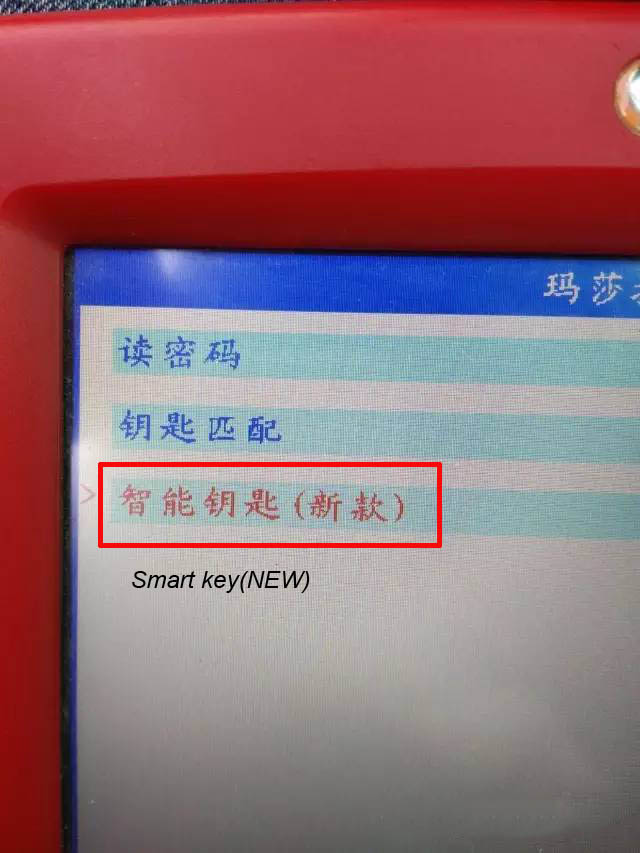
It displays instruction “Please choose: OBDII Port and turn on ignition, press “Yes” to continue and “No” to back.
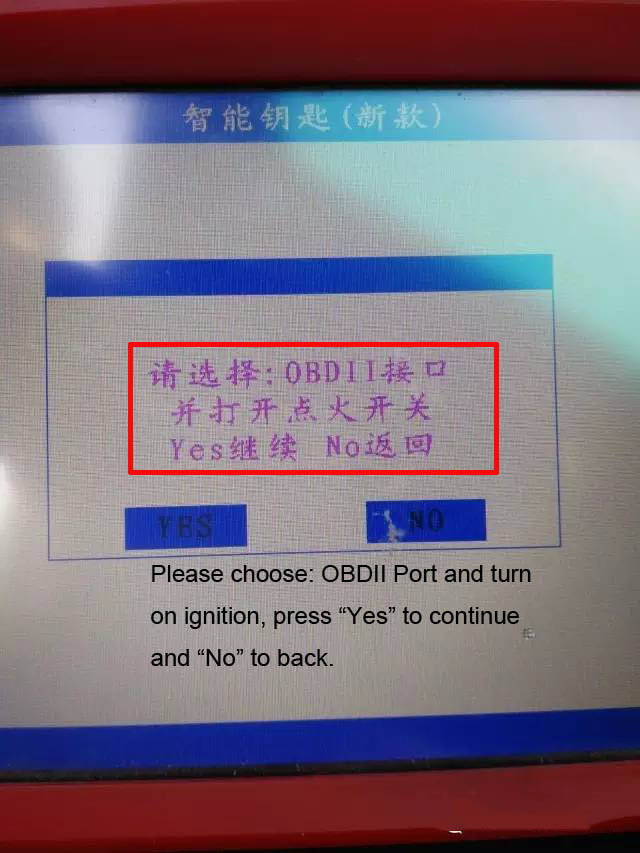
Note: SKP1000 can program key when all key lost and add new key, if all key lost you do not need to turn on ignition.
Read out Pin code, click “No” to back to choose “Add smart key”

Please turn on “Emergency light” and turn off ignition, click “Yes” to continue.
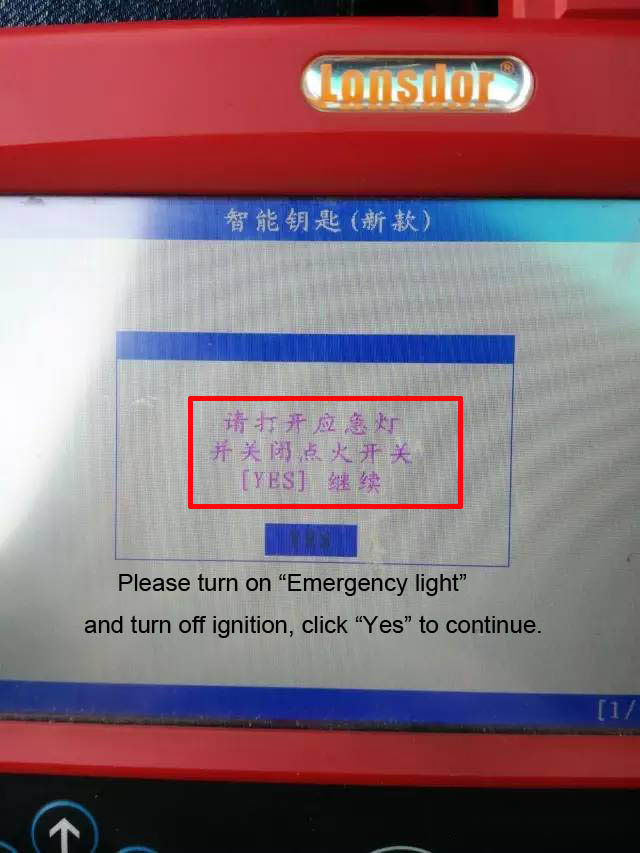
Leave the smart keys you want to program in the car and take the other keys out of car.
Choose “Yes” to continue, and “No” to back.

Configuring the system, please wait

In 30 seconds, close the SKP1000 to the start button on the car and press the “Unlock” button on the machine, press “Yes” to continue.

Complete program smart key with SKP1000 tablet key pro.