How to send datalog after Autel IM608 disconnecting from the vehicle and performing function failure.
Step 1: Click Autel MaxiIM IM608 Tablet “Data Manager”
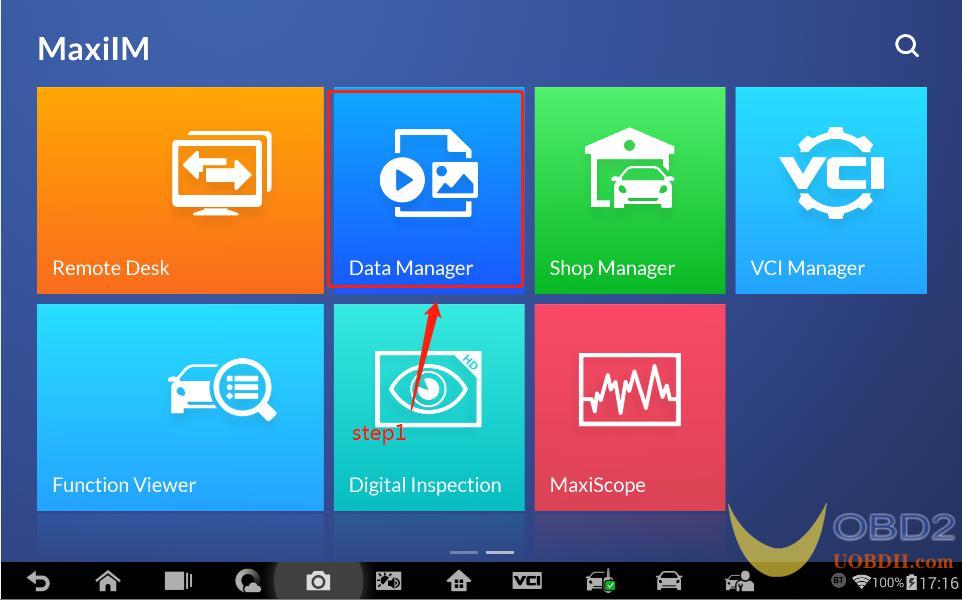
Step 2: Click “Data Logging”
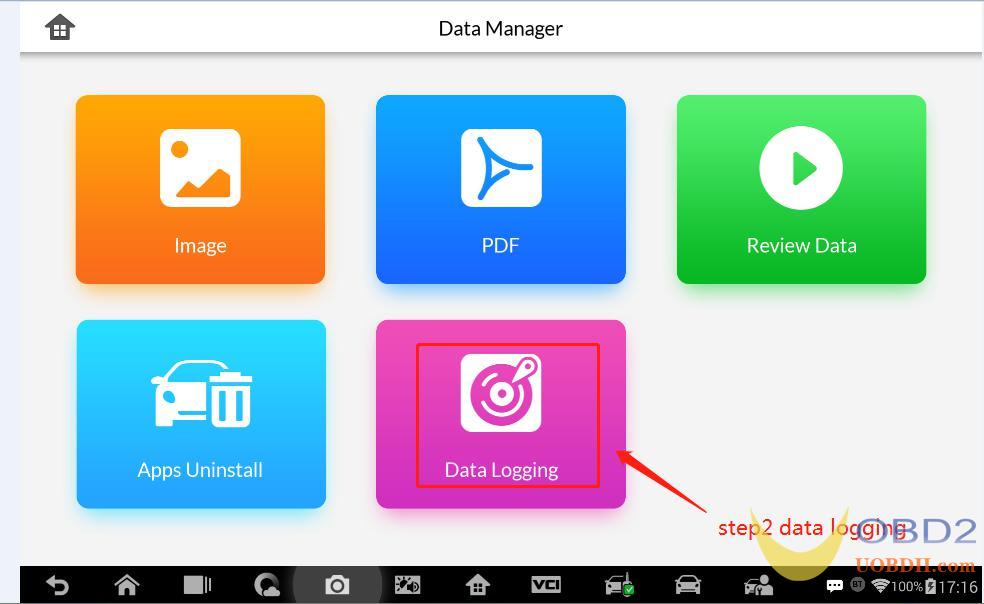
Step 3-4-5: Click “History” then click “right arrow” to the corresponding function page to send the log.
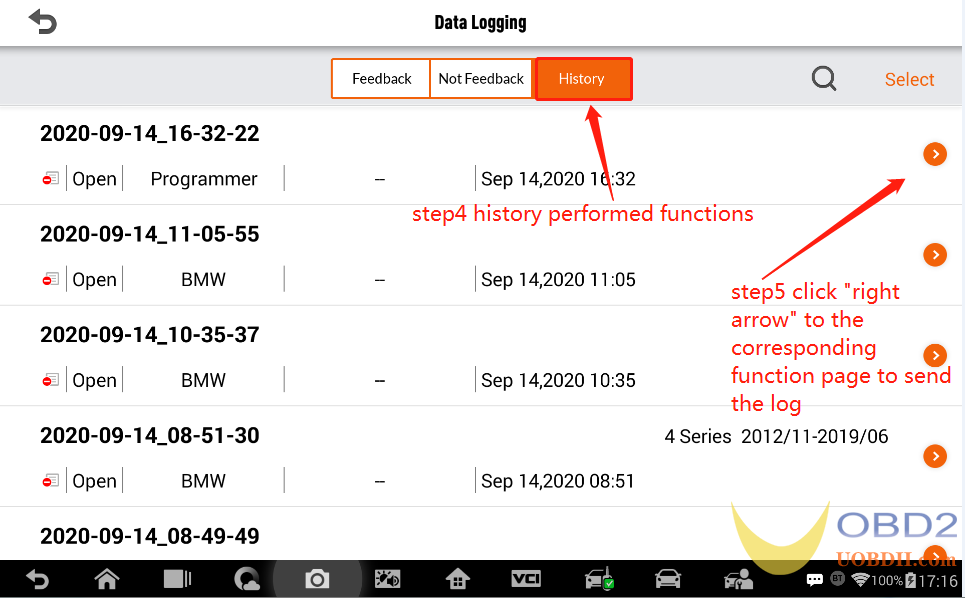
Step 6-7: Describe what’s the failure, and send the log
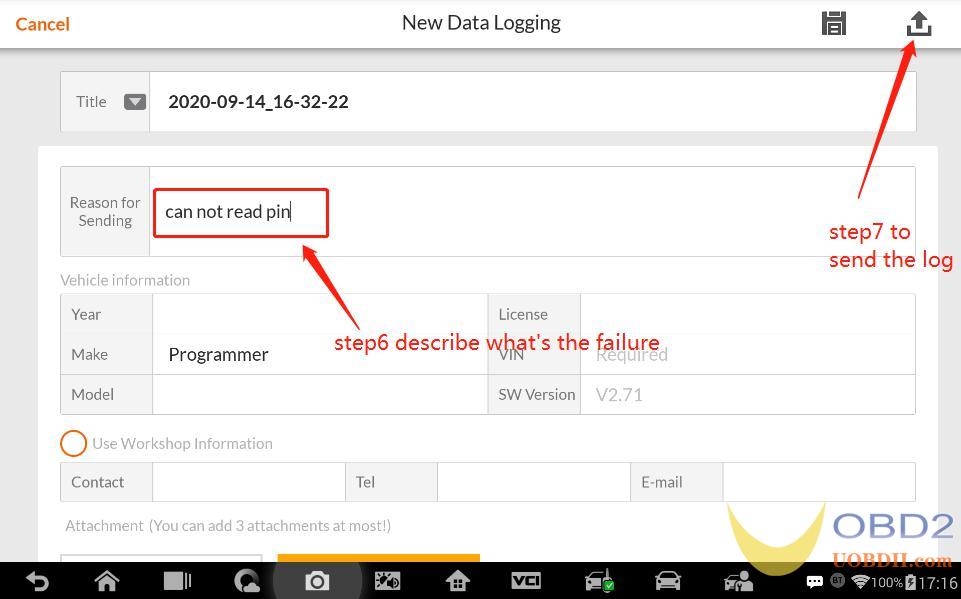
If you can’t upload the datalog ,but needs datalog to analysize.
You can get the datalog from the PC.
The way to do that is as follows:
Please connect Autel IM608 tablet to the PC, then manually get the datalog from your device and send it here.The datalog direcotory is as follows:
“PC\MaxiIM IM608\Internal storage\Scan\datalogging”
Learn more:


