Xhorse Condor XC-MINI Plus II Common Error and Solution
Customer problem:
When I use Xhorse Condor XC-Mini Plus II, the probe is not going into the axis more than that (see the figure below), and received an exception report “error code 5: probe detected…”.
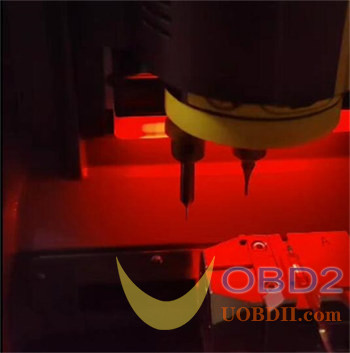
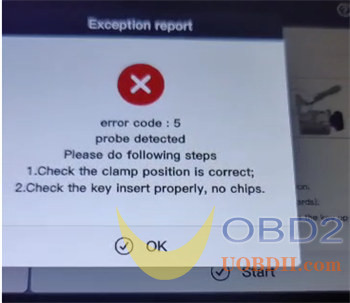
Solution:
Your mistake is that the milling cutter and the probe are not on the same level.
Please unscrew the screw, and roll a circle with sandpaper and stuff it into axis to polish it.


Customer feedback:
I just did and it goes inside. But it is still giving error code: 17, the key has not been detected.
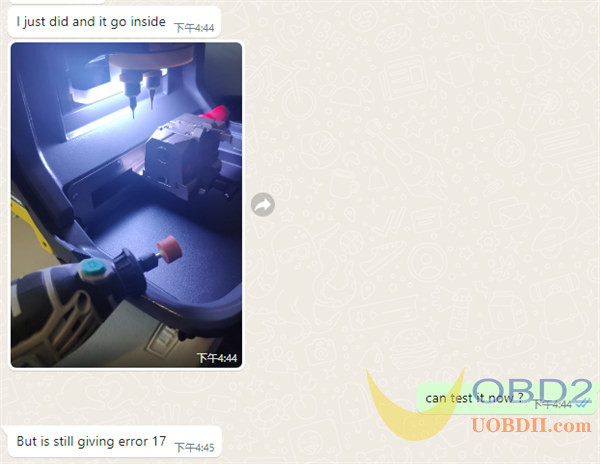
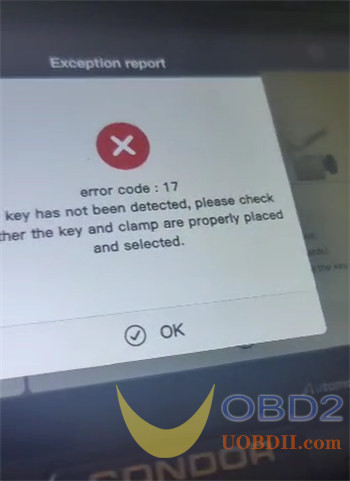
Here’s the solution:
Please follow the cutting calibration instruction to put the key in a horizontal position.
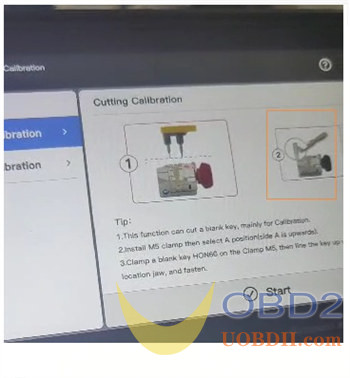
Finally, the problem is solved.


