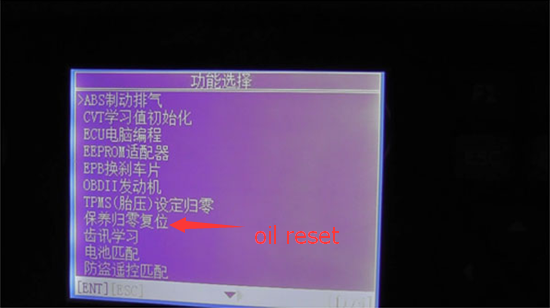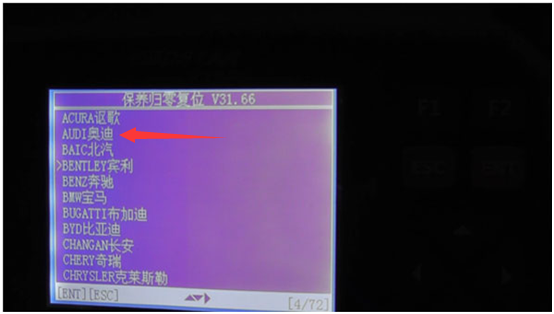The oil maintenance light warns on my AUDI Q5 2010 so that oil reset is required. To turn off it, I asked uobdii engineer for help, they offered me OBDSTAR X300 Pro3. Here I will share the easiest way to reset the oil light.
First of all, I buy X300 Pro3, I think it is not a bad choice because it has a lot of powerful function.
I turn on the engine and the warn oil change required appear.
Then choose “Function Selection”→“Oil reset” →select the car model “AUDI”
Choose “Oil reset”
Select car model “AUDI”
Then select automatic resetting→”engine oil reset” →”7500km/180days (without T)” and wait for a while…
engine oil reset
When the interface appears, I think oil reset successfully
But warn oil change does not disappear
So I try another oil reset, the interface shown below:
And choose 30000km/730days
Finally, oil reset completely!
Oil reset successfully! Hope this can help my friends!
Other OBDSTAR product also can do Oil reset,read below article to know :
OBDSTAR X200 X-200 Oil Reset on Porsche Cayenne, Panamera (2010-)
And below posts is about OBDSTAR X300 Pro3 difference function for Audi Q5 2010
Replace AUDI Q5 2010 Brake Pads with OBDSTAR X300 Pro3
OBDSTAR X300 Pro3 Oil Reset on AUDI Q5 2010
OBDSTAR X300 PRO3 Mileage Adjustment on Audi Q5 2010

![] 2024 Xhorse VVDI MLB TOOL XDMLB0 Key Programmer ] 2024 Xhorse VVDI MLB TOOL XDMLB0 Key Programmer](https://blog.uobdii.com/wp-content/uploads/2024/06/SK430-1080.jpg)