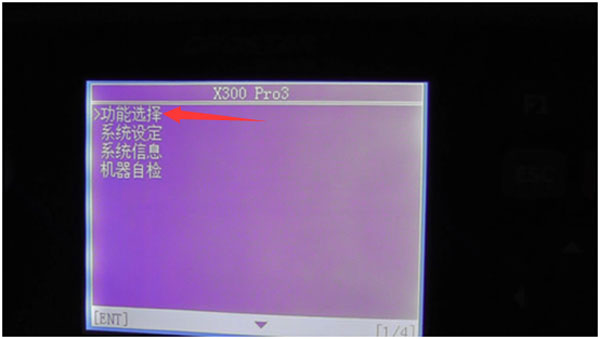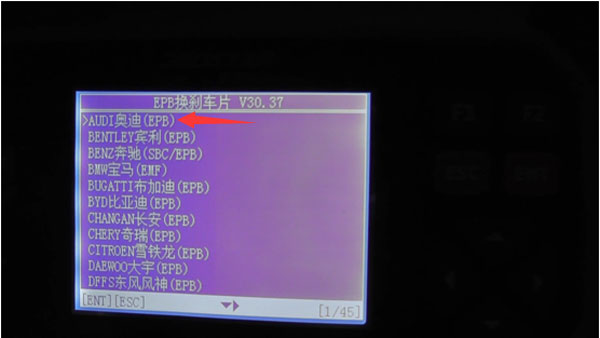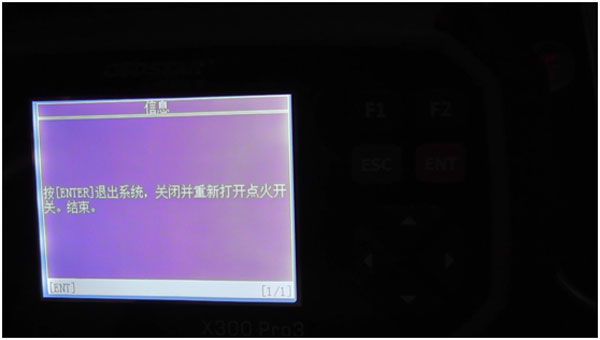When car owners feel that brake is not very sensitive, for safety, should consider brake pad needs to be replaced. Here share how to replace AUDI Q5 2010 Brake Pads with X300 Pro3 tool.
Vehicle model example: AUDI Q5 2010
Tool needed: OBDSTAR X300 Pro3
Let’s go to the detail procedures:
Firstly choose “Function Selection”→“EPB Brake Pads change”→select the car model “AUDI”
Select car model “AUDI (EPB)”
Insert the key and turn the ignition switch to ON, do not start the vehicle. While releasing the handbrake! Press [ENTER] to continue…
Here choose “Replacing the rear brake pads”
Brake cylinder is retracted…
Brake cylinder has been retracted, replace the rear brake pads! And restore the brake cylinder to vehicle after the rear brake pads been replaced completely and press [ENTER] to continue…
Brake cylinder being released, wait for a while and press [ENTER] to finish this step.
Press [ENTER] to exit system, Close and reopen the ignition switch.
Brake has been replaced successfully!
And below posts is about OBDSTAR X300 Pro3 difference function for Audi Q5 2010
Replace AUDI Q5 2010 Brake Pads with OBDSTAR X300 Pro3
OBDSTAR X300 Pro3 Oil Reset on AUDI Q5 2010
OBDSTAR X300 PRO3 Mileage Adjustment on Audi Q5 2010

![] 2024 Xhorse VVDI MLB TOOL XDMLB0 Key Programmer ] 2024 Xhorse VVDI MLB TOOL XDMLB0 Key Programmer](https://blog.uobdii.com/wp-content/uploads/2024/06/SK430-1080.jpg)