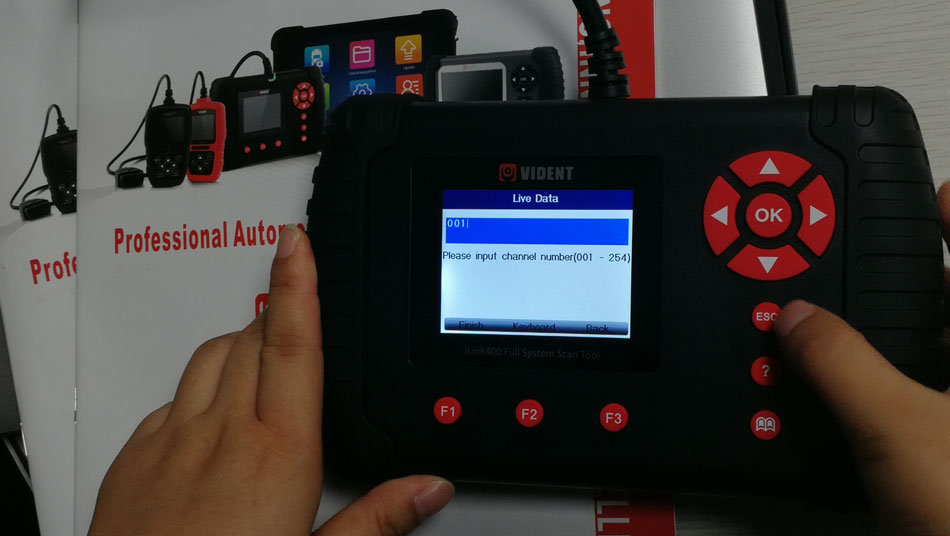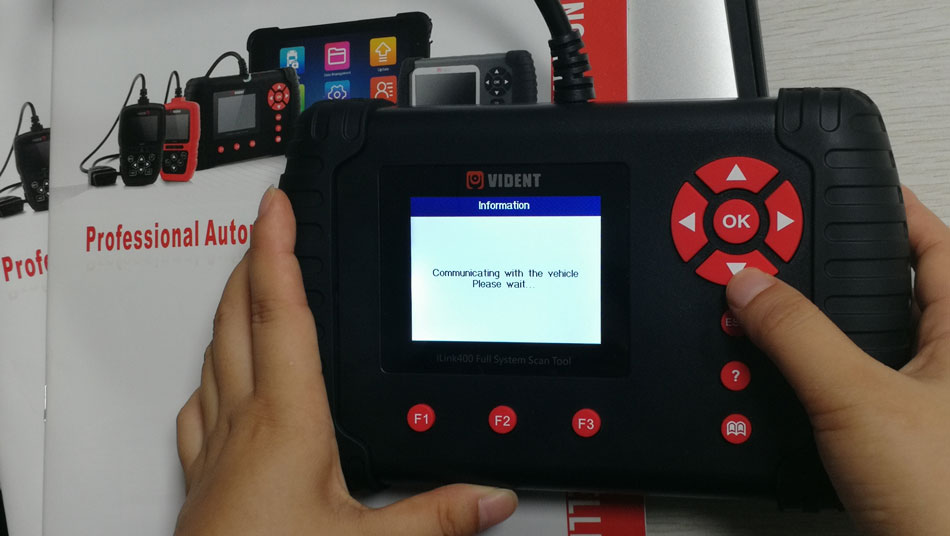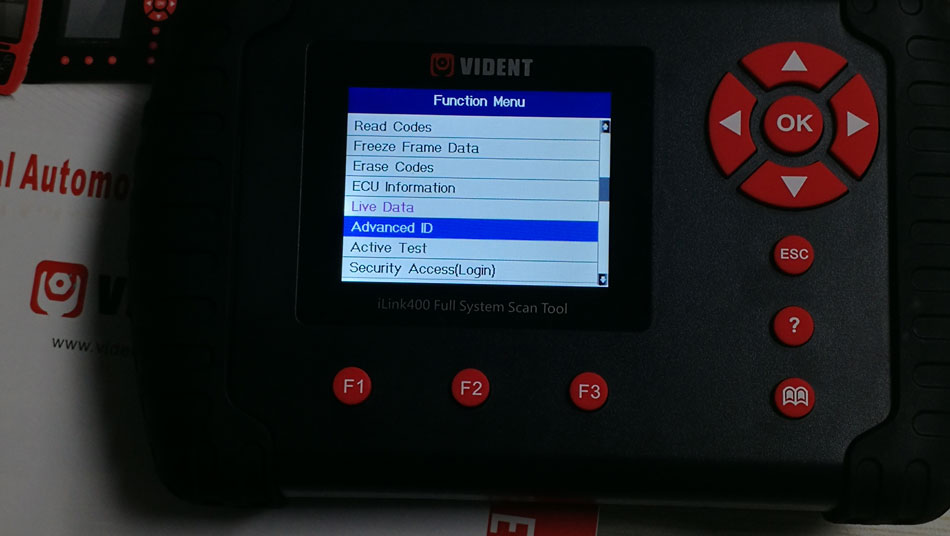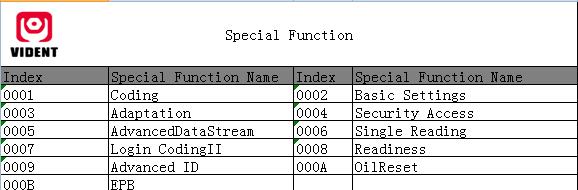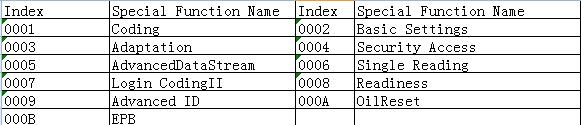iLink400 VAG car diagnostic & service tool can perform full-system OBD diagnostic & service functions. This post shows the compatible system, functions i.e read codes, freeze frame data, erase codes, ECU information, live data etc.
- iLink400 VAG scanner can access to full systems i.e:
Engine
Auto Trans
ABS Brakes
Steering Angle
Seat Mem. Pass
Auto HVAC
Cent. Elect.
Digital Radio
- iLink400 VAG scanner can perform both OBD diagnosis and service functions:
Read codes
Freeze Frame Data
Erase codes
ECU information
Live data
Advanced ID
Active Test
Security Access (Login)
- iLink400 VAG scanner successfully reads out fault codes, here are 49409, 49508, 49446, 49448 and follow with the fault code meaning.
- Save success.
- iLink400 VAG scanner can read Freeze frame data.
- Erase codes.
- Read out ECU information.
- iLink400 communicates with the VAG and read out the live data.
- Go on to perform Advanced ID, Active test and security Access (Login).
Here iLink400 VW special function list.
And VW CV special functions.
Free download:
iLink400 AU Ford Function list
iLink400 update
It is claimed to update iLink400 on the official site for 3-years free.
iLink400 language:
It is claimed to available with these languages: English, French, German, Spanish, Italian, Dutch, Polish, Swedish, Japanese, Korean, Portuguese, Hungarian, Russian, Thai, Simplified Chinese and Traditional Chinese
Actually, the user will have English, German, Spanish, French, Polish, Italian, Dutch after booting the machine, if you want the other language, you are supposed to provide them the machine serial number to add.
iLink400 is best for the home use:
1). iLink400 does not only works with the VAG car models, but more. The manufacture claim to add up to 5 car brands in total, if you want to add any one, you have to pay extra 70usd. So I think it is very suitable for the home use.
2) iLink400 can work alone, you don’t need to install the driver on one computer which usually confuse some users. iLink400 will be very easy to take in the car.
To sum up
iLink400 VAG diagnostic scanner can really run fast, it can quickly switch from one page to another page, it can even perform some special functions, it’s really worth for its price.