VNCI JLR DoIP is compatible with the original software driver and SDD, pathfinder offline software, TOPix online software to perform basic diagnostic functions, fault guidance and search, module programming, anti-theft matching and other functions for Jaguar Land Rover models (2005-). It supports USB connection, WIFI direct connection, and wireless LAN connection. Plug and play. Don’t need a 3rd party driver. Let’s see how to do Topix Cloud online programming.

Requirements:
A clean computer operation system
Recommend to use Windows 10
Download original software and driver:
- Download original Pathfinder, JLR SDD and Diagnostic Device Agent from JLR official (need to purchase online subscription)
- Download VNCI Device Manager
http://www.rokwy.com/download/VNCIMDIDevMngrSetup.exe
- Download original VCI Manager (JLR) Driver (current version R2_4_22_62)
https://mega.nz/file/wNJVTTrS#i9VTOdZslPBdRSpU30ofq39YbZFjV1UJlm37SDFOUVw
Set Up VNCI JLR DoIP for Topix Cloud Online Programming:
1.Connect VNCI JLR DOIP diagnostic tool and laptop via USB cable

2.Run VNCI Device Manager, update VNCI firmware to V1.0.0.9

3.Run VCI Manager (JLR)
Click “Connect” to connect VCI
Once the VCI is connected, you will see VCI serial number, properties, VCI software version and status, IP address…
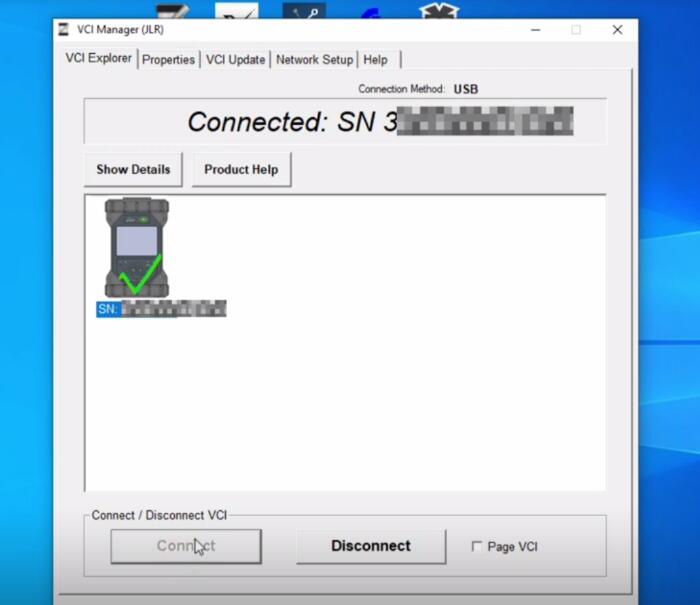
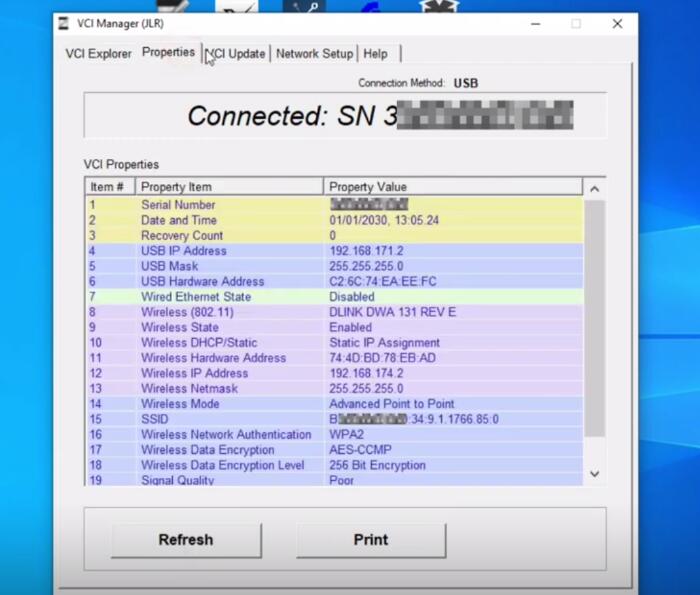
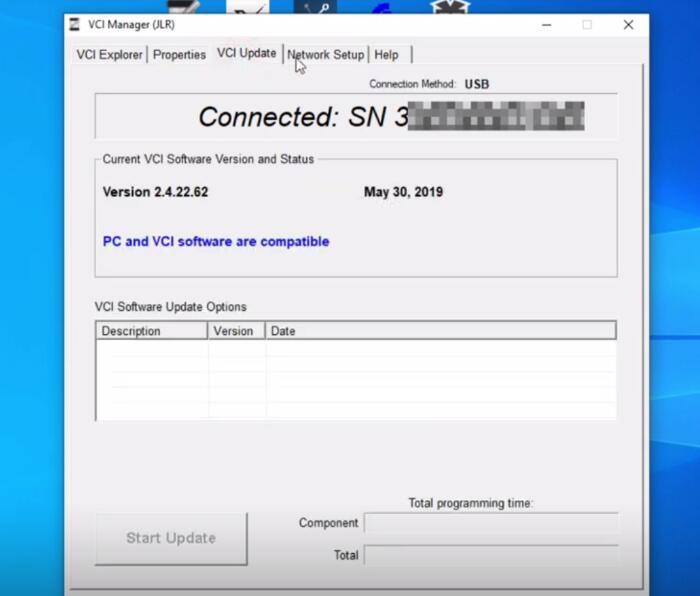

4.Now connect VNCI JLR interface to the vehicle’s OBDII port

5.Run Diagnostic Device Agent program as administrator
It will install the diagnostic device agent automatically.
If your session has expired, log in TOPix first.
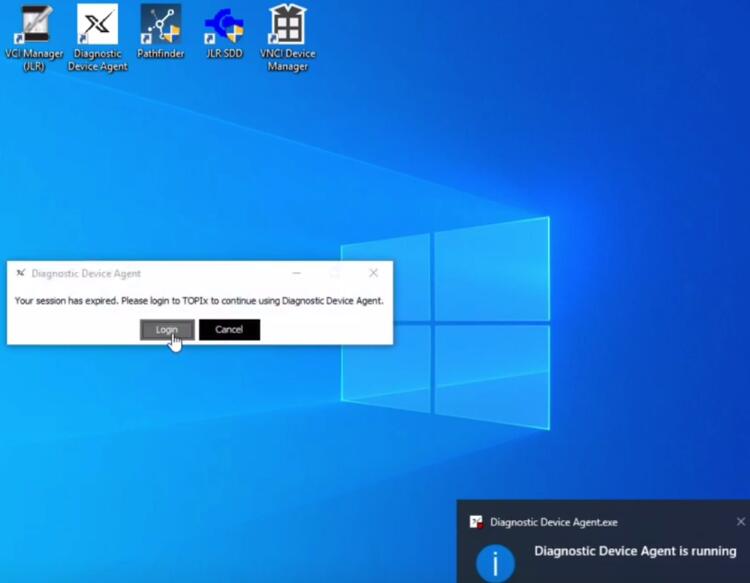
Go to the login page, and select “Click here for Authorized Repairers” or “Click here for Independent Operators”
Here we choose the first one
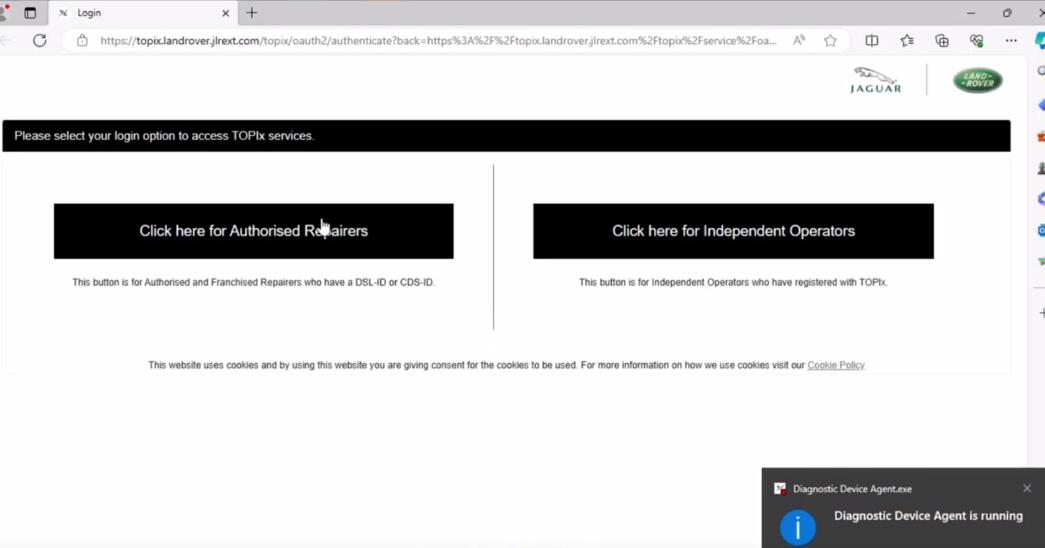
Input your user ID and password to log in Topix Cloud
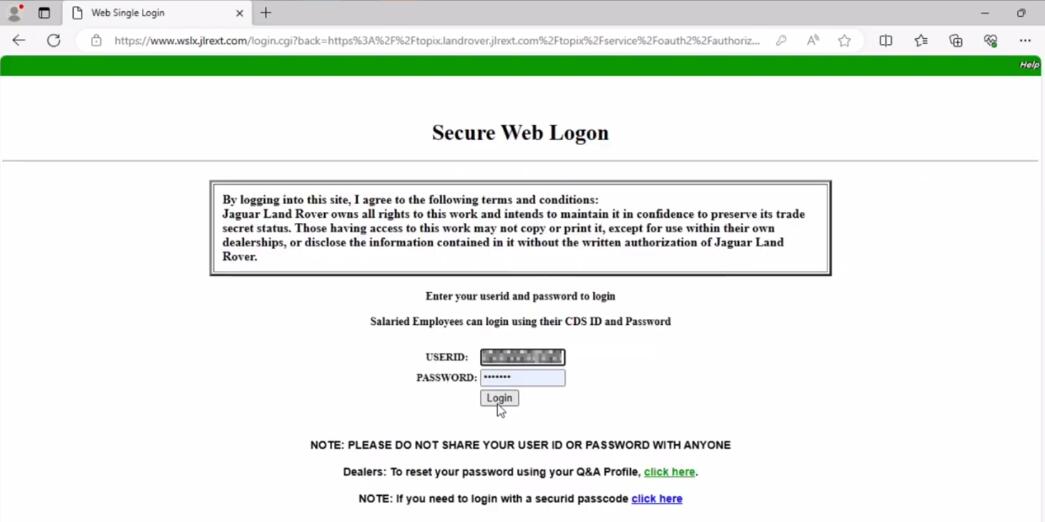
Reading VIN, connecting to vehicle, downloading diagnostic data, and connecting to Topix…
Successfully connected to the Cloud
It established the connection with the vehicle, please confirm to open TOPix vehicle page.
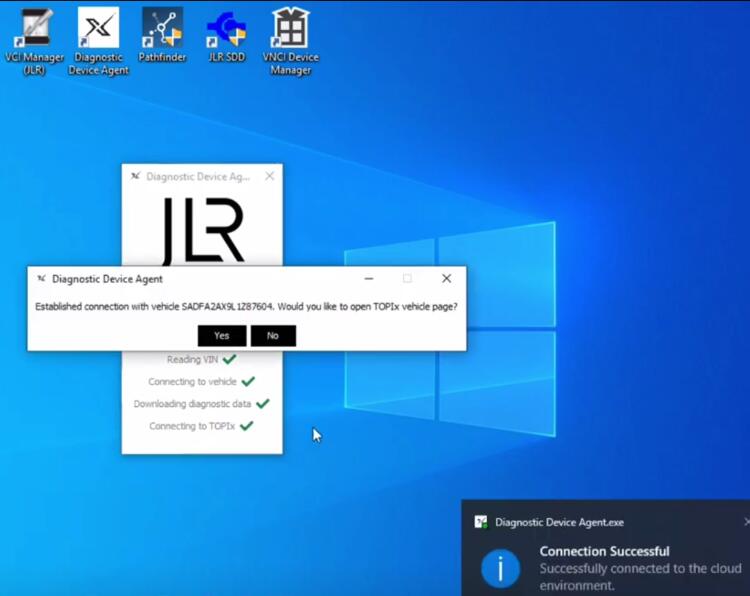
The vehicle we detected here is a Jaguar E-pace X540 MY2020.
Click Browse all

Click Diagnostics
Read all different modules quickly
Topix loads ok on this DoIP model and shows module information successfully.

Other vehicles tested OK below:
- 2020 Discovery Sport, read modules very fast, there won’t be any faster 3rd party equipment than this.
- Jaguar F-pace 2021 works fine.
- Program Discover Sports, everything works ok.
2024 VNCI JLR DOIP Diagnostic Scanner:
https://www.uobdii.com/wholesale/vnci-jlr-doip-diagnostic-tool.html

![] 2024 Xhorse VVDI MLB TOOL XDMLB0 Key Programmer ] 2024 Xhorse VVDI MLB TOOL XDMLB0 Key Programmer](https://blog.uobdii.com/wp-content/uploads/2024/06/SK430-1080.jpg)

