Alientech Kess V3 ECU Programmer has the capability to read Renault/Nissan/Dacia/Infiniti/Mercedes-Benz/Opel Continental SID310 ECU through both OBD and Boot modes. It’s very easy to operate with the connection diagram and read/write instruction in the Alientech suite software.
For example: Read Nissan Navara D231 (2015) Continental SID310 ECU by Boot

Connect Kess V3 and a computer via USB cable
Run Alientech suite software
Input sid310 in the search box to quickly find Nissan Navara D231 (2015) option
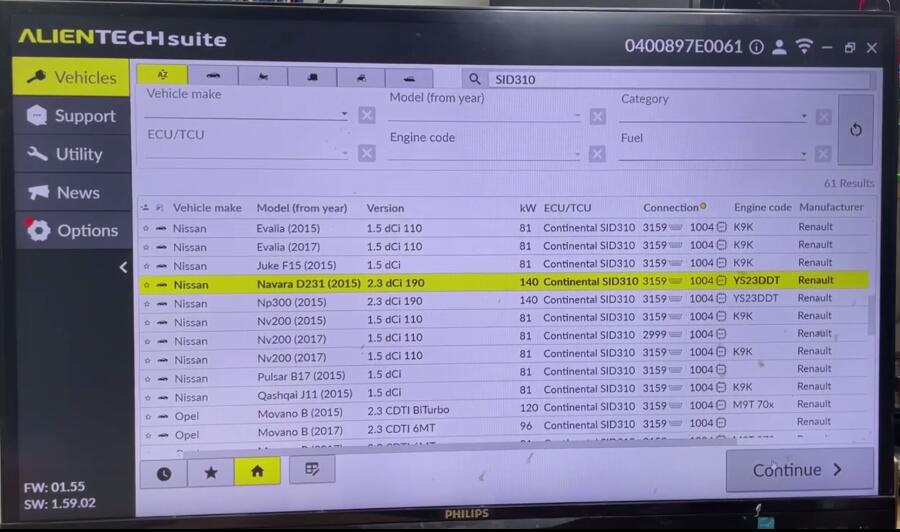
Select the corresponding model and go to next page
Select Boot mode
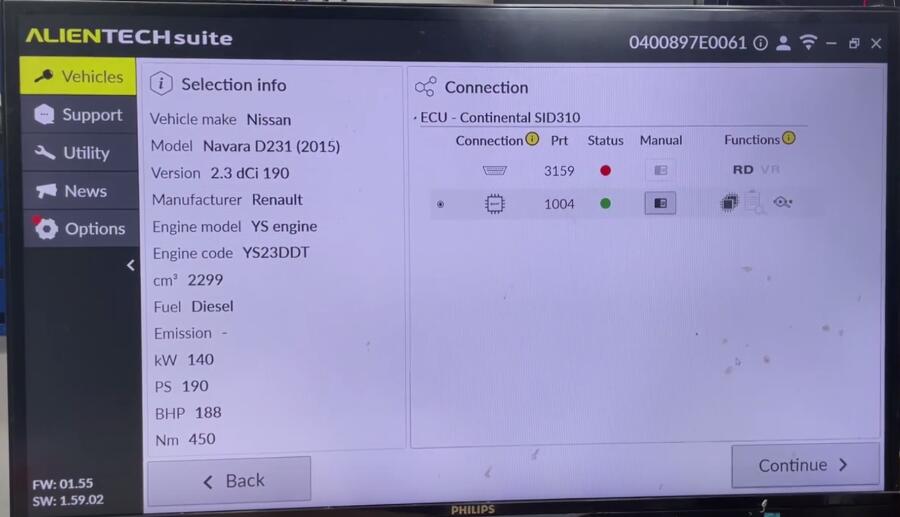
Main operation guide:
1.Remove the ECU from the vehicle
2.Open the ECU
3.Reconnect the ECU to the vehicle and start the engine, in order to make sure the ECU is still working order and has not been damaged in the opening
4.Remove again the ECU from the vehicle
5.Connect to ECU
6.Select Identify ECU in the programming menu to allow correct recognition of the ECU
7.Always make a full backup of the ECU
8.Proceed with reading/writing.
Available connection modes:
Bench power supply: 1400K3ALIM
Multiwire cable: 144300KBNC
Extensions for multiwire cable: 144300KTER
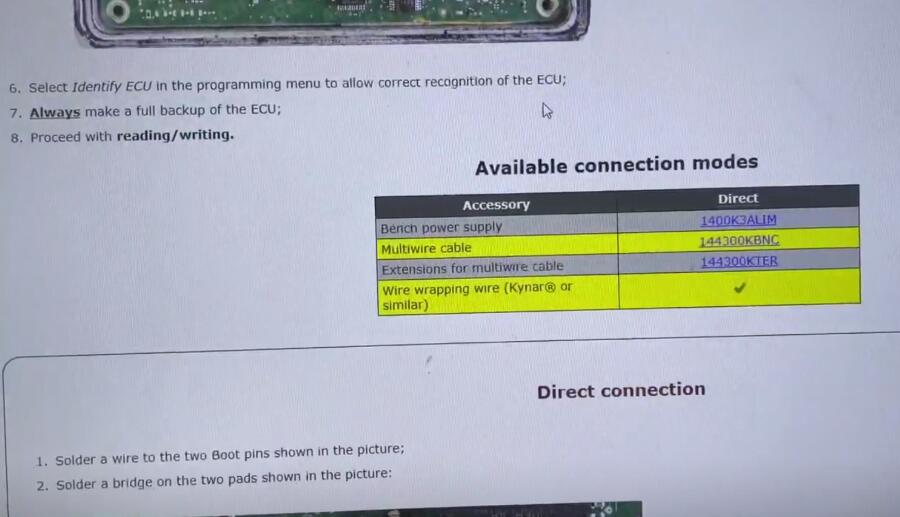
Solder a wire to the two Boot pins and a bridge on the two pads
Plug in the bench power supply 1400K3ALIM to the KESS3
Connect the cable 144300KBNC to the ECU connector, using the appropriate extensions 144300KTER, according to the pinout below.
PIN G1= VECU (Red)
PIN D1= VKEY (Orange)
PIN G3= GND (Black)
PIN A4= CAN H (White)
PIN A3= CAN L (Green)
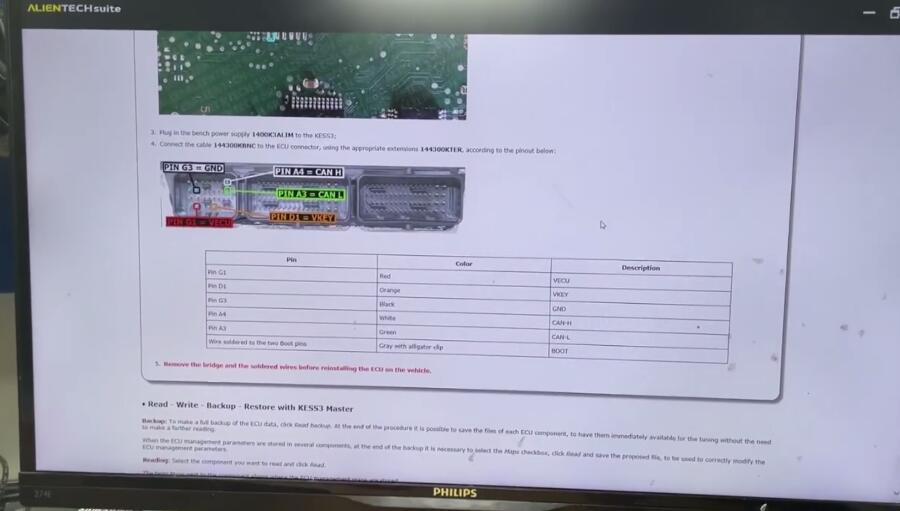
Step 1: Read ECU Password via OBD Protocol
Connect Power Box and SID310 ECU with the multiwire cable correctly
Then connect Kess V3 ECU Programmer and Power Box via OBD cable
Disconnect the power supply to KESS3, and connect the power supply to Power box
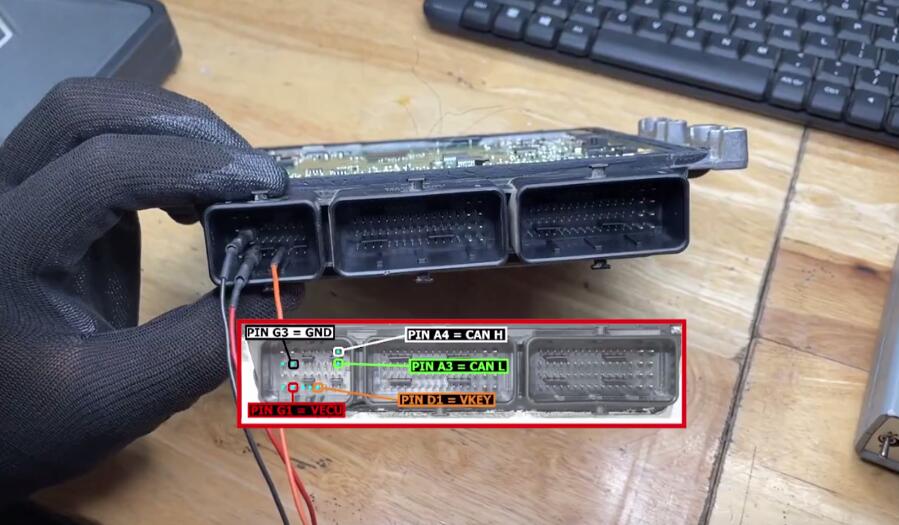

Read password successfully.

Step 2: Identify ECU and Read ECU
Then, remove all of the wiring and power supply, and go to solder boot mode pins
Connect the wiring and boot mode pins according to the Kess V3 procedure
And connect the power supply to Kess3 ECU Programmer


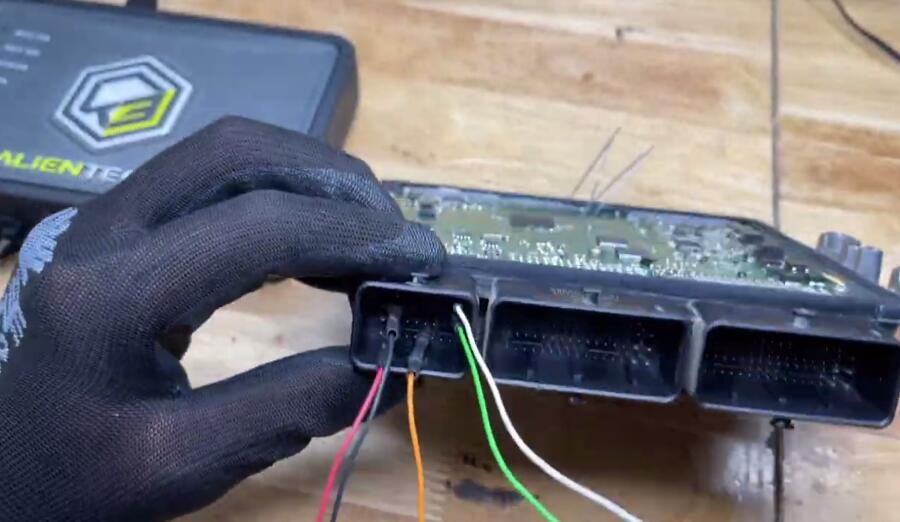
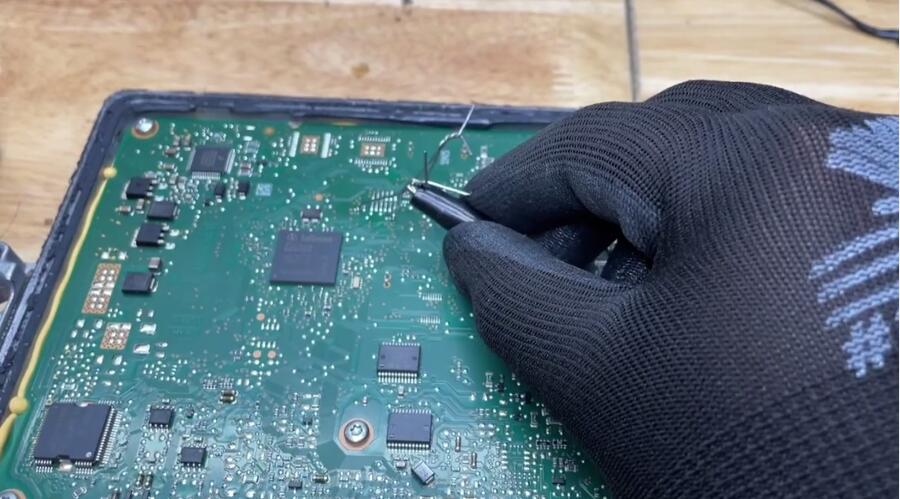

Start to identify ECU and read backup, all work fine!


Done!

![] 2024 Xhorse VVDI MLB TOOL XDMLB0 Key Programmer ] 2024 Xhorse VVDI MLB TOOL XDMLB0 Key Programmer](https://blog.uobdii.com/wp-content/uploads/2024/06/SK430-1080.jpg)

