Xhorse Multi-Prog as a comprehensive ECU programmer, it can read, write, clone ECU & TCU, read and write MCU/EEPROM/vehicle IMMO module/vehicle dashboard, calculate and process vehicle engine data, and support flexible extension of third-party plug-ins and batch write functions. Let’s see how to use it to perform the corresponding functions.
Device connection:
Multi Prog Programmer consists of 2 parts: the main unit and PC software.
The main unit can be connected to the PC software through the wired network port RJ45 (interface 10) or USB port (interface 11).

PART I. Read and Write ECU
Multi-PROG programmer supports most common ECU brands incl. Bosch, Siemens, Continental, Marelli and Delphi, etc.
It is able to read BMW B48/B58 ISN, read, write and clone BMW MSD80/81 /85/87/MSV90/ MSV80/N13/N20/N55/B38/TC17X, Mercedes-Benz SIM271, VW BOSCH MED17 Series ECU, Marelli, Siemens, Delphi and other ECU manufacturers.
1.Read and clone BMW MSV90
Select the ECU you desire
Type: ECU
Manufacture: BMW
Series: 1-series
Device: BMW CONTINENTAL MSV90
Check the wiring diagram in the software to connect Multi Prog and ECU via the ECU cable plus correctly.
Note: Xhorse Multi Prog Programmer comes with 8 different kinds of ECU cable plus. Choose the appropriate ECU cable plus to connect.
If the ISN is required, read EEPROM first, and the ISN will be displayed in the device software after reading.
If you want to clone the ECU, read and save the original EEPROM and FLASH data, which should be written to the ECU to be replaced.

2.Read, write & clone Benz SIM271
Select the ECU you desire
Type: ECU
Manufacture: Mercedes
Series: C-Class
Device: MB_CONTINENTAL_SIM271DE
Check the wiring diagram in the software to connect Multi Prog and Benz ECU via the ECU cable plus correctly.
To clone ECU, you need to read and save the original EEPROM and FLASH data, then write the corresponding data into the new ECU.
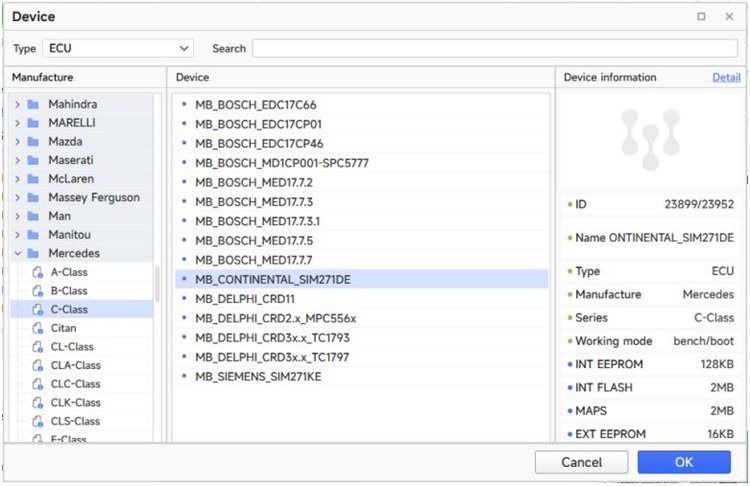
PART II. Read and Write TCU
Xhorse Multi- Prog Programmer supports Volkswagen Audi Skoda DQ200, DQ250, VL381 TCU, etc.
Porsche DL501 TCU, Ford Dodge and other MPS6 series TCU, BMW DKG, Mercedes-Benz VCS, and other models of TCUs.
1.Read/Write Audi A4 VL381 TCU
Select the TCU you desire
Type: EGS
Manufacture: AUDI
Series: A4
Device: VAG_TEMIC_VL381
Check the wiring diagram in the software to connect Multi Prog and AUDI TCU via the ECU cable plus correctly.
To clone TCU, you need to read and save the original EEPROM and FLASH data, then write the corresponding data into the new TCU.

PART III.Read/Write EEPROM
1.Query EEPROM model and mask
Run Multi-Prog software on the PC to enter the memory function menu, you can select the corresponding options by EEPROM manufacturer and specific model. After entering the specific chip brand menu option, the software will show all memory chip models under the brand that have been supported.

In addition to selecting by manufacturer brand, you can also directly enter the memory chip model or silk screen mask in the search box to search for the corresponding options.
For example, input “5BBD” of an 8-pin chip, then the software will automatically display the corresponding chip model 95320 option.

2.Read/write and check EEPROM
Xhorse Multi-Prog ECU programmer can read, erase, write and check EEPROM functions.
You can click the corresponding button directly on the interface.
Note: All chip data will be lost after erasing, and the original data of the chip will be erased automatically when clicking “Write”.

PART IV. Read/Write Automotive Electronic Module
Multi PROG supports reading and writing common automotive immobilizer modules and other electronic modules. The software mainly contains functions for reading, writing and programming of immobilizer module, dashboard module, airbag module and other car body electronic modules.
Select read/write option based on vehicle model specific electronic module type. The corresponding module circuit connection diagram is provided in the software.



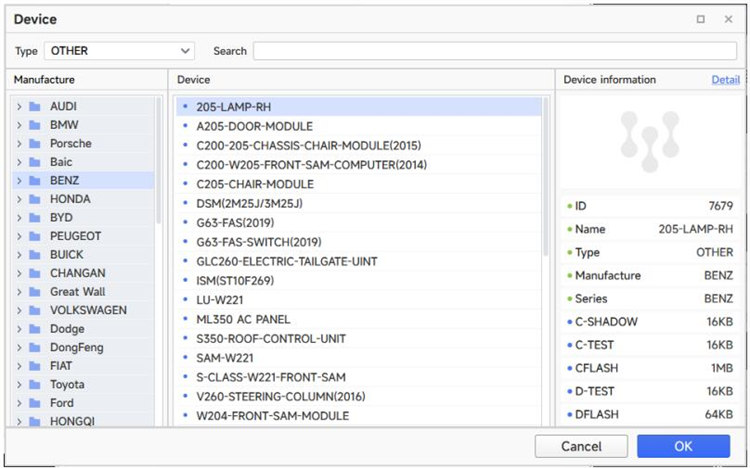
1.Read/Write Porsche Module
Multi-PROG supports encrypted reading and writing of Porsche front-end modules.
When selecting “IMMOBILIZER/Porsche” and reading the module, we usually choose the backup option corresponding to the chip mask to read.
Operation steps:
- Enter the Porsche menu option in the device software.
- Connect the Multi-PROG device, module, and adapter (Xhorse XDNP17 Solder-Free Adapters), pay attention to see whether the actual module is a ceramic crystal or a metal crystal, and use the corresponding connection method according to the crystal type.
- Perform backup read, write, unlock, and lock operations

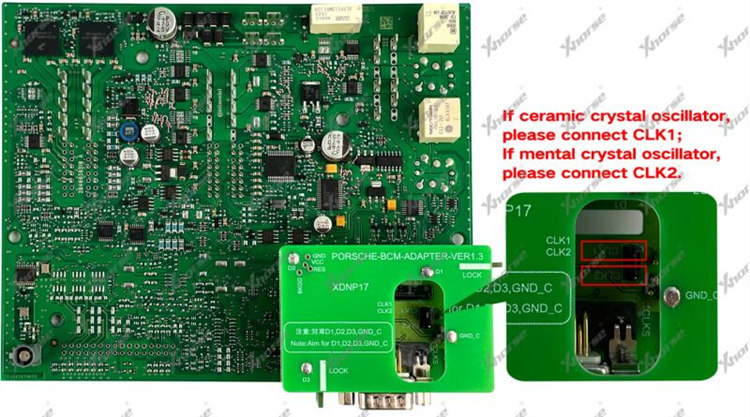
2.Read Volkswagen Phideon Tire Pressure Module
Operation steps:
1.Find the option corresponding to the tire pressure module
2.Solder the MCU cable to the module according to the diagram, and then connect the device
3.Use the device to read and write.


PART VI. Batch Write Chip
Xhorse Multi PROG Programmer supports batch writing of chips, and batch writing of chips is often used in factories when production requires large-scale writing of chips. The types of writes supported are common memory series and common microcontroller series.
For the specific usage of batch writing, please refer to the documentation of the factory usage mode that comes with the software, no further details are provided here.
For more info, please check Xhorse Multi Prog User Manual.
Read also:
Xhorse Multi-Prog Feedback: Read BMW/ BENZ 271DE/ MED17.7.2/ Peugeot MEV 17.4.2 OK

![] 2024 Xhorse VVDI MLB TOOL XDMLB0 Key Programmer ] 2024 Xhorse VVDI MLB TOOL XDMLB0 Key Programmer](https://blog.uobdii.com/wp-content/uploads/2024/06/SK430-1080.jpg)

