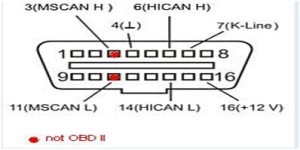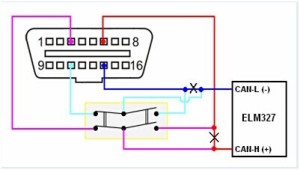Notice: My successful diy experience on “Add HS/MS CAN Switch” via ELM327 is only for your reference. I do not confirm all of you can test it successfully.
Most Ford and Mazda models (approximately since 2003-2004) are equipped with MS CAN Bus, while MS CAN Bus is not supported by ELM327 Bluetooth OBD2, because MS CAN is a manufacturer-specific solution and located on non-OBD2 pins.
While ELM327 is a very flexible tool and slight modification allows to implement the MS CAN support. Therefore, let’s come to the process on “How to modify ELM327 in order to add the HS/MS Can switch” below:
1.5V ELM327 Scanner supports HS CAN from the stock, because Ford HS CAN completely matches to the OBD2 standard. It occupies pins 6 and 14. MS CAN bus occupies pins 3 and 11 (illustrated below).
The simplest way to implement the MS CAN support is to add a switch that will shift between MS/HS CAN. The scheme below explains the modification:
Roadmap:
1. Purchase a 6 pin mini-switch of ON-ON type (for example, MTS-202-A2) in any shop that sells electronic components, also prepare a wire.
2. Disassemble ELM327 (carefully remove the label that hides 4 screws, unscrew them).
3. Find a place for mini-switch (most complex part of the whole operation for some devices that are extremely compact).
4. Unsolder wires from pins 6 and 14 of the OBD2 jack and solder them to the 2 middle pins of the mini-switch.
5. Solder 2 new wires from 2 outer mini-switch pins to pins 6 and 14 of the OBD2 jack.
6. Solder 2 other new wires from 2 other outer mini-switch pins to pins 3 and 11 of the OBD2 jack.
7. Check the work (it is very important to do not mix CAN-L and CAN-H wires up) and assembly the ELM327, mark the MS and HS can position on the device box to avoid confusion.
So far, all steps done. Hope it indeed helpful to you.

![] 2024 Xhorse VVDI MLB TOOL XDMLB0 Key Programmer ] 2024 Xhorse VVDI MLB TOOL XDMLB0 Key Programmer](https://blog.uobdii.com/wp-content/uploads/2024/06/SK430-1080.jpg)