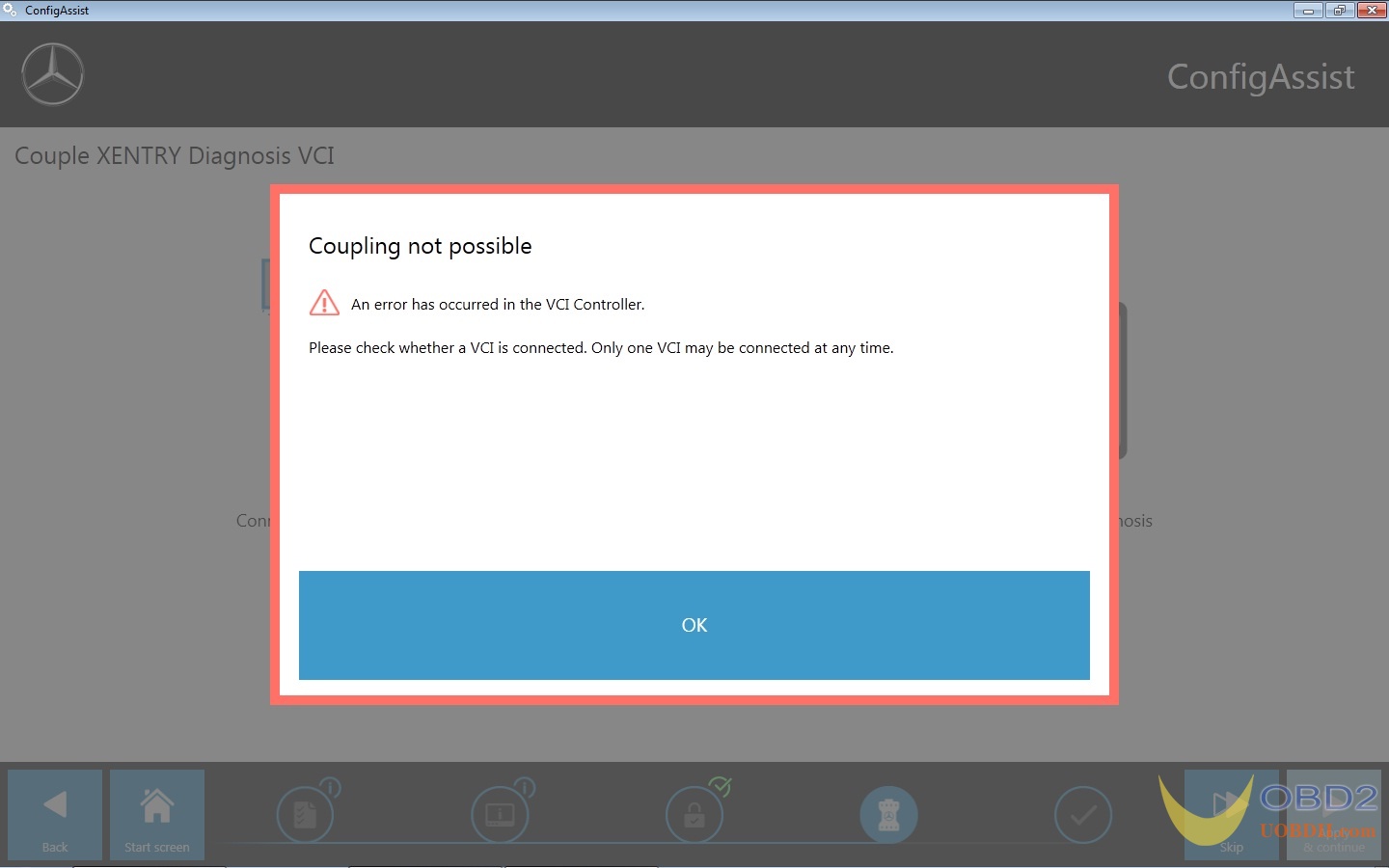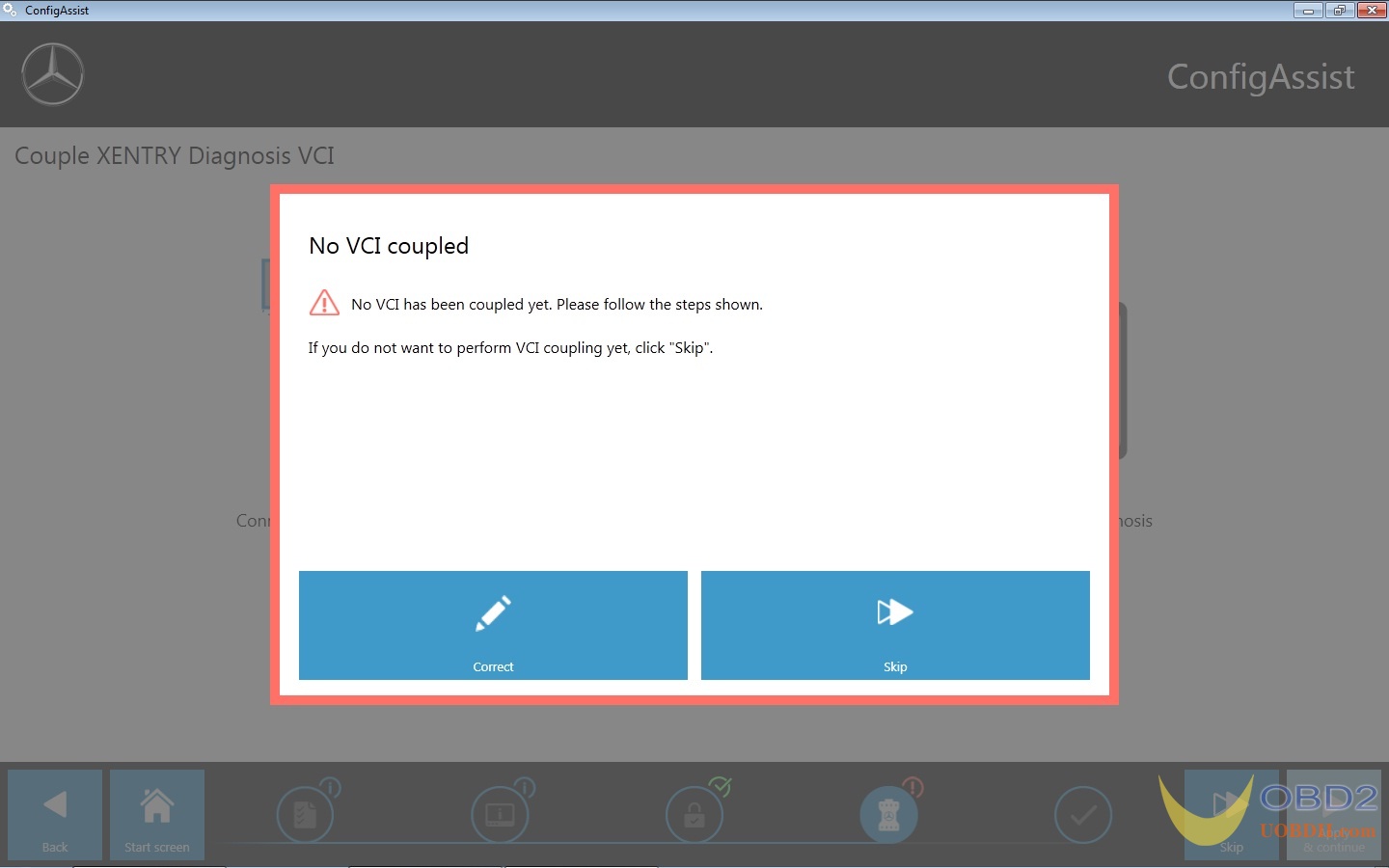I have a problem with the new vxdiag C6.
I can’t run Xentry.
I installed the drivers and VX manager.
The device has been updated – foto
I can’t pair VCI from xentry via ConfigAssist – foto.
I cannot install the BENZ C6 application – foto.
I have xentry version 12/2017
Vxdiag works on xentry or xentry passthru ?
How to solve the problem?
- Check that the VCI unit powers on
2. Red Power LED on – WiFi Blue LED on – Flashing Vehicle symbol
3. It yes to the above the next
4. Window OS – go to Control Panel, Programs and Features
5. Look if you have the VX Manager version 1.4.2.0927 installed – if there are more than 1 then uninstall the newer version
6. If you have only 1 version then next
7. Search for the vxdiag.rar file, run it from winrar and follow the prompts
8. Restart windows
Download VXDIAG Diagnostic Tools Software:
Vxdiag Multi diagnostic tool and VCX Nano Software Free Download
Vxdiag C6 Software Update Guide:
VXDIAG OEM C6 DOIP Software Registration & Firmware Update Guide
Good luck!

![] 2024 Xhorse VVDI MLB TOOL XDMLB0 Key Programmer ] 2024 Xhorse VVDI MLB TOOL XDMLB0 Key Programmer](https://blog.uobdii.com/wp-content/uploads/2024/06/SK430-1080.jpg)