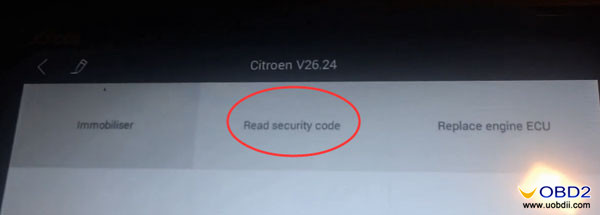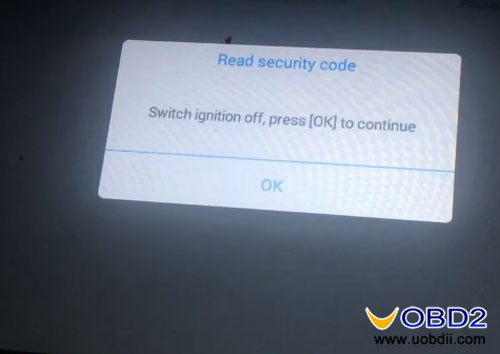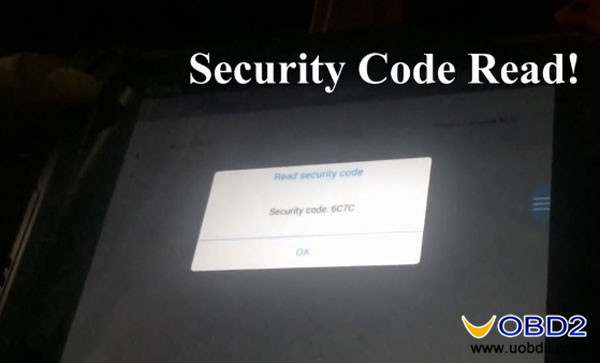X-100 PAD2 is a dealer level key programmer. It provides customers with professional key programming and some special functions. This article records how uobdii engineers use X100 PAD2 to read security code for Citroen.
Vehicle model: Citroen C-Quarte 2009
Device: XTOOL X100 PAD2 Special Functions Expert
Here is detailed steps:
X100 PAD2 user manual:
https://blog.uobdii.com/xtool-x100-pad2-user-manual/
Connect to vehicle directly with cable (picture shown below)
Go to the main menu and click the icon
Then select [DITROEN]
Choose [Read Security Code]
Then switch ignition off and press OK to continue
After press OK, switch on ignition immediately
It is reading password
Switch ignition off and press OK
Follow the prompts
-press OK, switch on ignition
-Switch ignition off, press OK for several times
Finally the security code read successfully!
In the final step, be patient!
Read Security Code function is just a small part of XTOOL X100 PAD2, if you want to learn more about this tablet key programmer, click here:
http://www.uobdii.com/wholesale/xtool-x-100-pad-2.html

![] 2024 Xhorse VVDI MLB TOOL XDMLB0 Key Programmer ] 2024 Xhorse VVDI MLB TOOL XDMLB0 Key Programmer](https://blog.uobdii.com/wp-content/uploads/2024/06/SK430-1080.jpg)