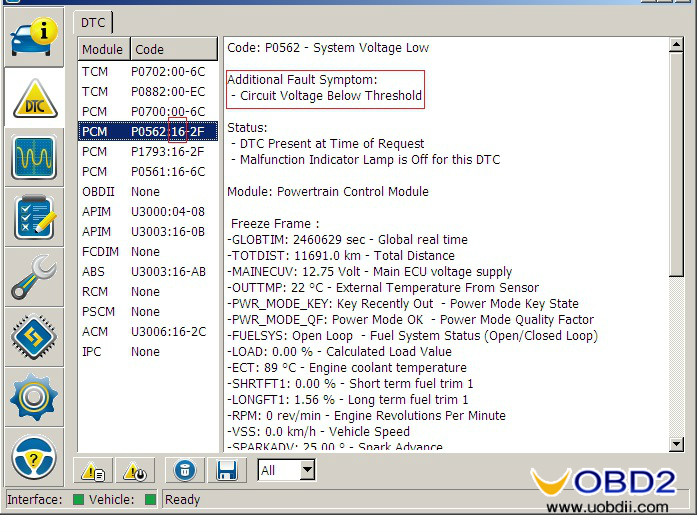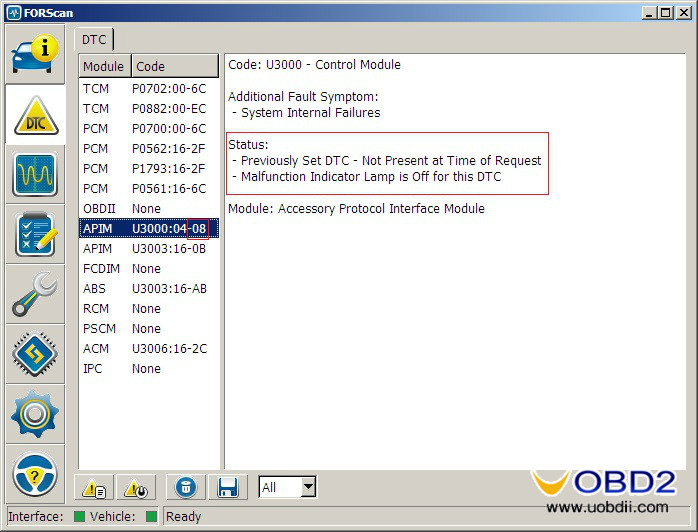In contrast to majority of OBDII applications, FORScan is designed to use service level abilities. This article is written for people that have no skills yet but looking for a start point.
In simple case, the troubleshooting sequence is:
- Connect to vehicle
- Check for diagnostic trouble codes (DTC). If there is no any code related to the problem, go to 6.
- Analyze the DTC code(s) found.
If the DTC description provided by FORScan doesn’t contain enough information, go to 5.
- Fix the problem. End.
- Obtain additional information using FORScan datalogger (read PIDs). If information is enough, go to 4.
- Try to get more information using a workshop manual for the vehicle, if it is available. The workshop manual may contain a lot of helpful information, including pinpoint tests and diagnostic charts.
As you may see, read and analysis of diagnostic trouble codes is the first thing that has to be done. So it is important to understand what DTC is and how it works. Generally speaking, if a module finds an issue, it throws a diagnostic trouble code so a technician can read it and realize the issue exists. The priority of the issue may vary in range from not really important (rather some kind of warning) to crucial. In the last case the module lights its malfunction indicator lamp (MIL) up so the issue becomes visible for the driver. Otherwise, if the issue is not important enough, the driver will not see it until next visit to a workshop.
In Ford/Mazda diagnostic, there are 2 kind of codes: Continuous Monitoring (CM) and On Demand (OD). CM codes are thrown by a module if it detects an issue during its regular work. Operator doesn’t need to perform any action to generate these codes, but just read them from the module memory. OD codes are generated during a self-test (on demand test). Self-test/OD codes are helpful in case of malfunction that cannot be detected without operator’s assistance. For example, BCM/GEM module usually has no ability to detect door ajar switch malfunction as when the door is closed, the switch circuit is normally broken. So the module cannot recognize if the door is closed, or the switch is damaged. In order to find this out, operator has to run the module self-test with all doors opened. If any switch is broken, the corresponding OD code will be thrown.
Format and information, provided in DTC, depends on module. We conditionally divide the ECUs into 3 groups:
– App. 1994-2003 – provide no malfunction sub-code and status info (except standard OBDII codes that may have Confirmed or Pending status).
– App. 2004-2008 – provide minimum of sub-code and status info, but also quite detailed description.
– App. 2009-now – provide informative sub-code and status code, but usually very short description, as designed to be used in conjunction with technical database
Well, a real example of diagnostic session:
Ford Ecosport Europe 2014, less than 2 years old, 11700 km. Unstable start of engine. ABS, TCM, EPS malfunction lamps light up right after the start and SYNC asks to visit a workshop urgently. Car owner is in panic. After connecting FORScan scanner a lot of diagnostic trouble codes were read. Although this may look like a serious trouble, brief analysis shows that almost all of these codes indicate low/unstable power voltage:
Considering that multiple modules report approximately the same, the only explanation is that the battery died. To confirm, read VPWR PID in PCM module in KOEO and KOER mode. It shows 10.5 in KOEO mode (that’s too low – should be around 12) and 14.5 in KOER mode (that’s normal and means the alternator/charging are most likely fine)
So the conclusion was that the battery dead
Interesting thing is that this car didn’t show typical signs of dead battery – starter worked and engine ran even at very low voltage, just a bit slower than usually. When the voltage fell below some threshold, starter was simply blocked. The car owner can’t believe the brand new firm Ford battery died for less than 2 years of accurate use, so he decided to visit a dealership in hope it will be resolved in bounds of warranty. Unfortunately, he was wrong – dealer’s diagnosis was the same: battery died because of constant undercharging (caused by small mileage – work in permantent start-stop city conditions) , not covered by warranty. So the owner had to pay not only for the new battery, but also for the dealership diagnostics.
Finally, 2 more screenshots that illustrate what are the sub-code (Additional Fault Symptom) and Status and how FORScan displays them:

![] 2024 Xhorse VVDI MLB TOOL XDMLB0 Key Programmer ] 2024 Xhorse VVDI MLB TOOL XDMLB0 Key Programmer](https://blog.uobdii.com/wp-content/uploads/2024/06/SK430-1080.jpg)