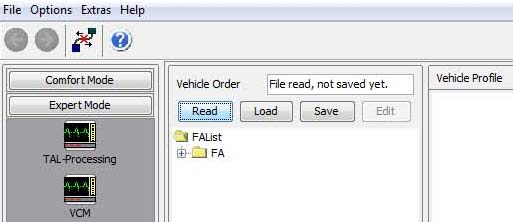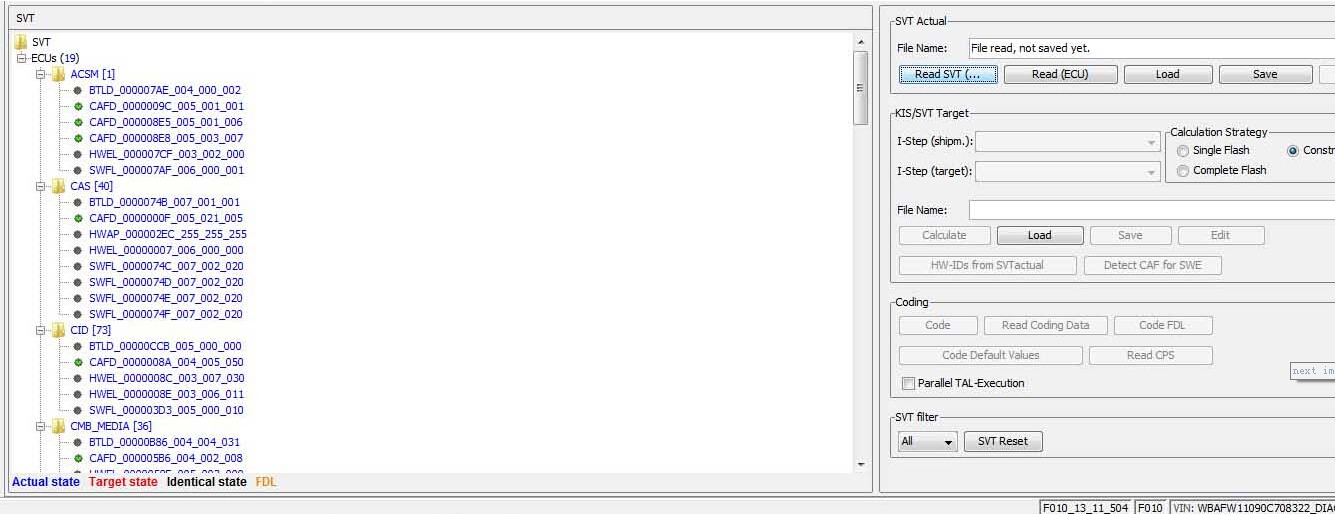This is procedure of disabling BMW F10 LED Sidemarkers with ENET cable and E-sys 3.26.1, which gives the car a European look.
Tool:
ENET (Ethernet to OBD) cable

Software:
E-Sys 3.26.1 Torrent (not tested yet by obdtool)
ESYS 3.22.5 and V49.4 data (tested and secure)
For Newest BMW E-sys software,please check here:
Newest BMW E-sys Coding software Free Download
First, connect to the car using Esys 3.26.1:
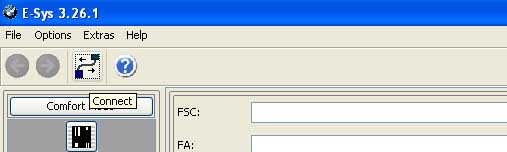
Then right click on the FRM module and Edit FDL
Values that need to be modified for disabling the LED Sidemarkers:
“In 3060 FRM_U_EFFEKTIV, find and modify U_EFF_SM_V from Wert_02/werte=03 to Wert_01/werte=00”
Click save and go back by clicking on the green arrow on the top left side of the screen.
Right click FA and select Activate FA. The FA Will be activated.
With the CAFD file we modify selected, click on Code FDL.
Note: This value works for disabling the LED SIdemarkers on all models we tested, including 2015.
Ps. For more ENET E-sys cable, please go to
http://www.uobdii.com/wholesale/bmw-enet-ethernet-to-obd-interface-cable-e-sys-icom-coding-f-series.html

![] 2024 Xhorse VVDI MLB TOOL XDMLB0 Key Programmer ] 2024 Xhorse VVDI MLB TOOL XDMLB0 Key Programmer](https://blog.uobdii.com/wp-content/uploads/2024/06/SK430-1080.jpg)