Hello guys, we have 2012 VW Jetta all keys lost, we are going to use Xhorse VVDI Key Tool Plus to online calculate the data, generate the dealer key, perform key learning and program remote etc.
Main Steps:
Step 1. Online Calculation Data
Step 2. Generate the dealer key
Step 3. Perform key learning
Step 4. To start the car, okay success.
Step 5. Program remote.
Here we go for details.
Step 1. Online Calculation Data
Use the 16pin cable to plug VVDI Key Tool Plus to the car.
Turn on the tablet, select “Immo Programming” in the homepage, then “VW” -> Get immo data online, read the function description carefully and then tap “Begin”.
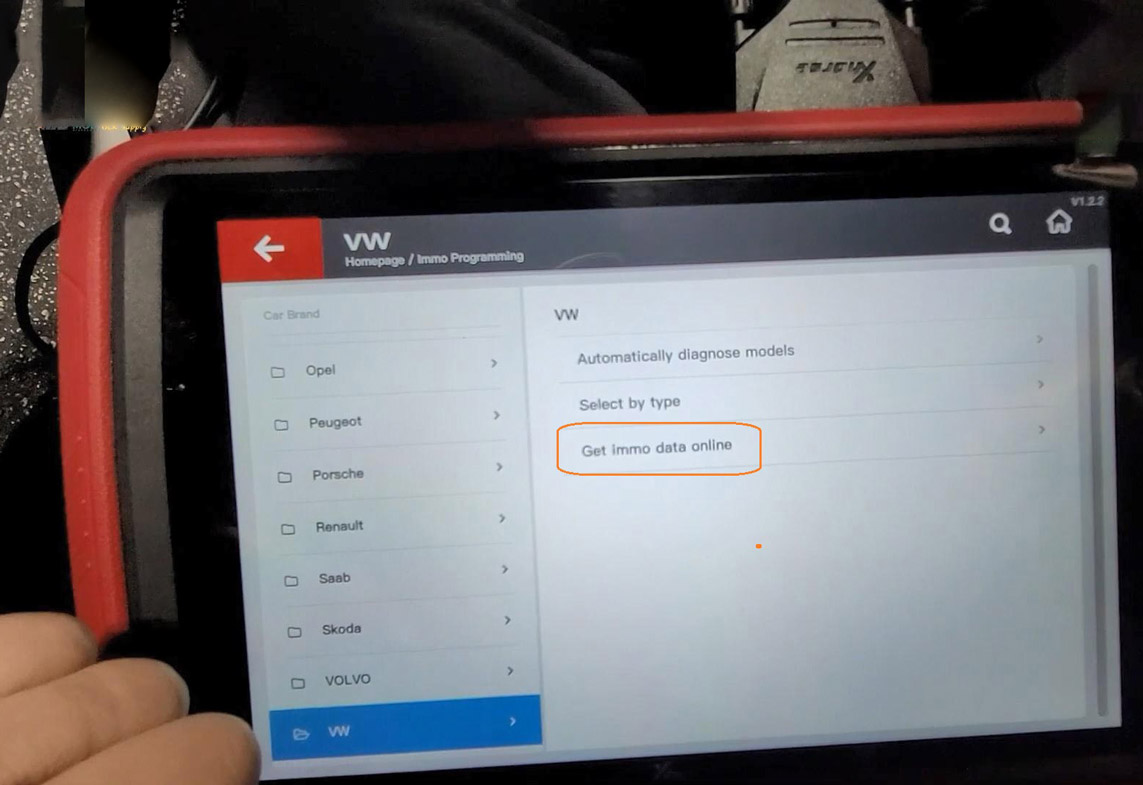
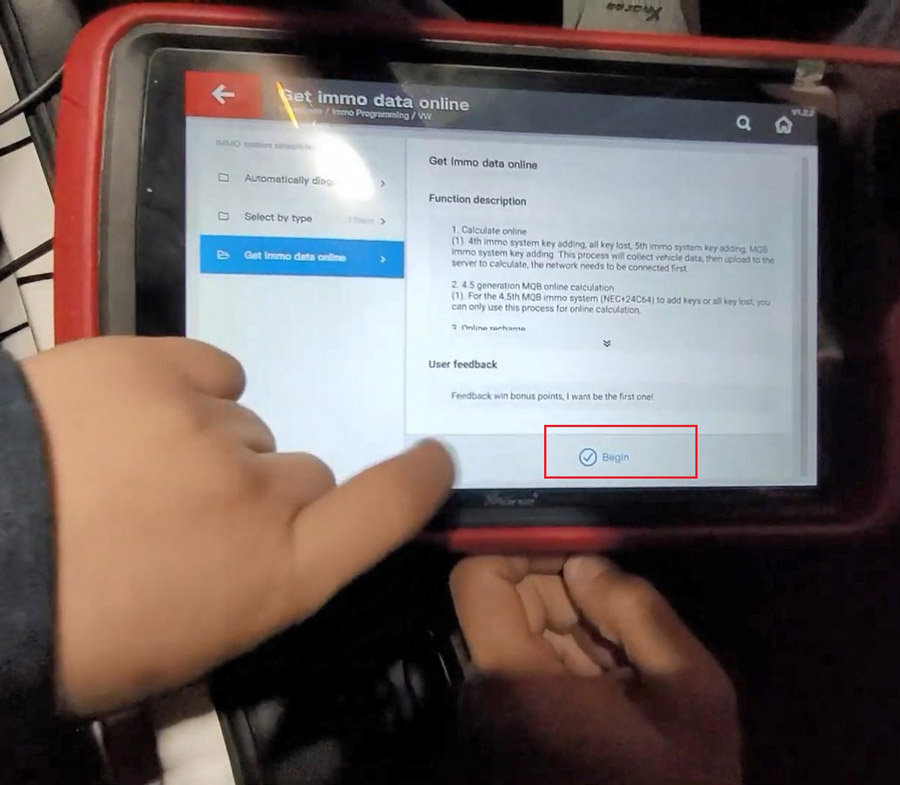
Choose “MQB/5th immo add key/ 4th add key & AKL online calculation data”.
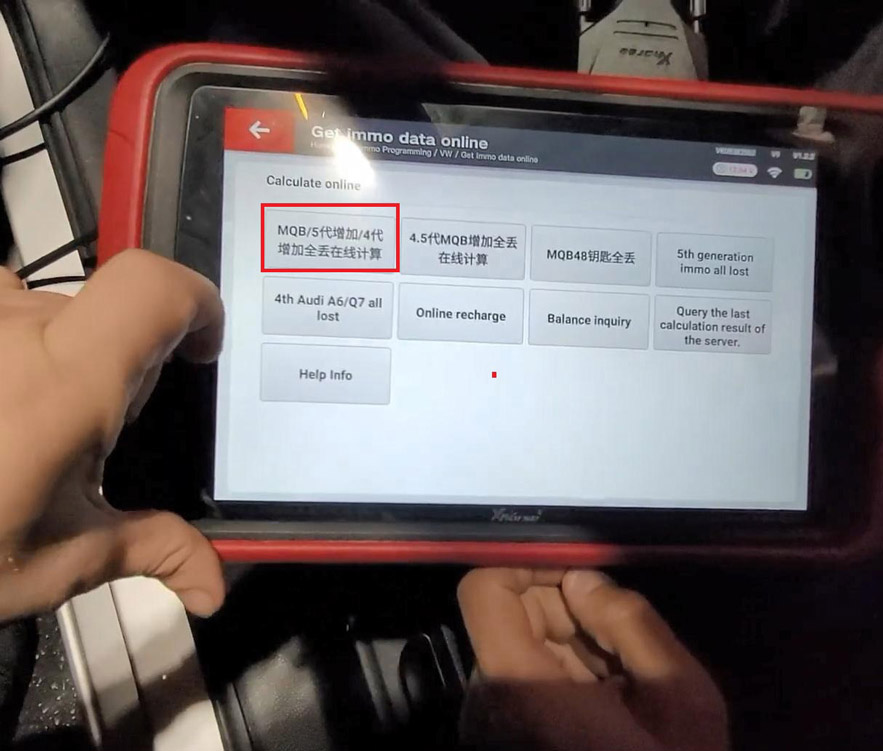
Tap “Yes”.
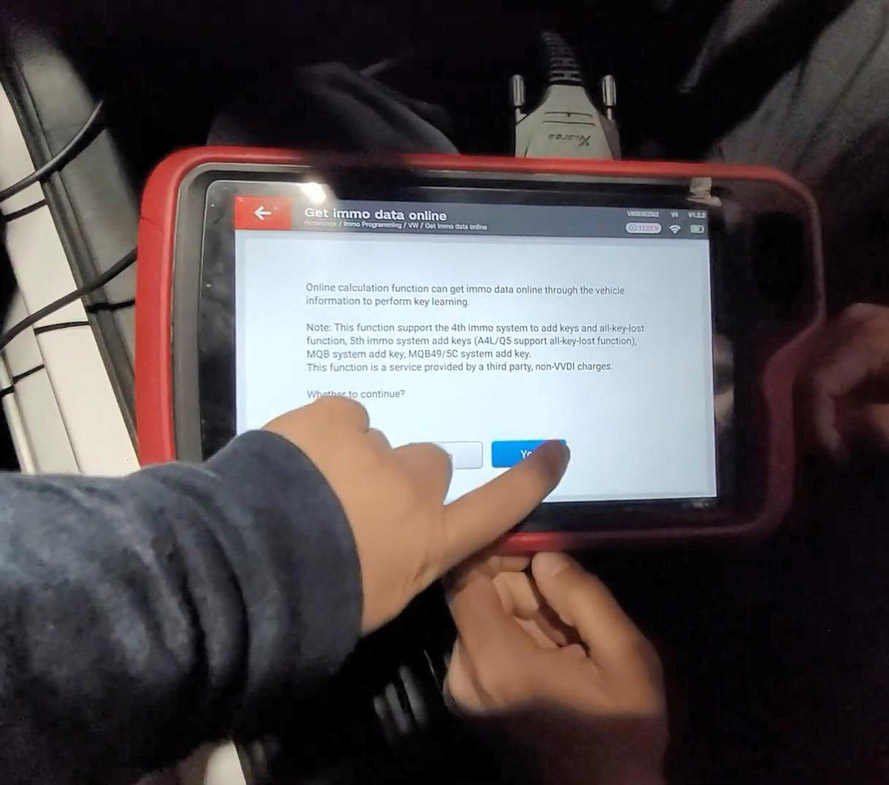
Reading data… please wait
Requesting data.
Querying device points…
The key data is read out including manufacture, VIN, Immo type, power, key count, Key ID for online.
Click [OK] to start uploading data.
Calculating, please be patient…
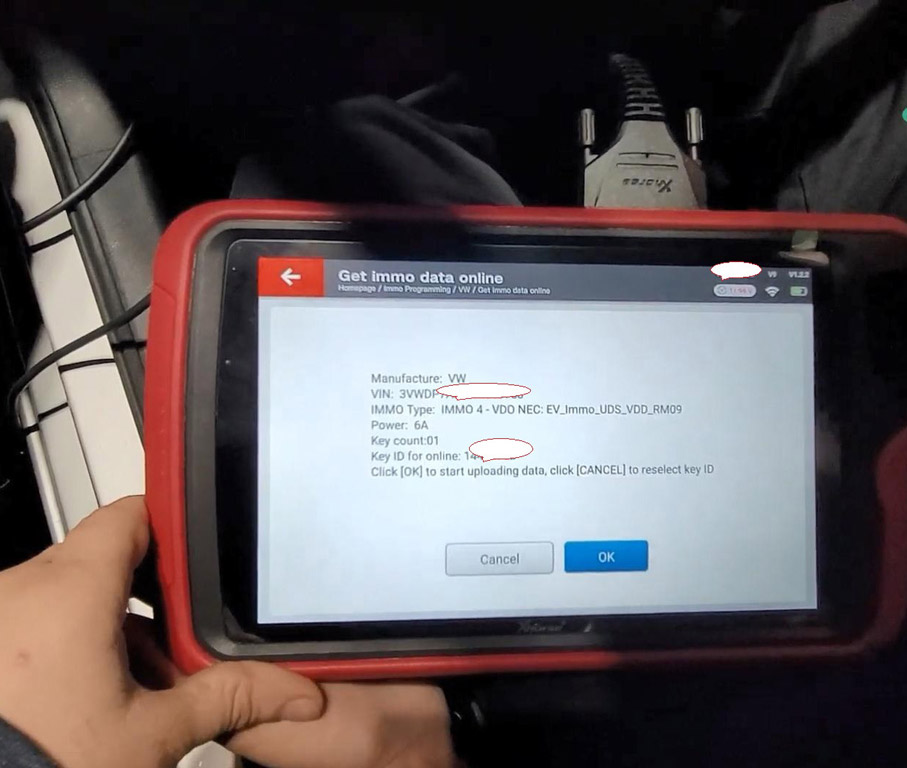
Connecting to server
Querying result.
Querying number 1, please wait…
Please keep your internet online.
So the tablet needs to be connected on the WiFi, as you can see we have Wifi connected at the right upper corner. So it’s like you have a vvdi key tool machine.
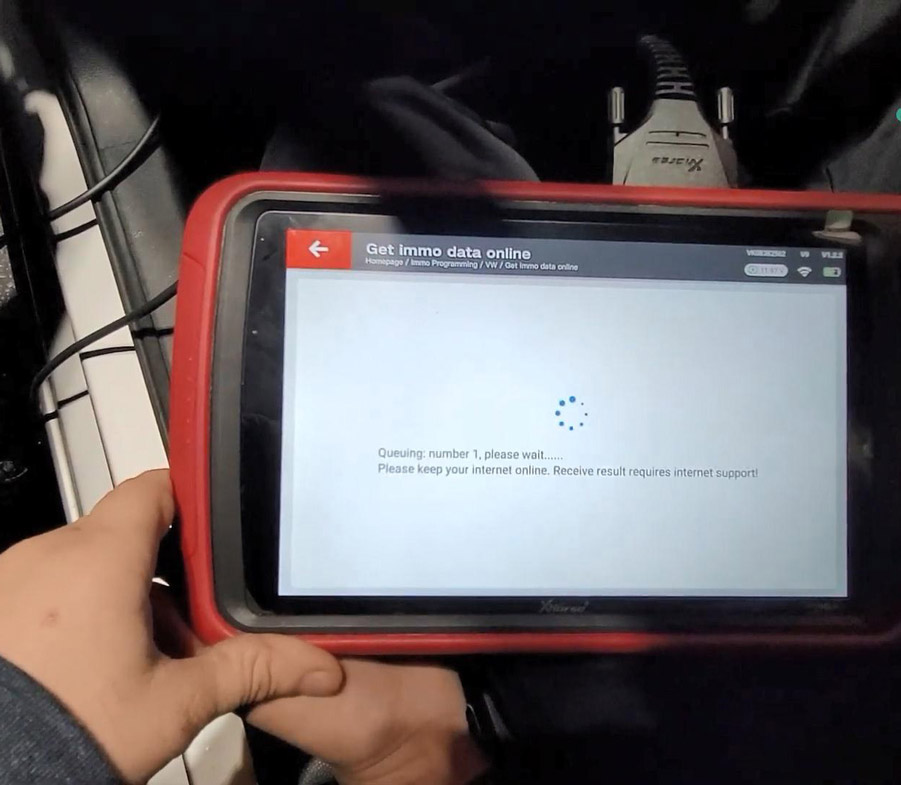
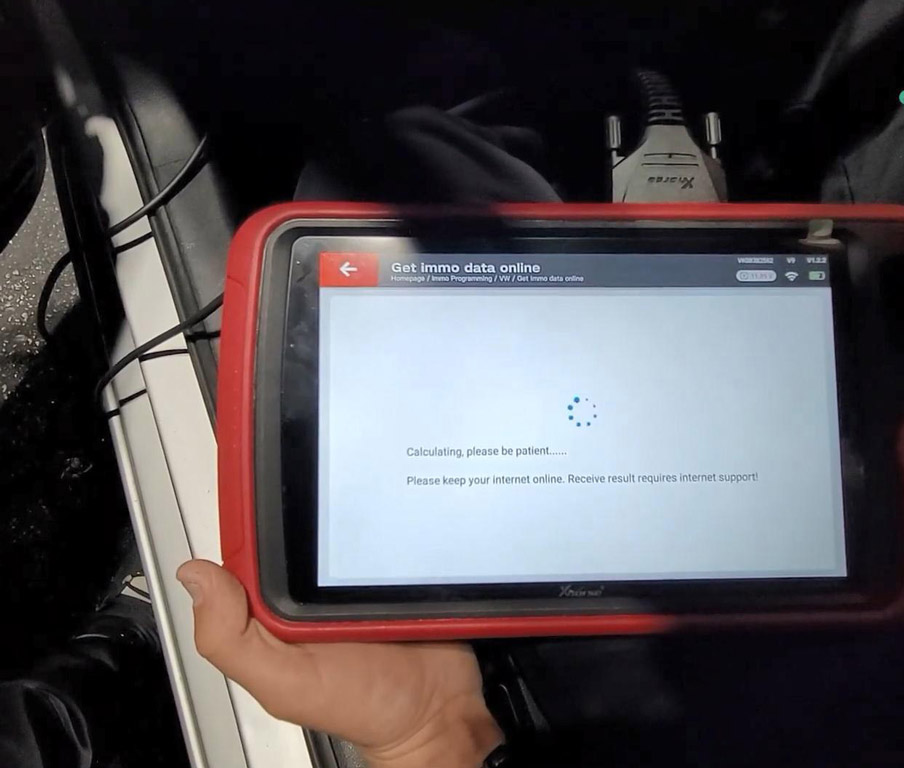
OK, you see now you’re gonna save the data okay for you.
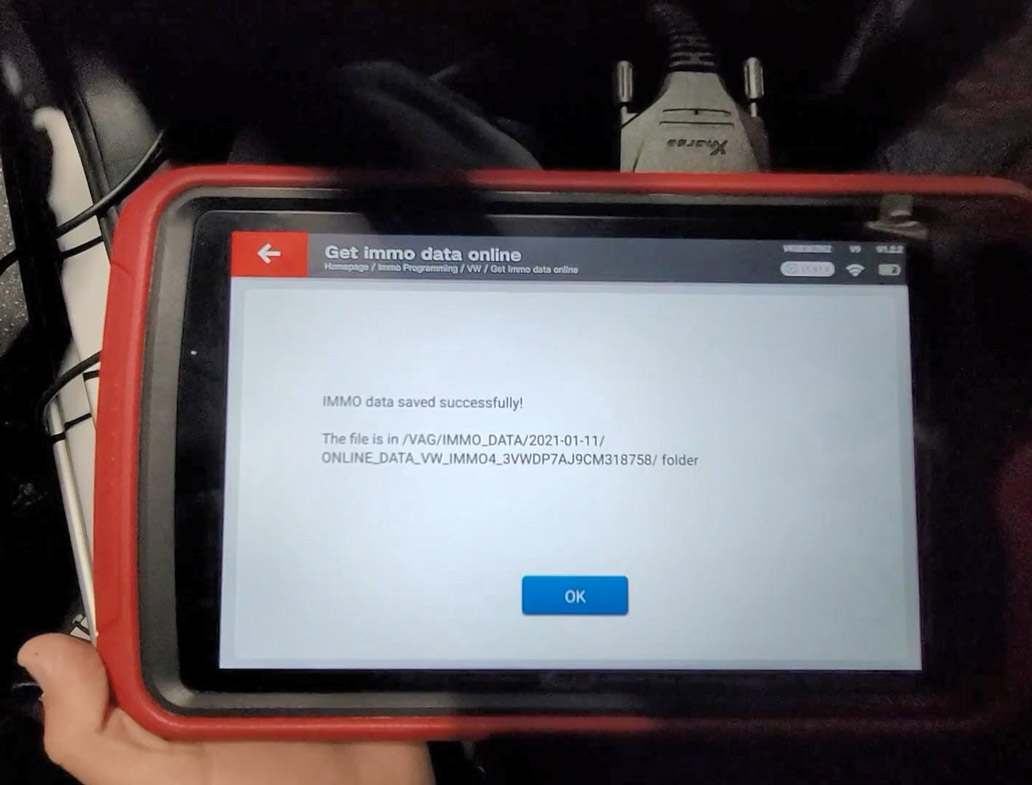
Step 2. Generate the dealer key
Select “Yes” to generate the dealer key.

Select “Prepare normal dealer key”, then “Yes”.
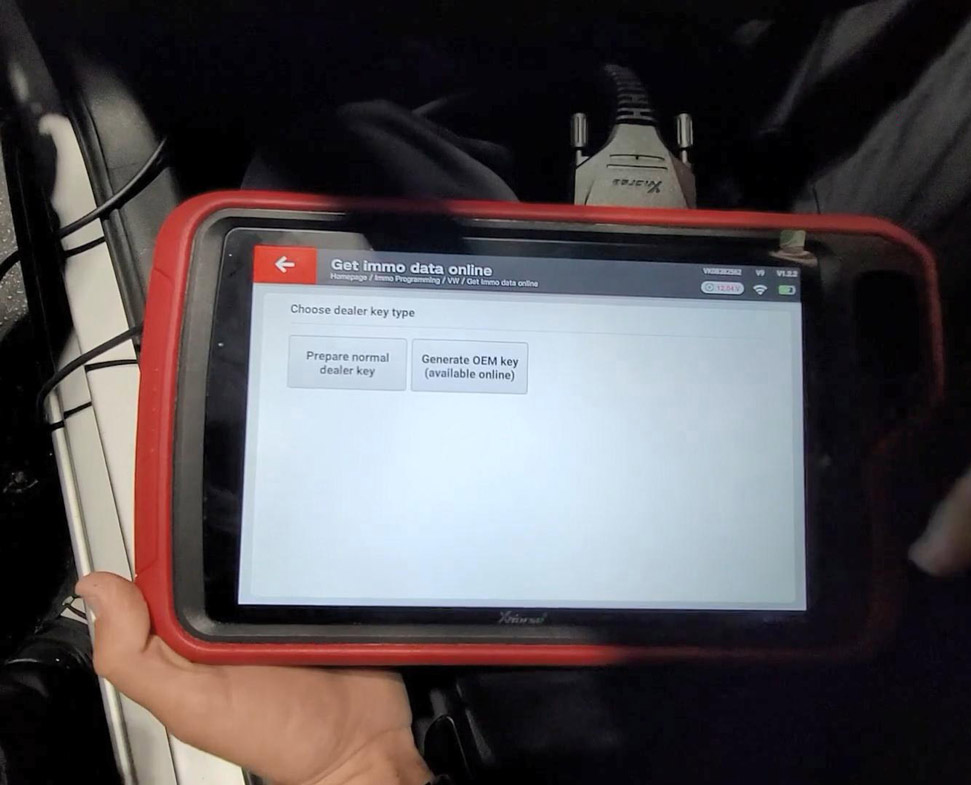

Please place an unlocked 48 chip into the coil, then click “Ok” to continue.
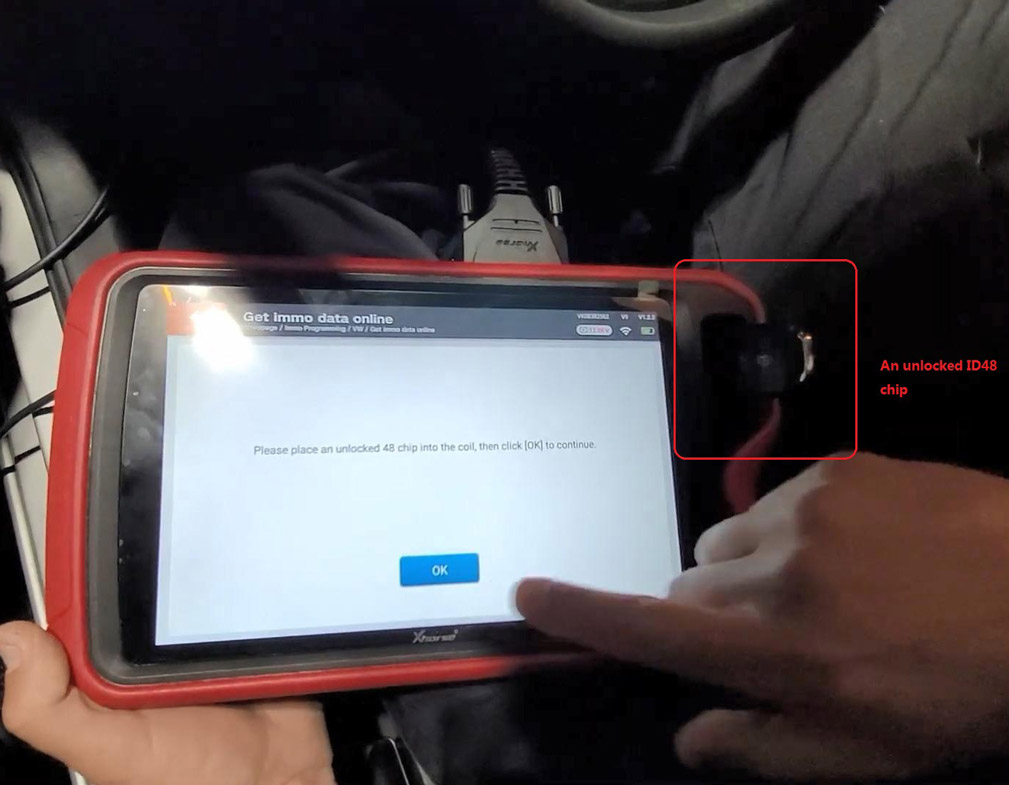
Key make okay and locked!

Whether to continue generate dealer key? click “No”.
Step 3. Perform key learning
Do you want to perform key learning? The key which not learn to car will stop working after key learning, click “Yes”.

First input key number 1, click “Yes”.
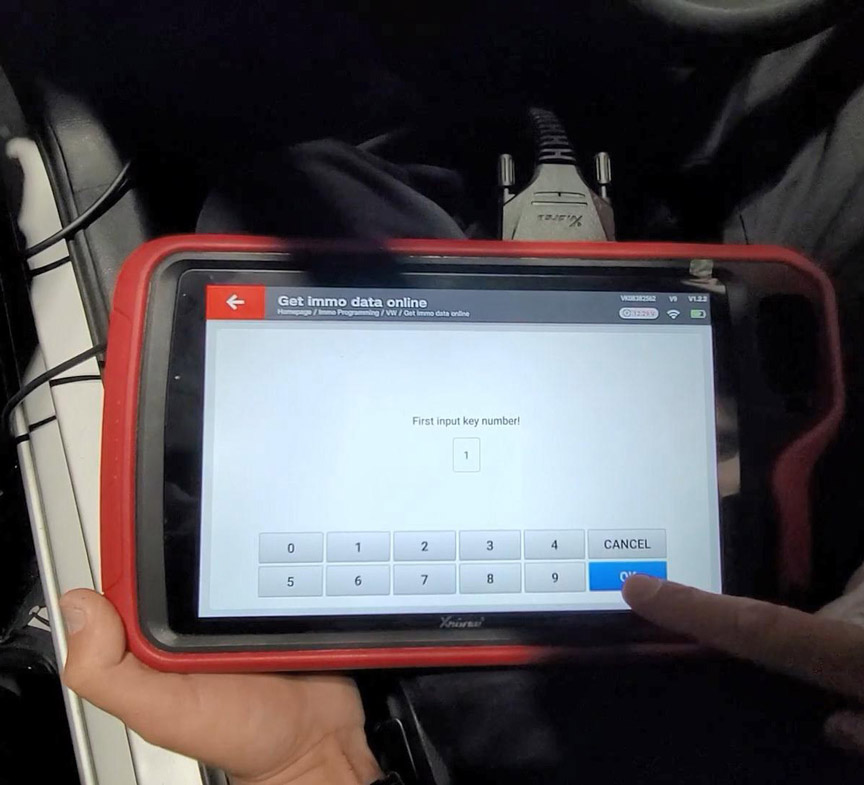
Is the new key with keyless? click “No”.
Insert the dealer key into ignition switch in turn, and keep switch on for 2s, please change key within 5 seconds.
All keys successfully learned.
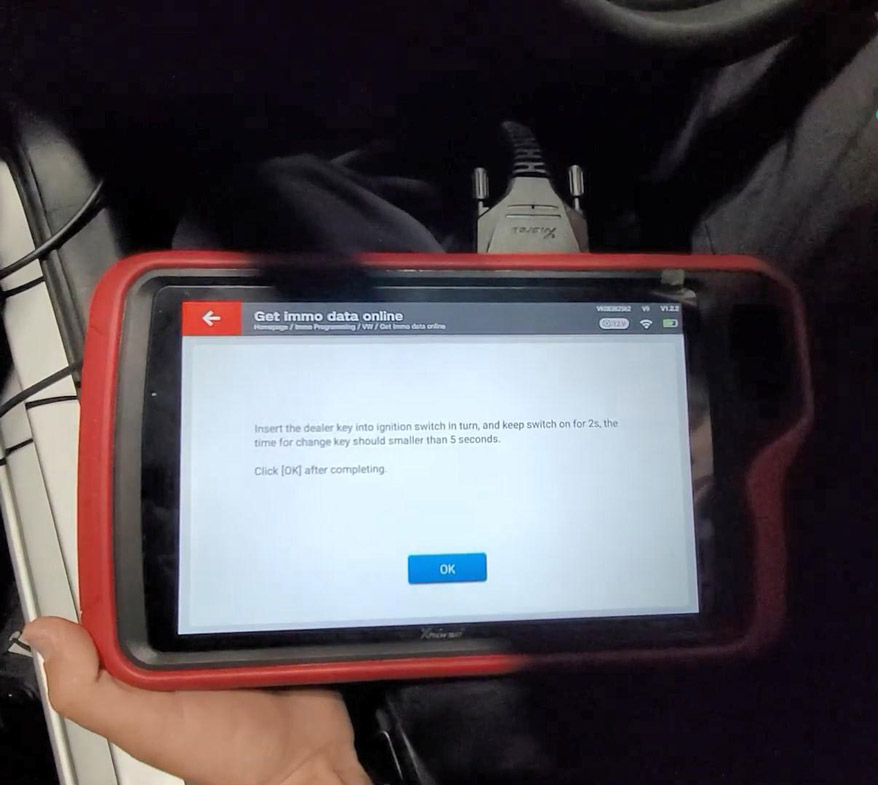
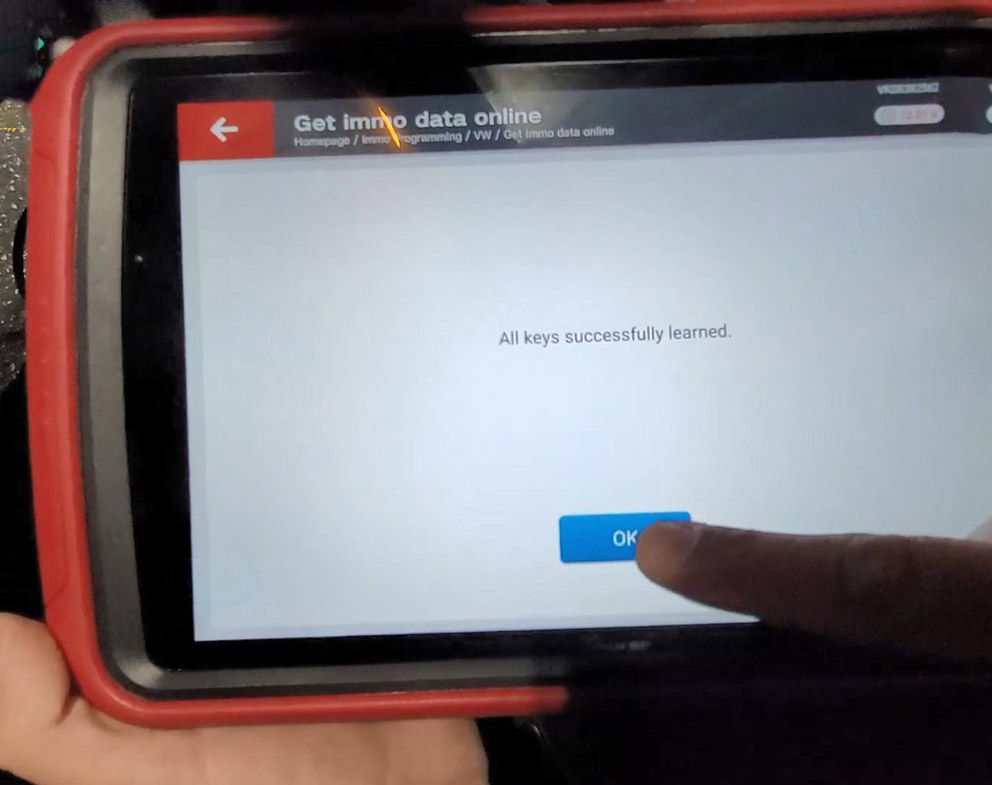
Step 4. To start the car, okay success.
Step 5. Program remote.
Back to tap “Select by type”-> “Remote system” -> 09 central control system (CAN) -BCM”.
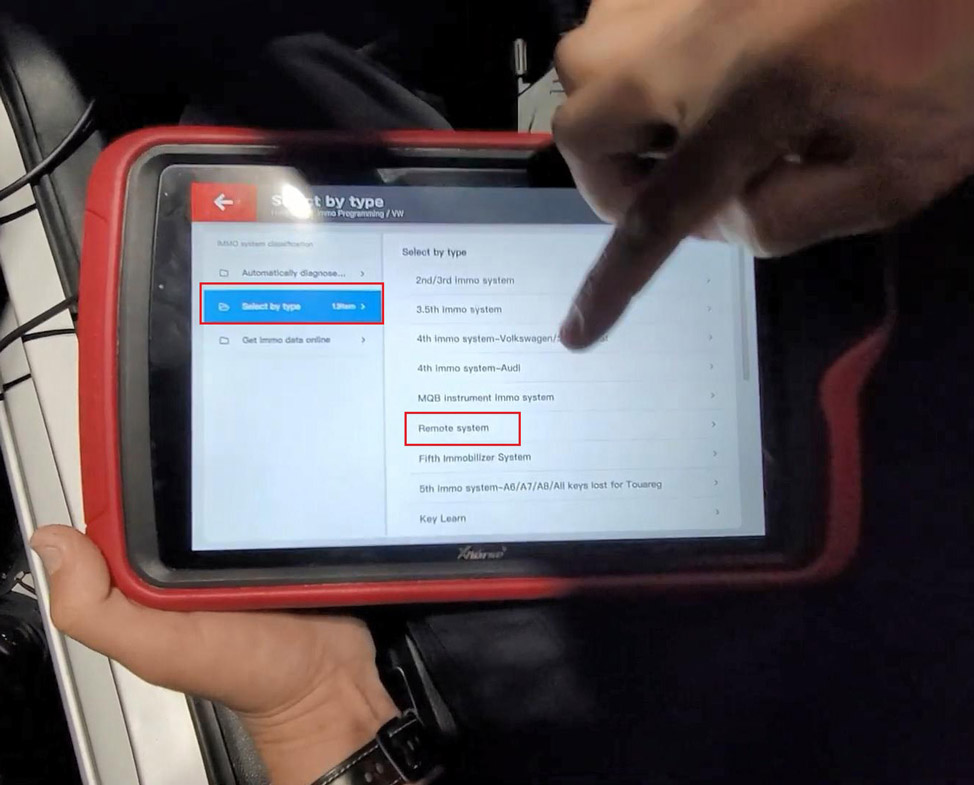
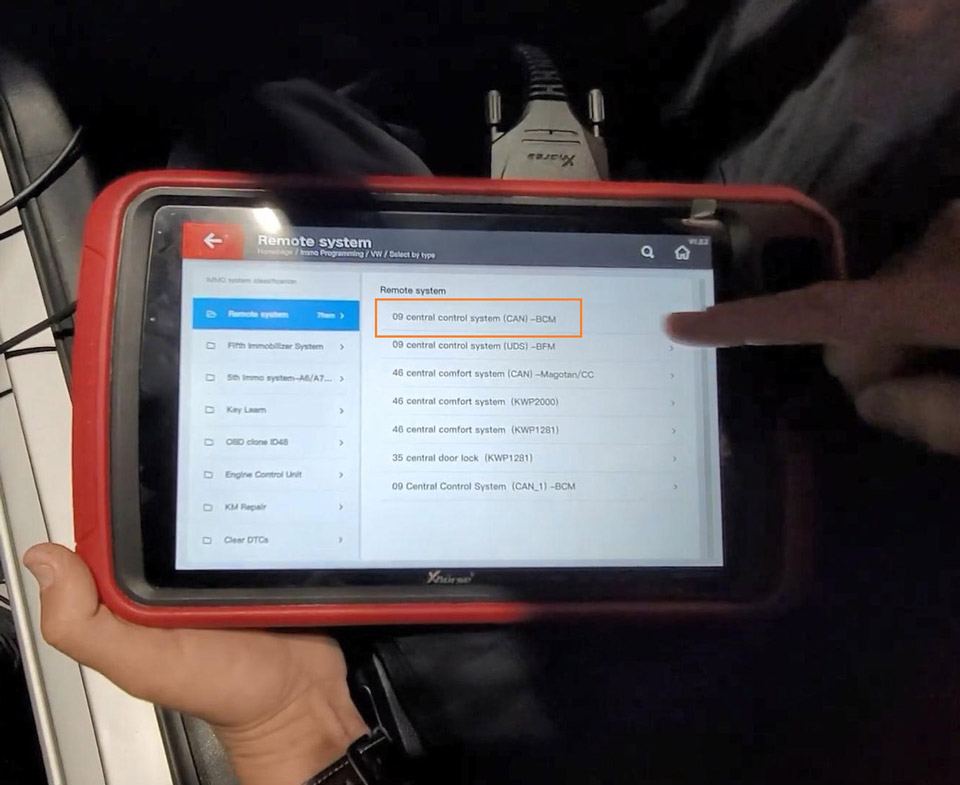
Tap “Begin” – “Program Remote”.
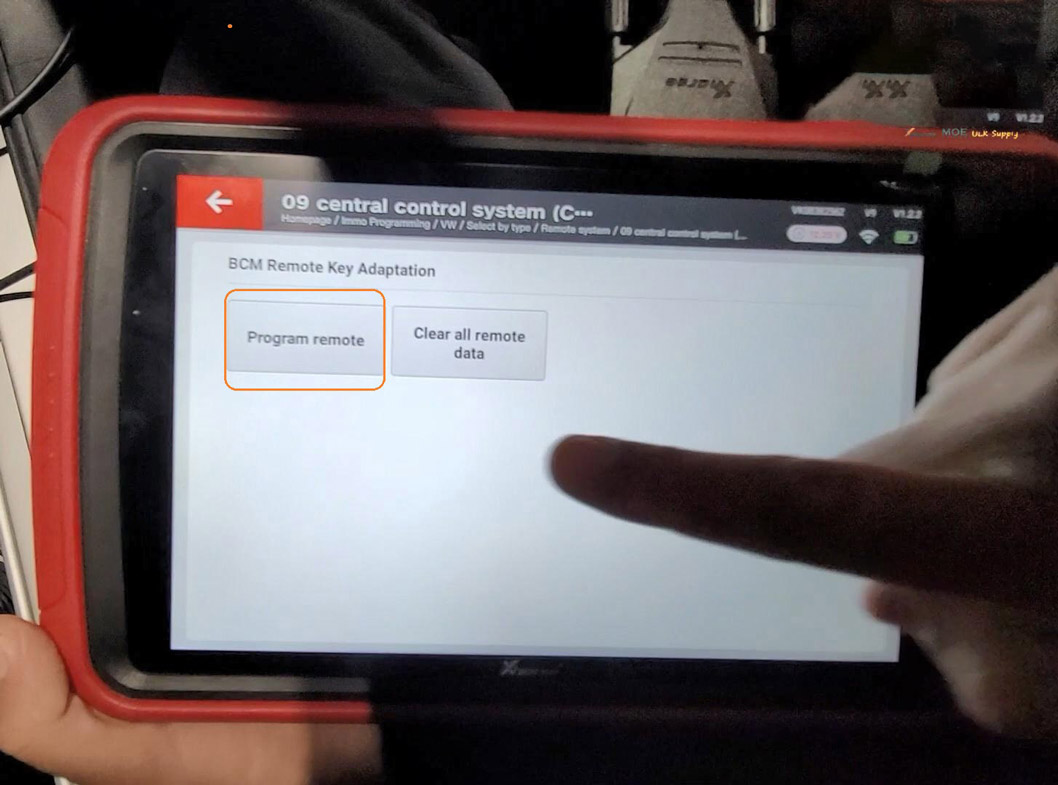
Tap “ok” (You need prepare allk ey that you want to learn remote control. The key will not remote control car if it is not learned.
Input learning key number 1.
Take off key, press “Unlock” button in 15 seconds for each remote (some car only learn 1 remote for 1 time).
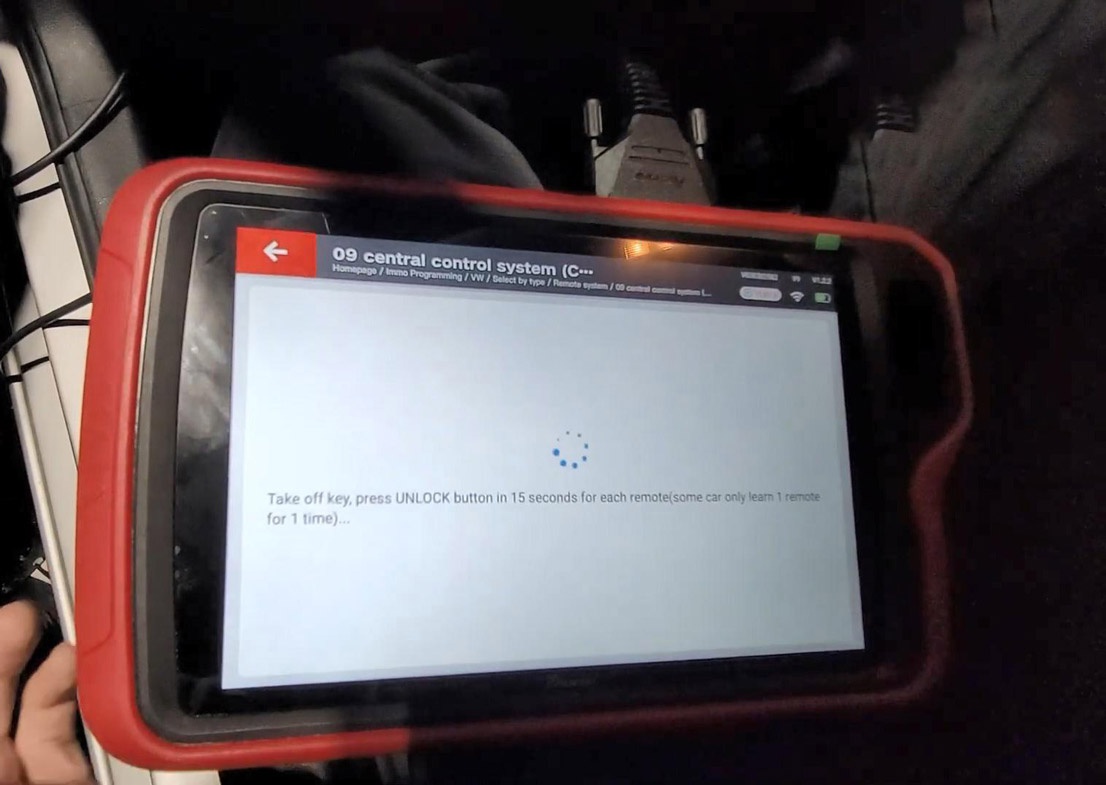
Alright, remote control completed! Some models can program one key at a time, if you need to program multiple keys, please execute the function again.

Enjoy!
Best source of Xhorse VVDI Key Tool Plus:
https://www.uobdii.com/wholesale/xhorse-vvdi-key-tool-plus.html

![] 2024 Xhorse VVDI MLB TOOL XDMLB0 Key Programmer ] 2024 Xhorse VVDI MLB TOOL XDMLB0 Key Programmer](https://blog.uobdii.com/wp-content/uploads/2024/06/SK430-1080.jpg)

