How to read pincode and add new keys to Ford Figo ID49 with the original key by Xhorse Key Tool Max Pro?
Here is the detail steps:
Connect VVDI Key Tool Max Pro to the vehicle’s OBD port by the OBD cable
Use the original key to turn the ignition on
Then go to operate on Key Tool Max Pro device
Tap Immo Programming>> Ford>> China market>> Select by system>> Immo System>> Type 2>> Immo programming


Then perform 3 main steps:
Step 1: Key count
Step 2: Read PIN code
Step 3: Add Key
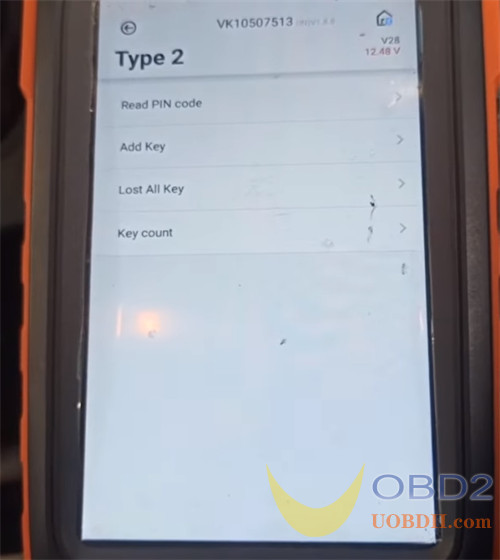
Step 1: Key count
Tap ‘Key Count’ to check the current key number
Notice:
If the vehicle immo alarm is activated, you need to disarm the alarm before programming key.
Methods of disarm immo alarm:
- Close all doors, open driver door, place the key into sensing card solt (flip key insert the key then turn on ignition), wait for 10-15 minutes, the vehicle horn sound twice, the immo alarm is released, you must program key within one minute.
- Switch ignition on
- Reading data
- Complete to read PIN code
Read out the key number successfully
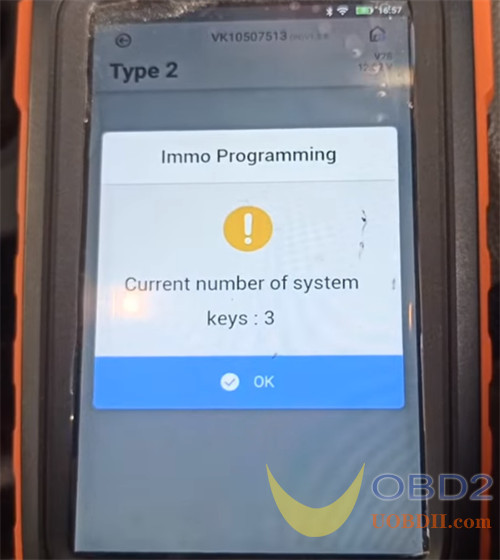
Step 2: Read PIN code
Tap ‘Read PIN code’
It is normal for the instrument screen to go out during reading, please be patient and wait for the program to end.
Switch ignition on
Dashboard may turn to dark during data reading, but not this time
Switch off ignition, wait 10 seconds and switch it on again
Read PIN code successfully
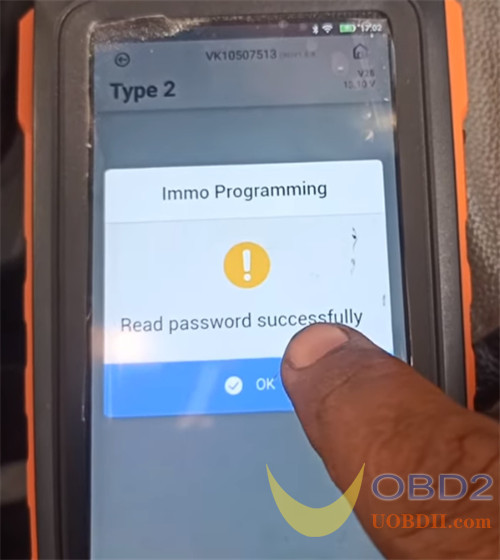
Step 3: Add key
Tap ‘Add Key’
Pay attention to the prompt and switch ignition on
Insert the new key to turn on ignition

Key programming succeed
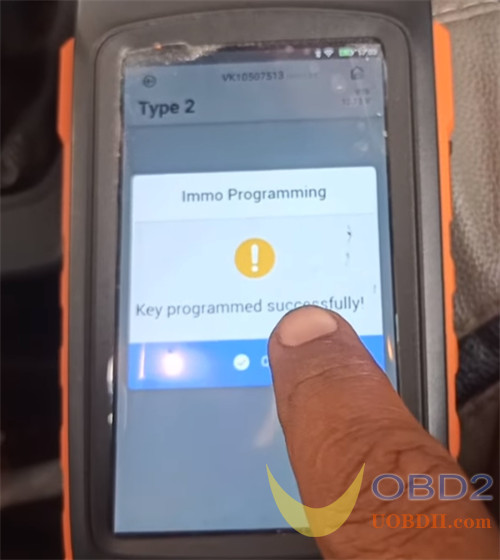
Finally, use the key programmed by Xhorse Key Tool Max Pro to start the car and test the remote, everything works fine!


