Xhorse Key Reader is a professional and portable key identification device which is able to identify almost all car and motorcyle keys quickly and accurately on the market. It can work with Xhorse APP and Xhorse Key Cutting Machine Such as Condor Mini Plus, Xhorse Dolphin XP-005.

The picture below shows its appearance. It features a small screen which displays the working status and related info about the device. On the top, there is a key hole in which you can insert your key.

Xhorse Key Reader User Guide:
Step 1: Connect Key Reader to Xhorse APP via WiFi or Bluetooth
Step 2: Insert the key into Key Reader
Step 3: Click ‘Identification’ to acquire key bitting
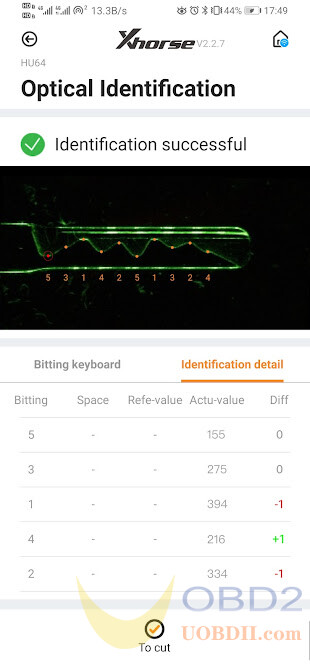
Step 4: Cut key directly on connected key cutting machine
Insert a key blank following the instructions.

Click “Start cutting”, key reader supports all key cutting machines from Xhorse such as Dolphin XP005, Condor XC-Mini Plus.
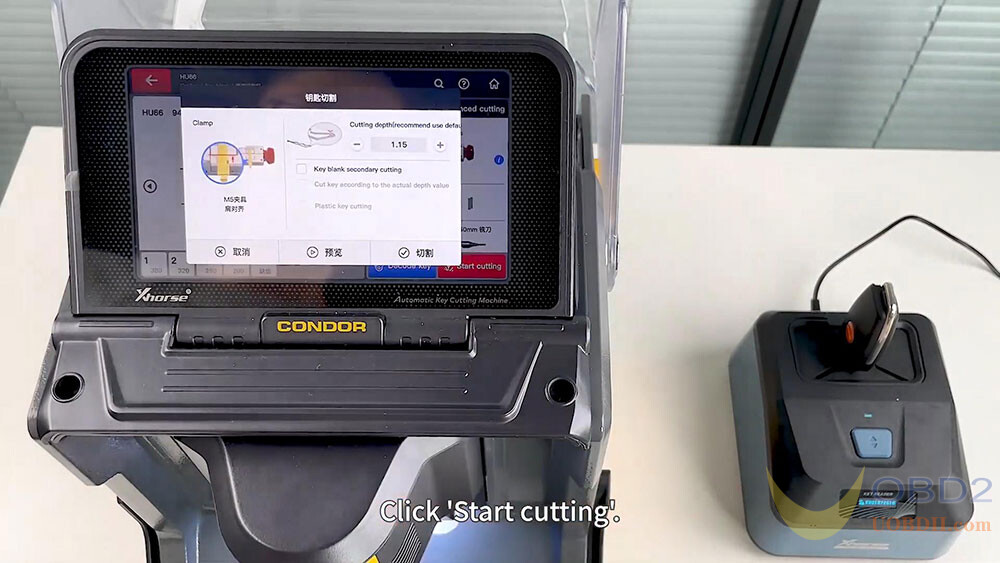
And for those machines without screen, you can finish these steps on your smartphone.


Now you got yourself a duplicated key.



