Xhorse Condor XC-Mini Plus II modify HON66 key blank to a VA2T key blank Tutorials:
HON66 key blank vs. VA2T key:
HON66 key is wider than VA2T key.

How to solve?
Use Condor XC Mini Plus II key cutting machine to modify and remove the excess part of the HON66 key blank.
The job can be done online and offline. A lifelong online database upgrade service is free. To better serve users in a poor network environment. Offline operation is available after download the database.
1.Cut HON66 key blank
Power on XC Mini Plus ii
Tap on [Modify Key] function

Select General key blanks>> VA2T>> VA2T (M5- A clamp, VA2T ignition)

Probe and milling cutter defaulted to 1.00mm and 1.50mm relatively
Tap on [Start cutting]

The default parameters are below, no need to change.
- Key blank length: 3940
- Key blank width: 730
- Key blank thickness: 300
Click [OK] to start cutting

After cutting, clean the clamp and take out the key. The edge of the key is partly removed.
Put the key reversely on Mini Condor to cut the rest part
Repeat the same cutting step to complete the process


2.Copy a VA2T key with HON66 key blank
Tap on [Automotive] function on the home screen
Select Key blank>> General key blanks>> VA2T>> VA2T (M5- B clamp, VA2T ignition)

Rotate the clamp to B side and insert the original key
The default probe and cutter are 1.00mm and 1.50 mm relatively as well.
Press [Decode key] to learn the key
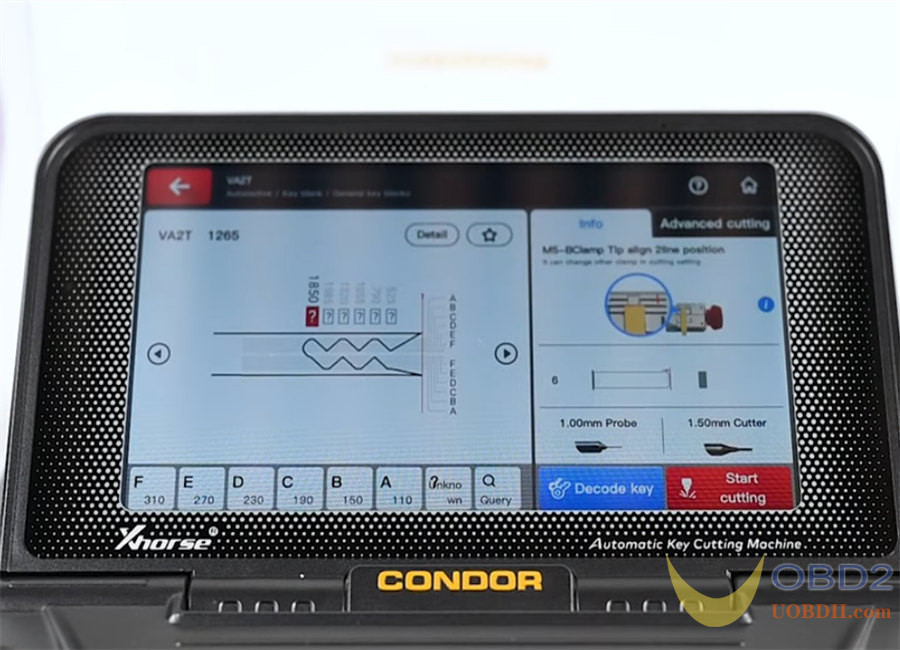
Key decoding is successful

Inert the new blank and start to cut
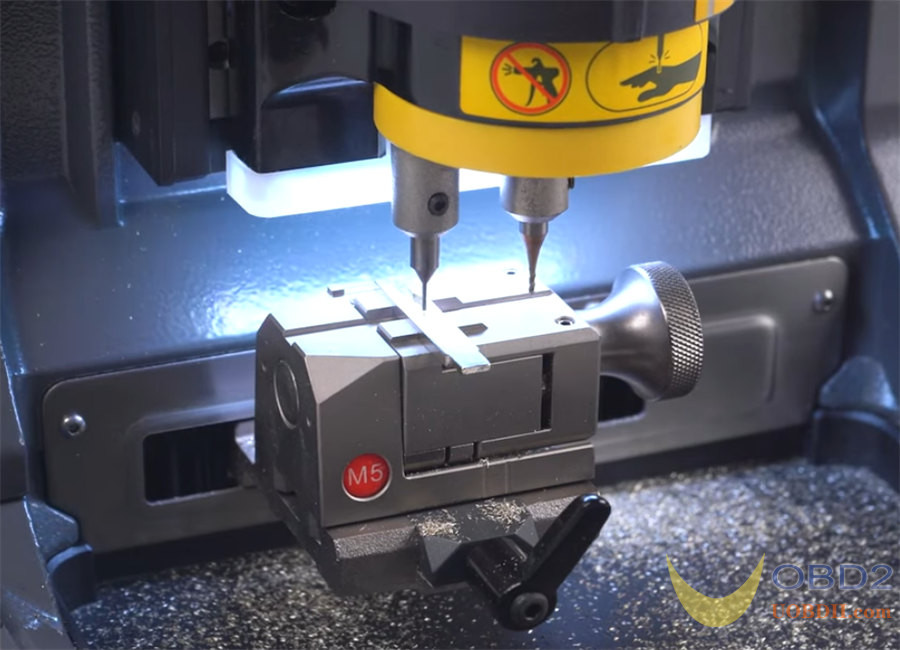
Press [Start cutting]
The cutting depth recommended use default value: 1.00.
Tap [Cut]

Key cutting is completed
Clean up the clamp and flip the key to cut
Cut key success




