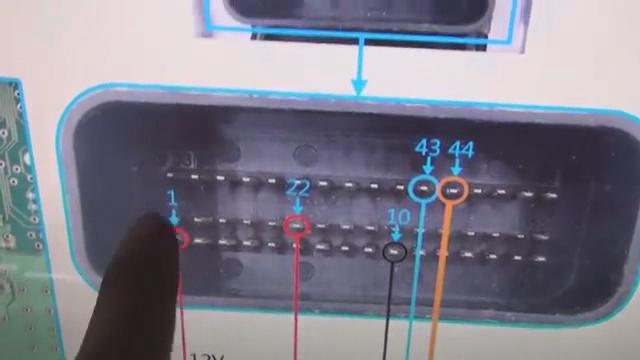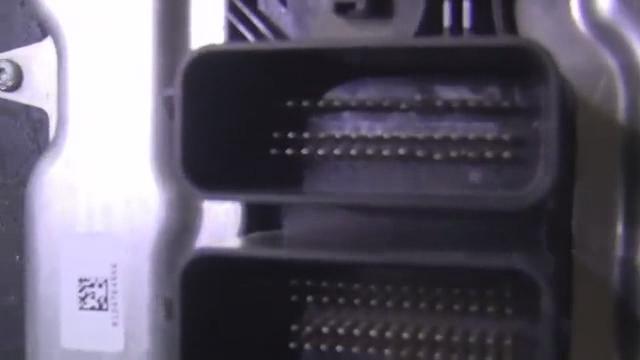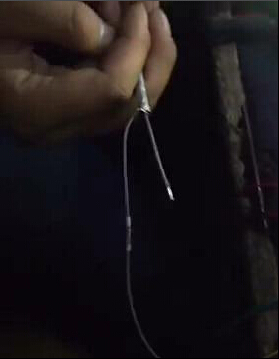This post step-by-step show the detailed procedure using VVDI PROG read BMW Engine ECU ISN.
YouTube Video Demo: https://www.youtube.com/watch?v=yEvI-c1mpRY
Part 1: Open VVDI PROG, select and check wiring diagram
Open VVDI PROG software.
Select type: 3-ECU Brand: BMW_F_ENGINE Device: MEVD172(N20)
Click “Wiring Diagram”
Wiring Diagram is open, it prompts NO.2 connector.
This is NO.2 connector
Pull down the wiring diagram.
Attention: the left corner is NO.33 pin, and the right corner has pin, follow its pin number and order to connect the cable.
This is real BMW Engine ECU
You see all of pin serial numbers at the four corners.
Part 2: connect the cable to VVDI PRO
Start to connect the cable to VVDI PRO
Firstly, connect power cable, the red is power cable
There are 2 power cables, one is No.1 pin, one is NO.22 pin.
Next, connect GND cable, it is NO.10 pin.
Next, connect CANH cable and CANL cable, CANH is blue color, CANL is yellow color.
Finally, this group of cables is all connected well.

Part 3: connect BOOT Line.
This is Boot Pin.
Open a hole on Engine ECU and find out the pin position by following the wiring diagram, then use Boot line to point at this pin and to read data.
Check whether all the cables are connected well to VVDIprog , PS: VVDIprog needs to connect an external power adapter, because it reads Engine ECU.
Part 4: Read out BMW Engine ECU data
Close wiring diagram on VVDI Prog
Click “New Create”
Click “Read”
Wait until the data is read out successfully.
Save data.
Finally, BMW Engine ECU data is read out.
Important note:
If BMW CAS4+ all key lost, firstly read CAS data then Engine ECU data, when get message it needs ISN code, load Engine ECU EP data, then you can generate dealer key.
Done.

![] 2024 Xhorse VVDI MLB TOOL XDMLB0 Key Programmer ] 2024 Xhorse VVDI MLB TOOL XDMLB0 Key Programmer](https://blog.uobdii.com/wp-content/uploads/2024/06/SK430-1080.jpg)