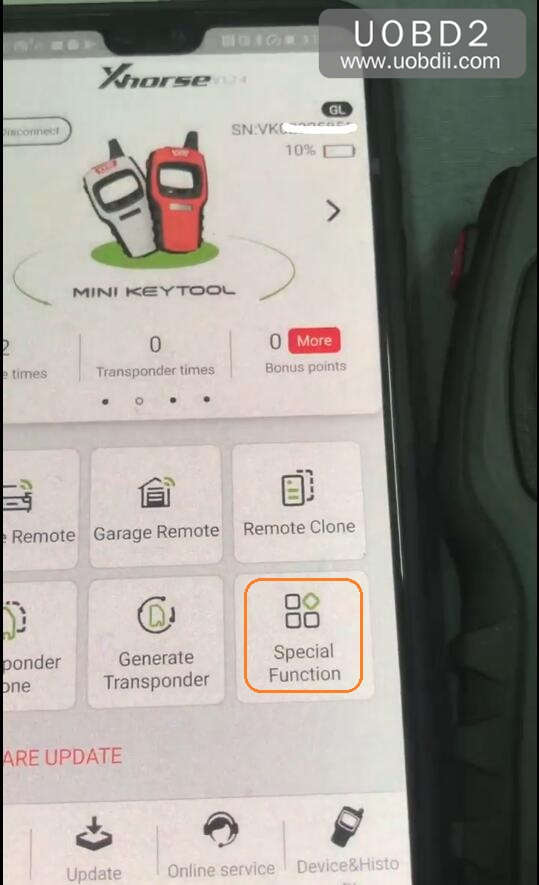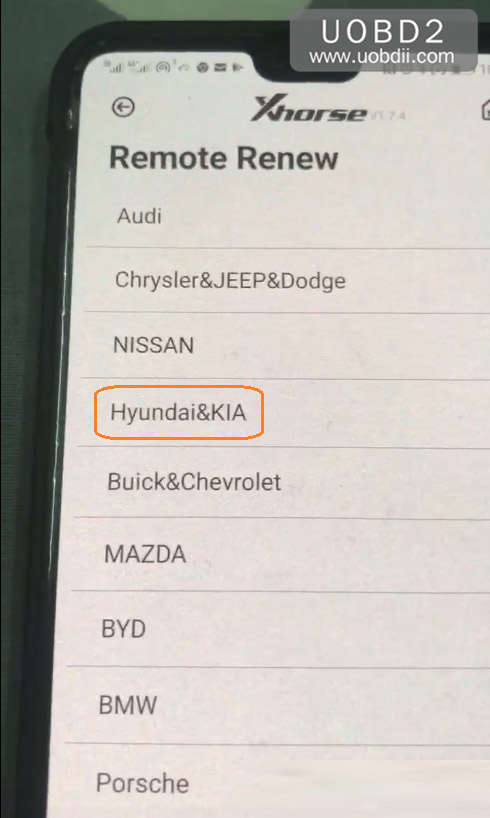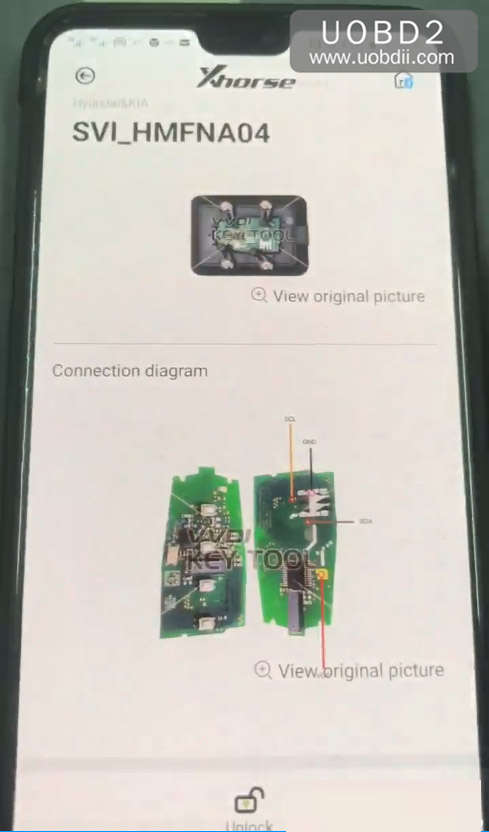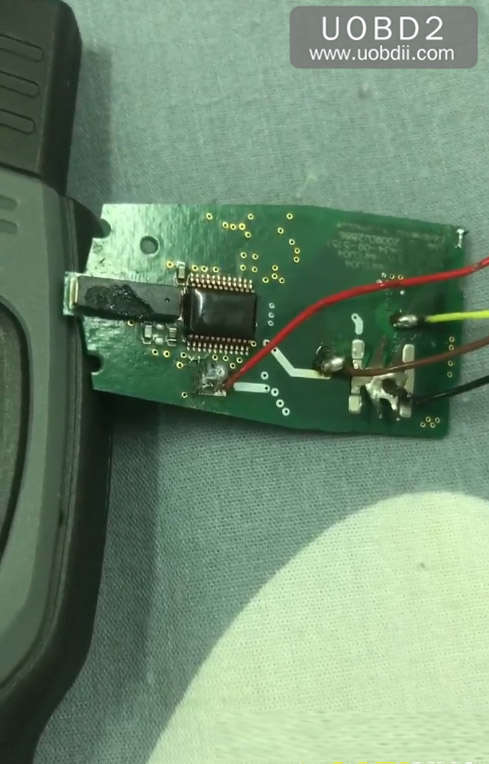Update in November 2019 ! VVDI Mini Key Tool adds “remote renew” under “Special functions” by working together with extra XDKTR1EN Renew Adapter 13 – 14 (SK203-F1) or Renew Adapter 1-12 (SK203-F), which is as the same as that of VVDI KEY TOOL.
Please upgrade your VVDI Mini Key Tool to software V1.7.4 and firmware v1.6.1:
I said above, VVDI Mini Key Tool is not packed with the renew cable, you are supposed to buy separately.
Look at XDKTR1EN Renew Adapter 13 – 14 (SK203-F1):
Look at Renew Adapter 1-12 (SK203-F):
Look at Renew MK3 cable for vvdi mini key tool & vvdi key tool:
Take Hyundai 4-button remote unlock for example:
Tap “Remote Renew”, then Hyundai & Kia, then SVI_HMFNA04
Connection wiring diagram of SVI_HMFNA04.
Tap “Unlock” button.
Remote renew successfully.
Thanks.

![] 2024 Xhorse VVDI MLB TOOL XDMLB0 Key Programmer ] 2024 Xhorse VVDI MLB TOOL XDMLB0 Key Programmer](https://blog.uobdii.com/wp-content/uploads/2024/06/SK430-1080.jpg)