Question One:
I get one Autel MaxiDAS® DS708 Update Service Special for USA and Canada, after complete update, I got a message “Fatal Application Error”, reading: Application AutoRun.exe has performed an illegal operation and will be shut down. If the problem persists, contact the program vendor. My machine Serial Number is DS010Q001035, as following picture shows.
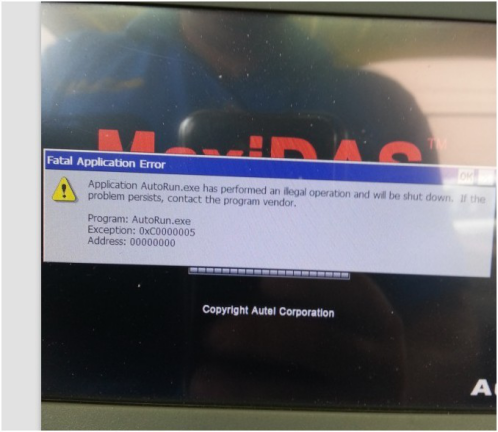
Solutions from UOBD2 engineer:
Please insert the SD card into your computer and format the SD card, and then run the DS708 Update again.
However, if you didn’t register your DS708, follow the next steps to register and update:
1). DS708 Register Wizard
Insert the SD card into your computer and run the DS708 Register Wizard. Follow the step2 to step4 in “B. Register on the scan tool” (turn to page 26 in the DS708 English manual) to complete registration to SD card. Put the SD card back to the scan tool and restart it to finish registration procedure.
2). DS708 Update
Insert the SD card into your computer and run the DS708 Update. There is a Register option in the log-in window. When click on it, it will automatically link to DS708 Register Wizard. Follow the step2 to step4 in “B. Register on the scan tool” (turn to page 26 of DS708 English manual) to complete registration to SD card. Put the SD card back to the scan tool and restart it to finish registration procedure.
Question Two:
After register Autel DS708, I go to update and got error message reading “no connection with the server, please check network connections, what’s the reason?
Solution from UOBD2 Engineer:
Do you have DS708 connected to the internet? If the DS708 has been connected to the network, but can’t update, advice you update DS708 on computer.

![] 2024 Xhorse VVDI MLB TOOL XDMLB0 Key Programmer ] 2024 Xhorse VVDI MLB TOOL XDMLB0 Key Programmer](https://blog.uobdii.com/wp-content/uploads/2024/06/SK430-1080.jpg)

