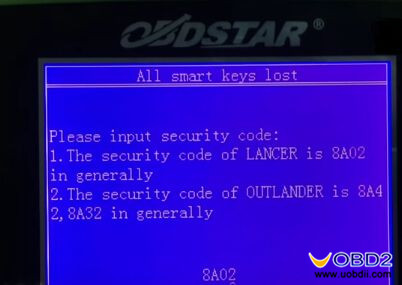Here is a guide for you to program new working keys for Mitsubishi EVO 10 lost all smart keys by OBDSTAR X300 PRO3. Let’s check below steps to start!
Car model: Mitsubishi Lancer Evolution 10
Car problem: lost all smart keys (the valet key is still available)
This guide’s target: to program 2 new remote keys
Tool needed: OBDSTAR X300 PRO3 Key Master
Step1. Choose “Immobilizer”→ “Mitsubishi”→ “Mitsubishi V30.16”
Smart remote twist start: twist and remove the ignition switch knob as below:
Step2. Install the valet key in a new remote. Use the new key to turn ignition on.
Choose “China” → “Select from type”
Choose “Type 2 (CAN with smart)”
Step3. Pull out the mechanical key form smart key and put it back again. Switch ignition on then press Enter button to continue.
Choose “All smart keys lost”
Enter the security code 8A02and confirm
Step4. Program the first remote key success! Insert the second key to turn ignition on then press the Enter button to program.
Press all smart keys car lock button 2 times in one minute. You will hear car horn. Program complete!
That’s all steps about OBDSTAR Key Master program new keys for Mitsubishi EVO 10 lost all smart keys. Hope it helps!

![] 2024 Xhorse VVDI MLB TOOL XDMLB0 Key Programmer ] 2024 Xhorse VVDI MLB TOOL XDMLB0 Key Programmer](https://blog.uobdii.com/wp-content/uploads/2024/06/SK430-1080.jpg)