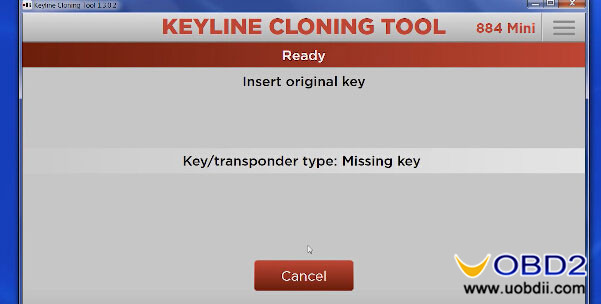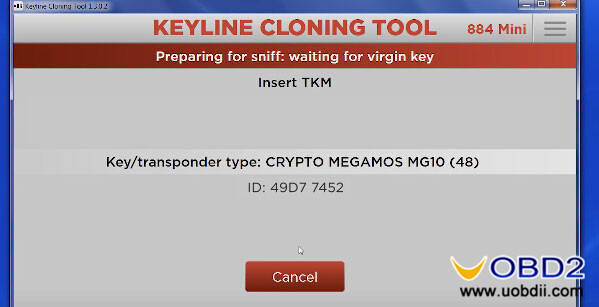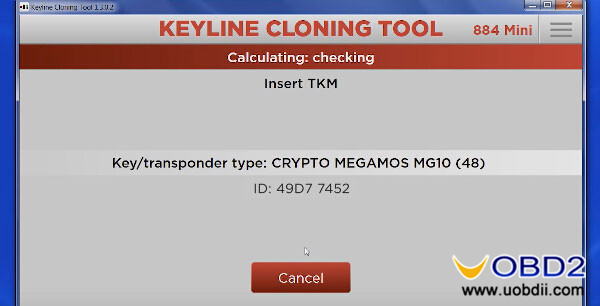It’s manual of how to use Keyline mini 884 to copy ID 49D7 keys for FIAT PUNTO 2.
Here are the steps…
Connect keyline cloning tool to the pc using the supplied usb cable
Launch keyline cloning tool app and Log in
Insert the original key to keyline mini 884
Remove the original key from884 decryptor mini
Then insert the TKM key
Remove the TKM key
Go to the car
Insert the TKM key in the car and turn on the dashboard for 8 times
Note:
completely remove the key between one operation and the next;
Wait for 5 seconds to go on between two operation
Then insert the TKM key into keyline 884
Remove the TKM key and insert the original key into keyline 884 cloning tool
Wait for the info until the calculation completes
Remove the original key and insert the TKM key into 884 mini
Copying: writing
Then remove the TKM key to test it on the car and verify its functionality

![] 2024 Xhorse VVDI MLB TOOL XDMLB0 Key Programmer ] 2024 Xhorse VVDI MLB TOOL XDMLB0 Key Programmer](https://blog.uobdii.com/wp-content/uploads/2024/06/SK430-1080.jpg)