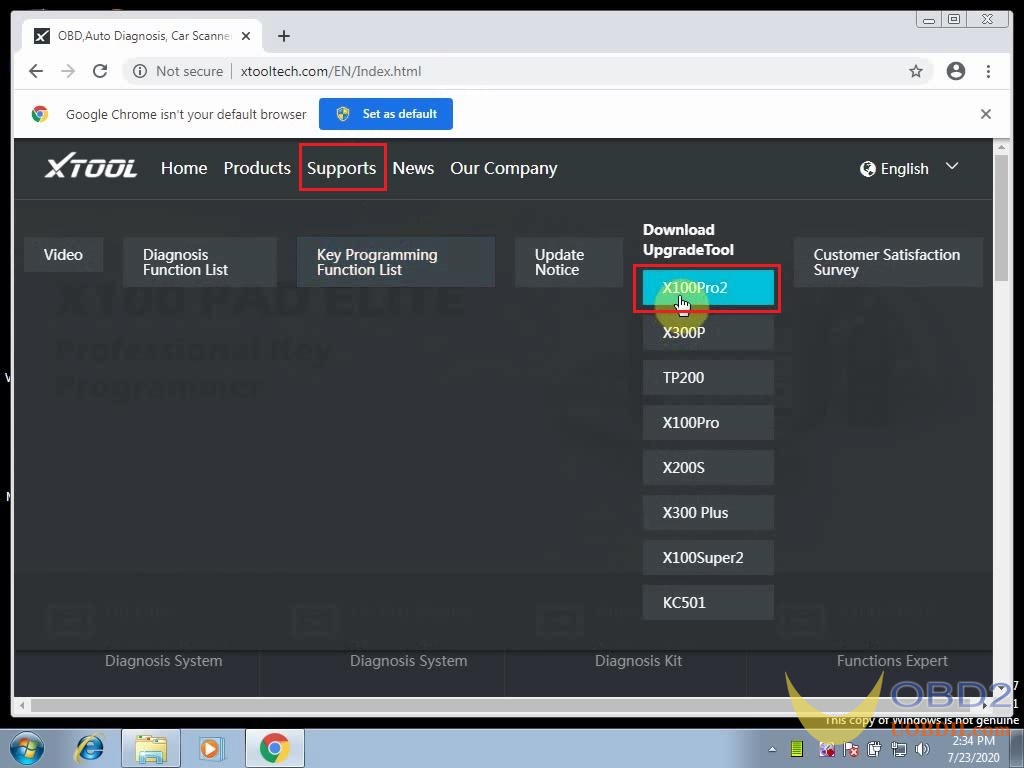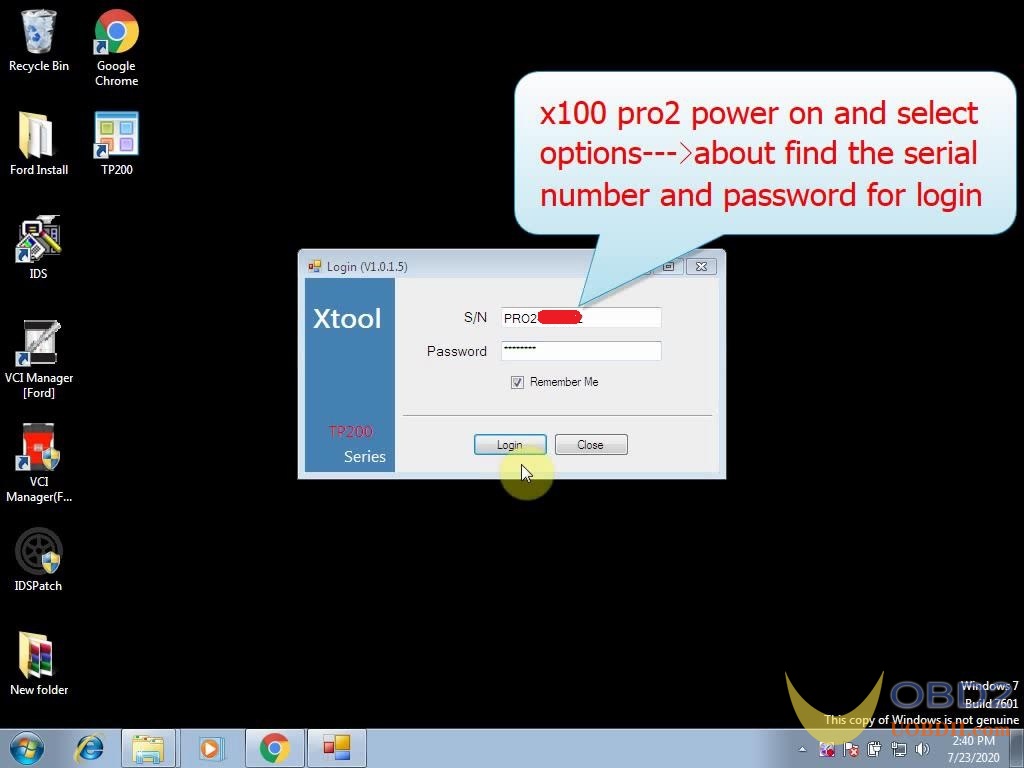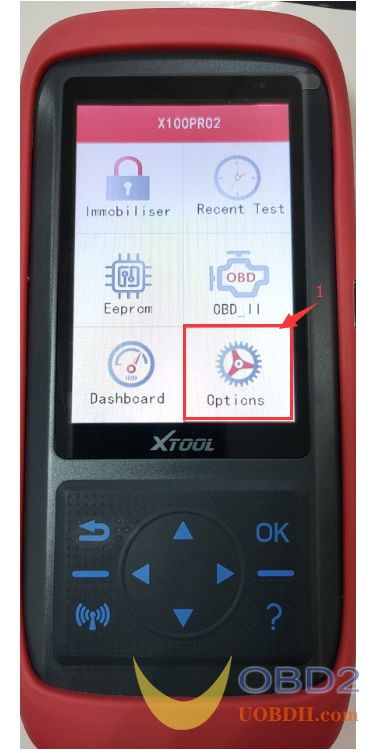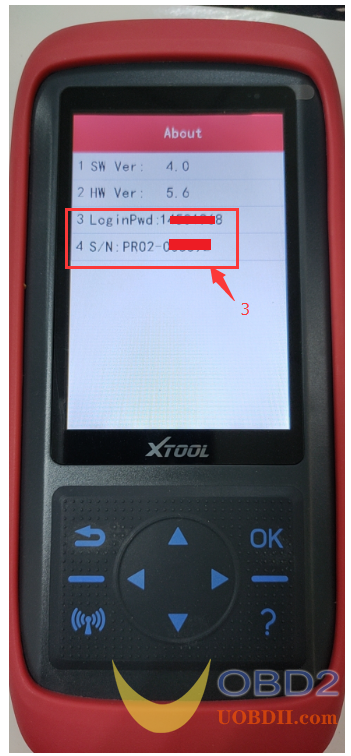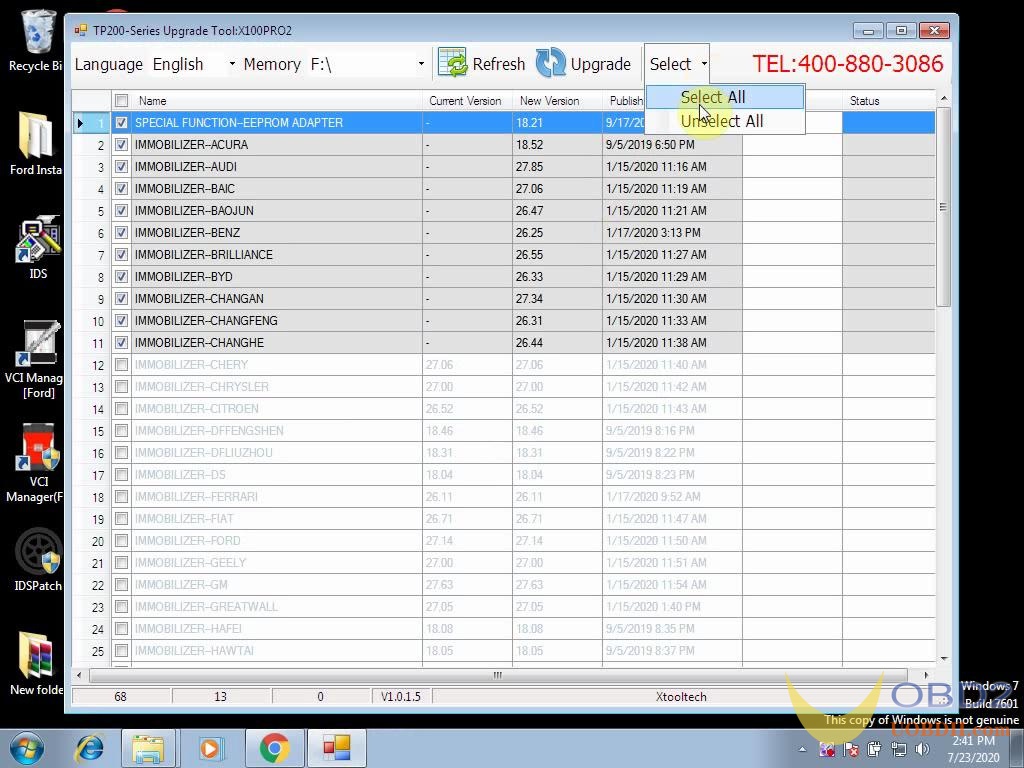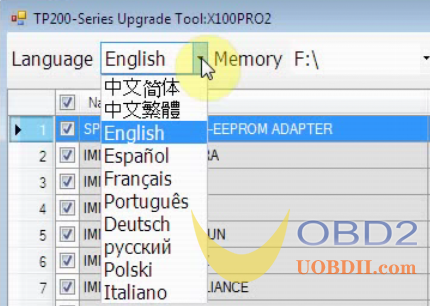Xtool X100 Pro2 key programmer supports online update to have the newest software version. Please follow the next parts to upgrade in step by step.
Browse http://www.xtooltech.com/, click on “Supports”, then “XtoolPro2”, start to download “TP200Installer_v1.0.1.5.rar”.
Finish downloading the software, start to install.
Xtool pro2 connect to computer with usb cable.
Open “TP200”, input the S/N and password to login.
For the S/N, please open Xtool pro2, enter “Options”, then “About”, then you will see the login password and serial number.
Select All car makes, then click on “Upgrade” until success.
Note: if you can’t choose the model after logging in, it means that your software is already the latest version and no need to upgrade.
You are free to reset any of the following languages and click on “upgrade”:
English, Spanish, French, Portuguese, Deutsch, Russian, Polish, Italian.
Job is done.
XTool X100 Pro2 Update Video Guide:
More Xtool X100 Pro2 key programmer Details:
https://www.uobdii.com/wholesale/xtool-x100-pro2-auto-key-programmer.html

![] 2024 Xhorse VVDI MLB TOOL XDMLB0 Key Programmer ] 2024 Xhorse VVDI MLB TOOL XDMLB0 Key Programmer](https://blog.uobdii.com/wp-content/uploads/2024/06/SK430-1080.jpg)