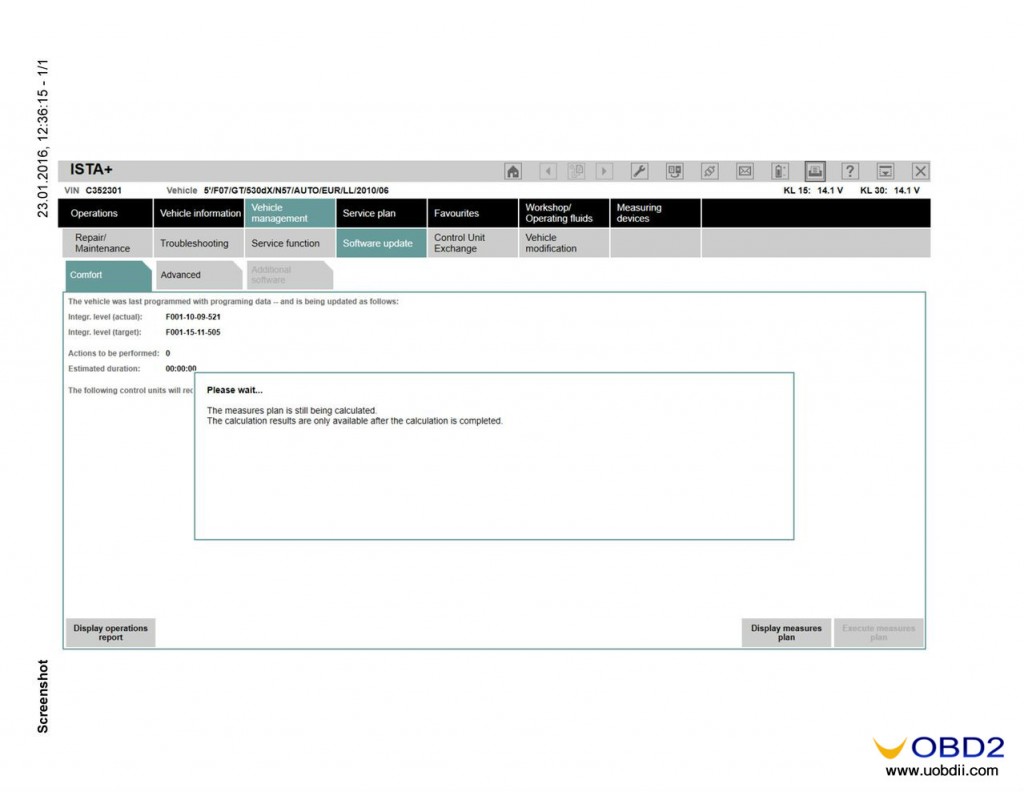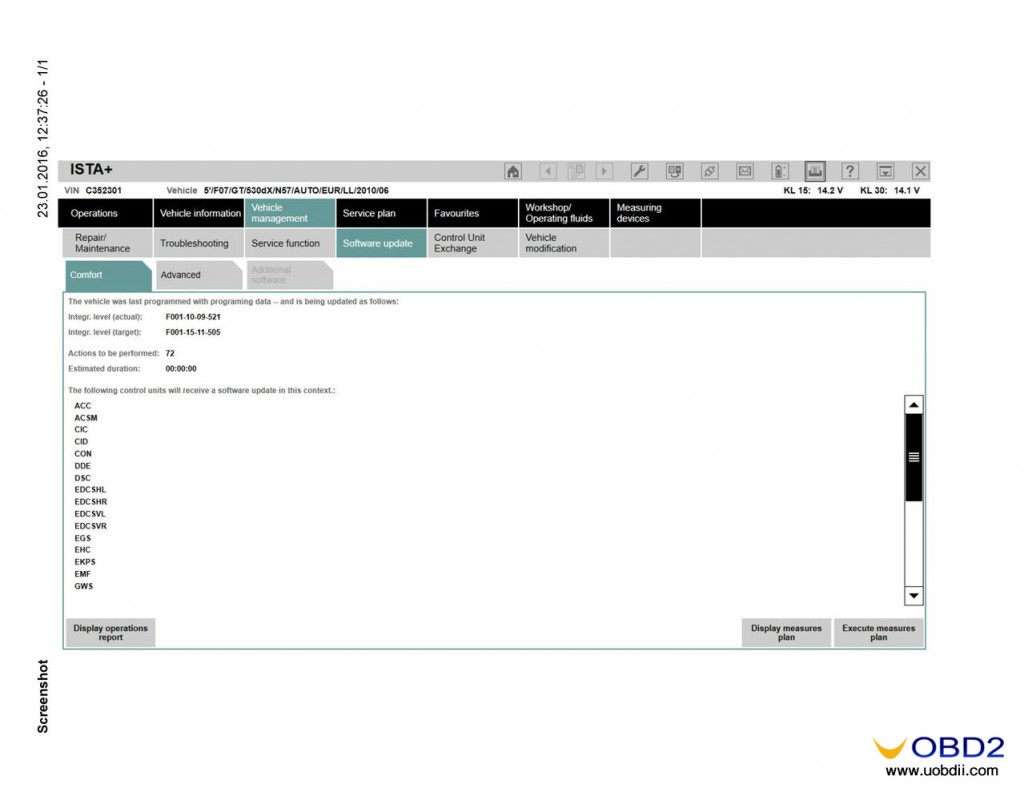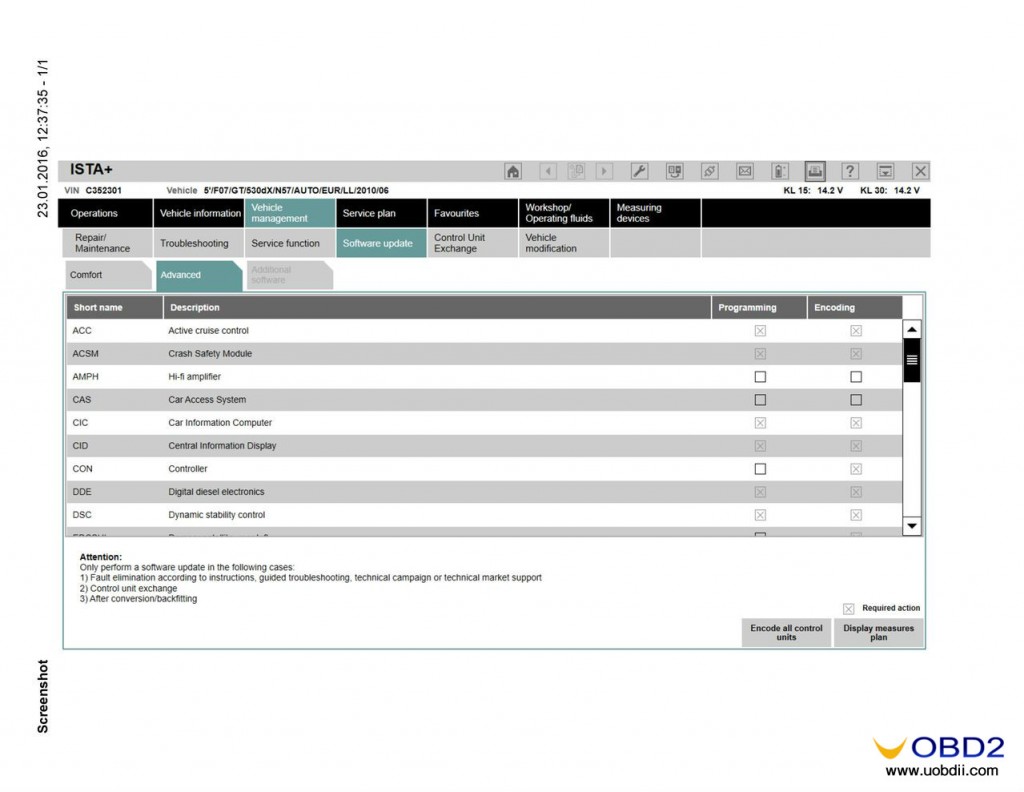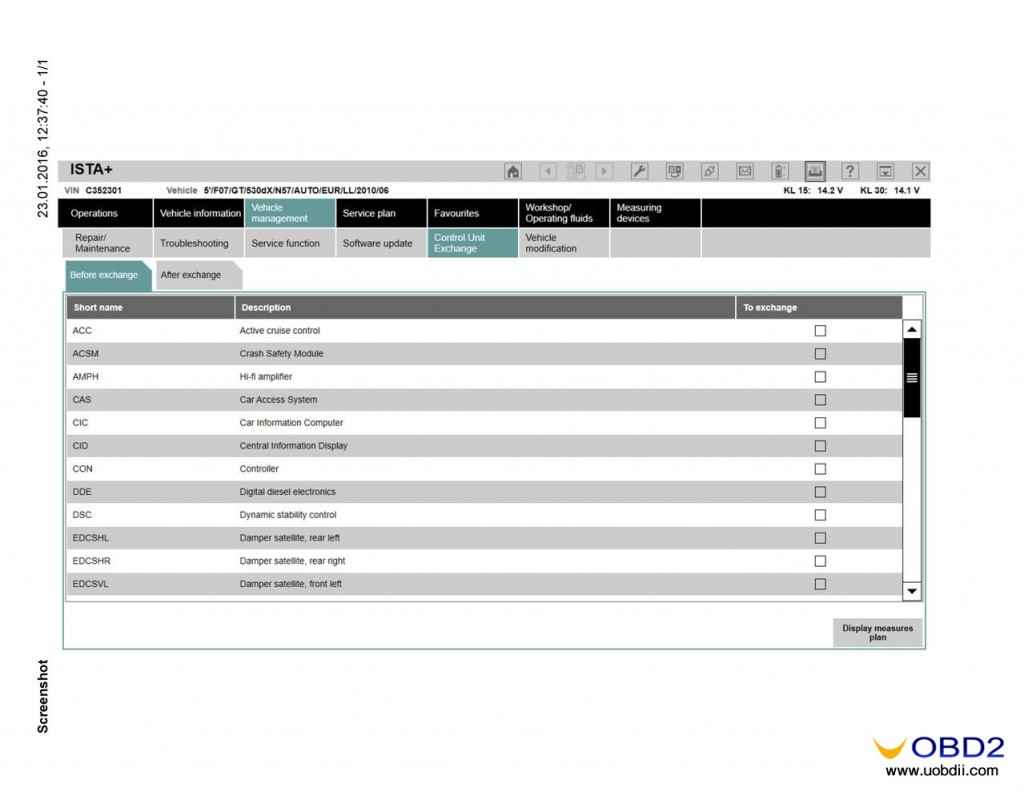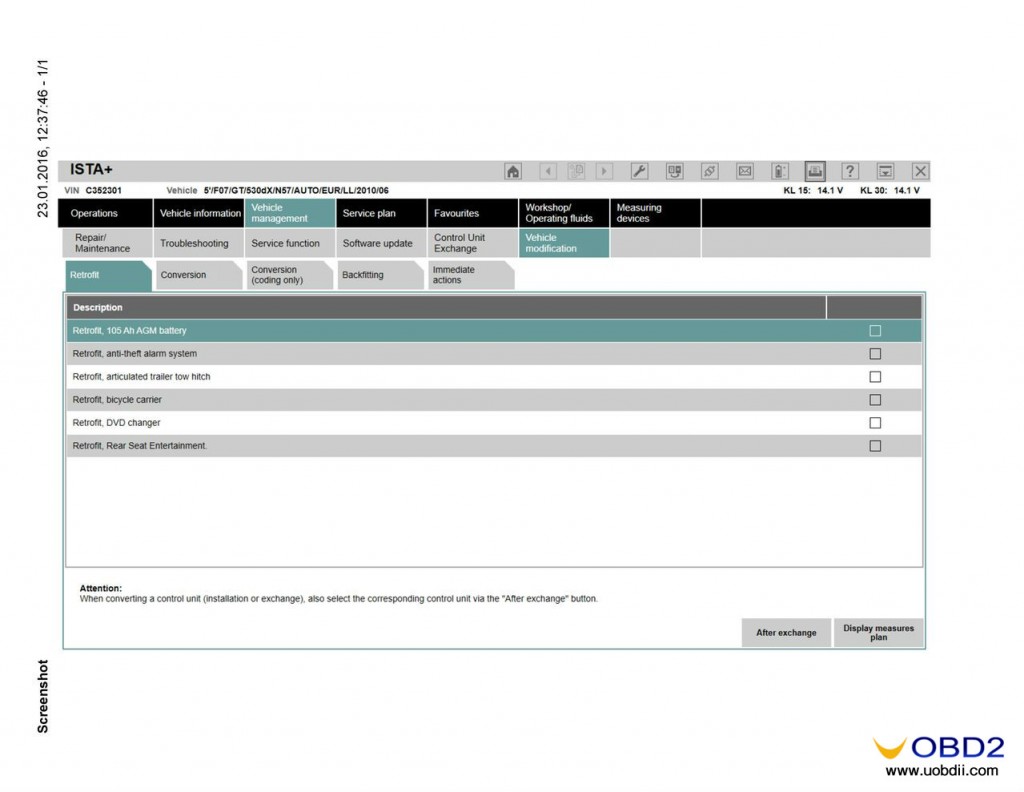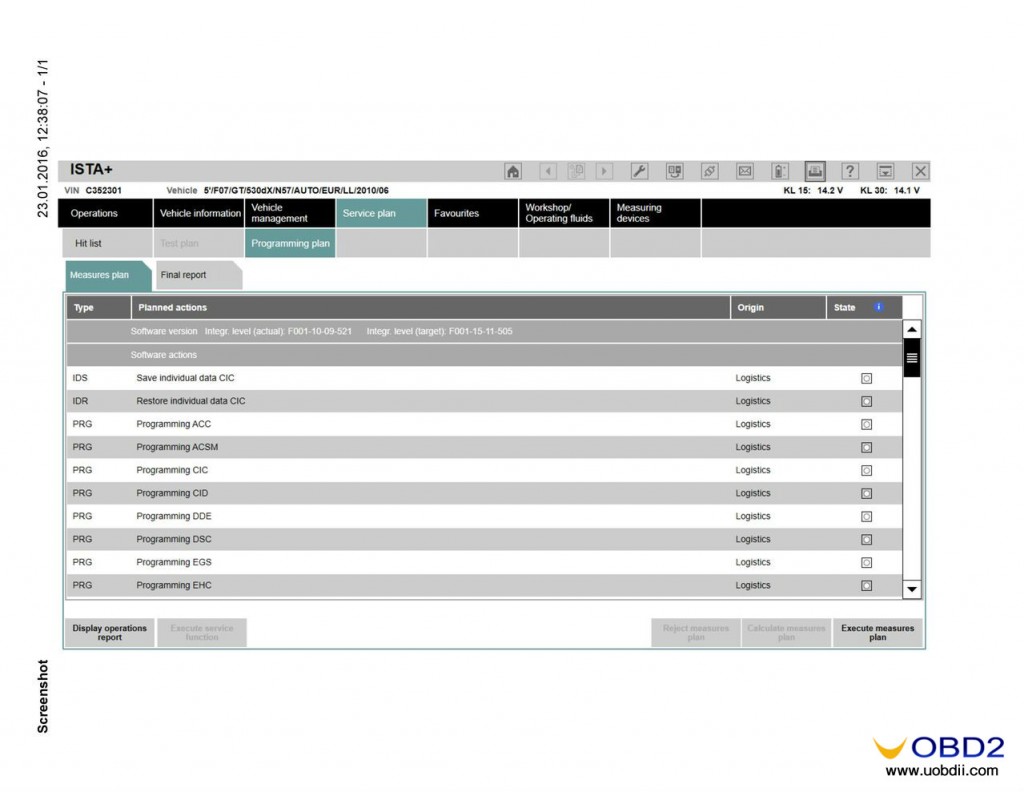Here, i wanna share my solution of how to enable coding or programming in ICOM A2 software ISTA/D.
Reason for this setup:
Just for comfort reasons, all in one
I add the following to:
C:\Program Files (x86)\BMW\ISPI\TRIC\ISTA\TesterGUI\bin\Release\ISTAGUI.exe.config
<!– Enable Programming –>
<add key=”BMW.Rheingold.Programming.Enabled” value=”true” />
<add key=”BMW.Rheingold.Programming.ExpertMode” value=”false” />
<add key=”BMW.Rheingold.Programming.CoapiBase.UseAIF” value=”true” />
<add key=”BMW.Rheingold.Programming.CoapiBase.SCHNELLE_BAUDRATE” value=”false” />
<add key=”BMW.Rheingold.Programming.CoapiBase.TESTER_ID” value=”0″ />
<add key=”BMW.Rheingold.Programming.CoapiBase.TEST_CHECKSUMME” value=”false” />
<add key=”BMW.Rheingold.Programming.CoapiBase.U_PROG_FLAG” value=”false” />
<add key=”BMW.Rheingold.Programming.CoapiBase.WITH_MOSTFIREWALL” value=”false” />
<add key=”BMW.Rheingold.Programming.CoapiBase.FORCE_PROG_PROGRAM” value=”false” />
<add key=”BMW.Rheingold.Programming.CoapiBase.CoapiErrorLogPath” value=”..\..\..\Logs” />
<!– not sure about that, not tested !!!! –>
<add key=”BMW.Rheingold.Programming.CoapiBase.CoapiSearchPath” value=”%ISPIDATA%\BMW\ISPI\data\TRIC\ISTA-P\BMW\Services\data\ecudata” /> <!– not sure about that, not tested !!!! –>
<!– temp solution, to be checked and tested !!!!–>
<add key=”BMW.Rheingold.Programming.PsdzBackupDataPath” value=”%ISPIDATA%\BMW\ISPI\logs\TRIC\ISTA\” />
Then everything works just fine. ISTA-D can do programming successfully. (but you setup at your own risk)

![] 2024 Xhorse VVDI MLB TOOL XDMLB0 Key Programmer ] 2024 Xhorse VVDI MLB TOOL XDMLB0 Key Programmer](https://blog.uobdii.com/wp-content/uploads/2024/06/SK430-1080.jpg)