Yanhua Mini ACDP Module 31 is specially designed for BMW F chassis BDC IMMO key programming and mileage correction via OBD. No need to remove the BDC module from the car. There is no risk of dismantling the BDC and damaging the 95256 chip. It’s easy, fast, and stable to work with Mini ACDP-1/ACDP-2 Master basic version.

*It only supports BDC, and cannot work with FEM currently.
Mini ACDP Module 31 overview:


Price: $100
It comes with a DoIP Adapter and license by default, no need to buy extra.
Tear open the access authorization code on the plastic box.

Specific functions:
- Detect vehicle information
- Module initial programming via OBD
- Add key
- Add key (All keys lost)
- Reset mileage
- Read IMMO data
- Write IMMO data
- Read ISN from working key
- Modify VIN
- Enable Key
- Disable key
- Delete key
- Modify key info
- Special function
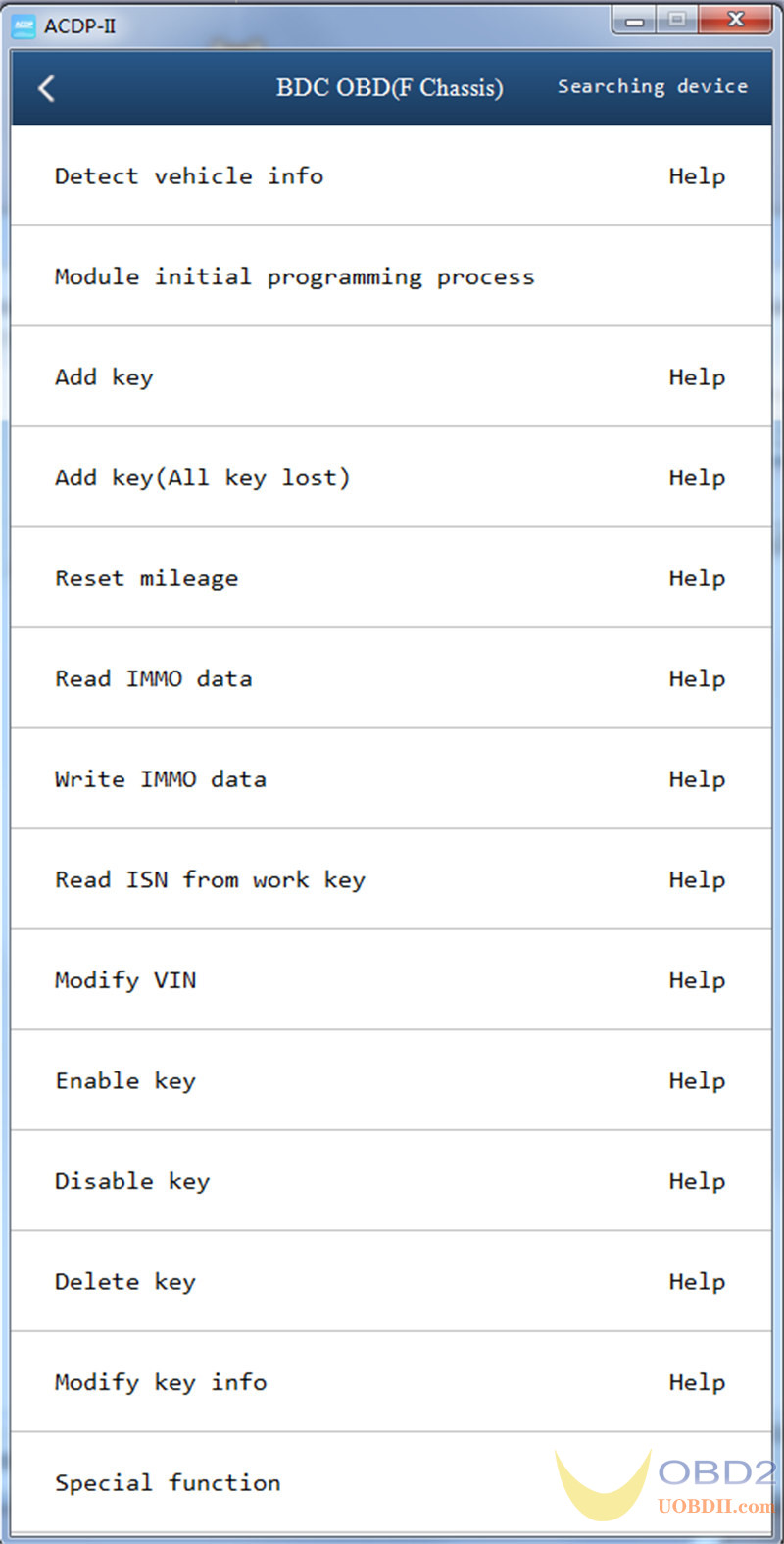
How to use Yanhua ACDP Module 31?
1. Preprocess BDC by OBD CAN or OBD DolP method
DolP protocol preprocessing only takes tens of seconds, fast, safe, and stable.
- OBD CAN method:
For Yanhua ACDP-1, plug the ACDP1 host into the vehicle OBDII port directly, or connect ACDP-1 to the vehicle via the DoIP Adapter
For Yanhua ACDP-2, use an OBD extension cable (inside the ACDP2 package) or DoIP Adapter to connect ACDP-2 and the vehicle

* If you don’t need a DoIP Adapter, you can buy the A501 License alone. ($80)
- OBD DoIP method:
It requires using a DoIP Adapter to connect Yanhua Mini ACDP-1 or Mini ACDP-2 and the vehicle. You need to buy Mini ACDP Module 31 (DOIP Adapter+ A501 license).

Ensure the vehicle has enough battery voltage.
DO NOT cut off the power nor pull out the device during the operation.
2. Operate on Mini ACDP APP
Make sure your ACDP programmer is bound to the ACDP APP
Select BMW>> FEM/BDC>> IMMO/Mileage>> BDC OBD (F Chassis)
Step 1: Detect vehicle info
Check if the prompt supports OBD operations
Step 2: Module initial programming process
Complete all three steps: read coding data>> program/upgrade system>> write coding data
There are two methods in the program/upgrade system: DoIP updata and DCAN updata.
- If you have DoIP Adapter, select DoIP updata, only needs tens of seconds to program.
- If you don’t have a DoIP Adapter, only open A501 license, and select DCAN updata, it will take some minutes to program.
Step 3: Select the function you want to operate (add key, reset mileage…)


Yanhua ACDP Module31 with License:
Yanhua ACDP Module31 A501 License:
https://www.uobdii.com/wholesale/yanhua-acdp-module31-license-a501.html

![] 2024 Xhorse VVDI MLB TOOL XDMLB0 Key Programmer ] 2024 Xhorse VVDI MLB TOOL XDMLB0 Key Programmer](https://blog.uobdii.com/wp-content/uploads/2024/06/SK430-1080.jpg)

