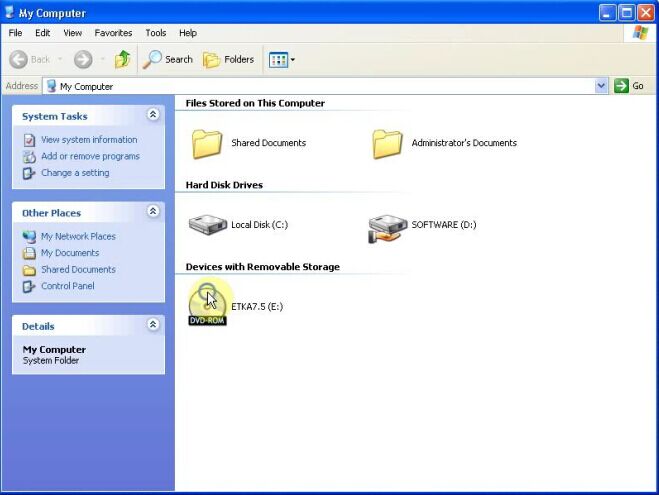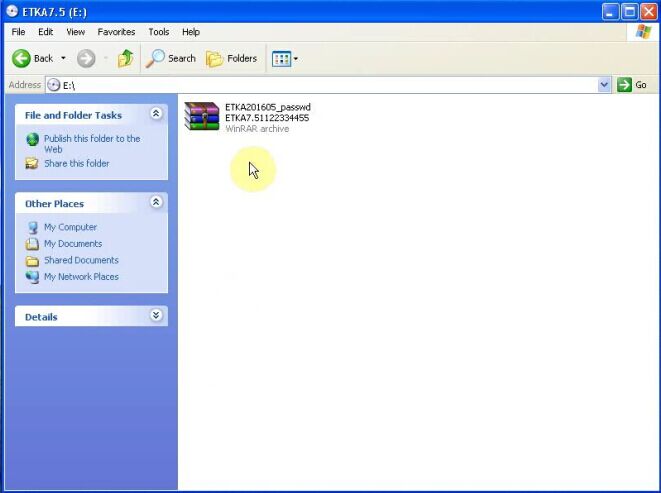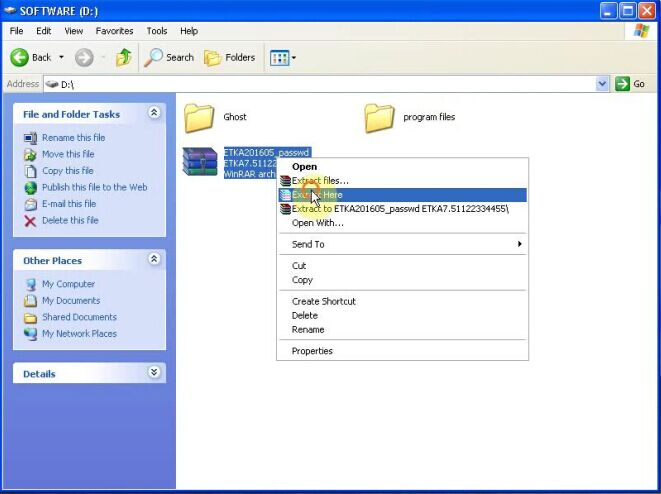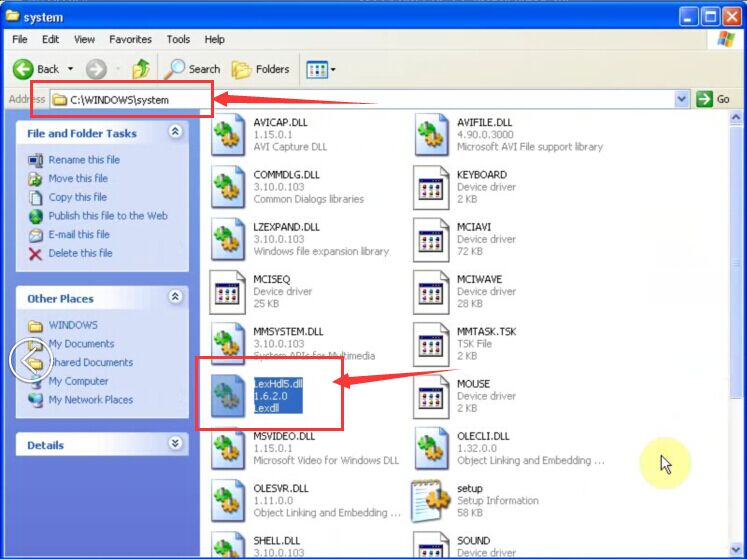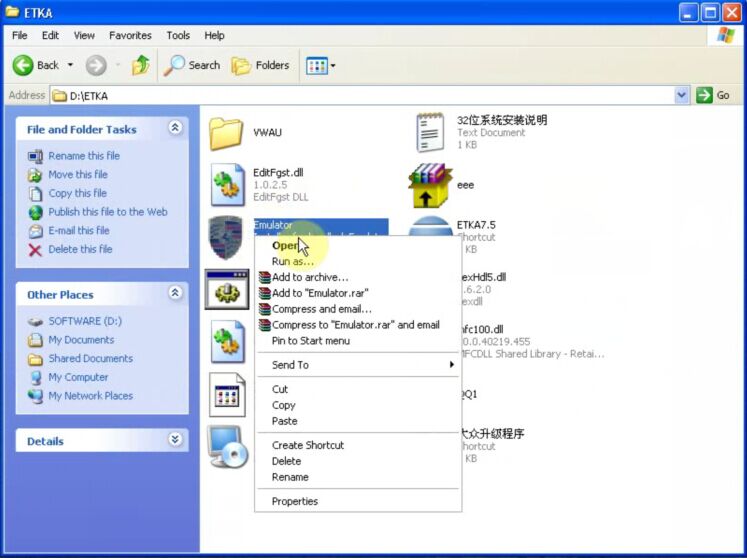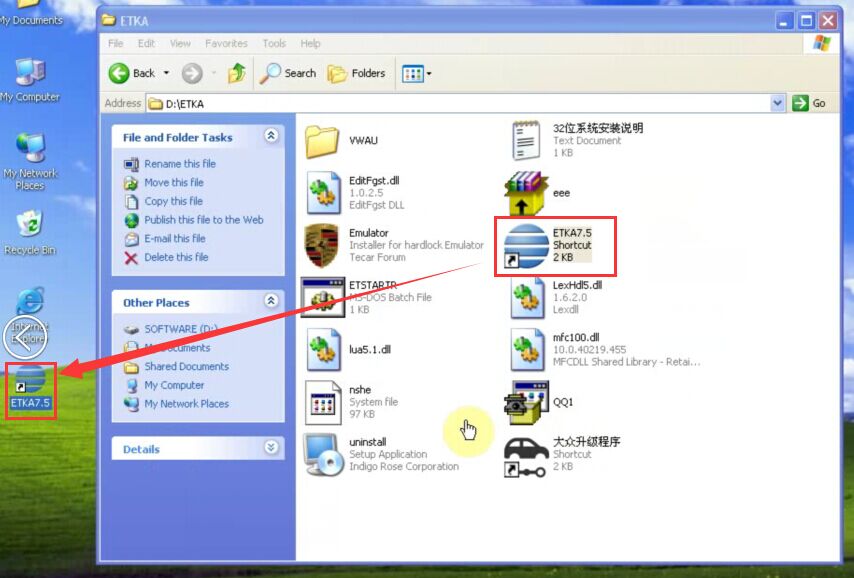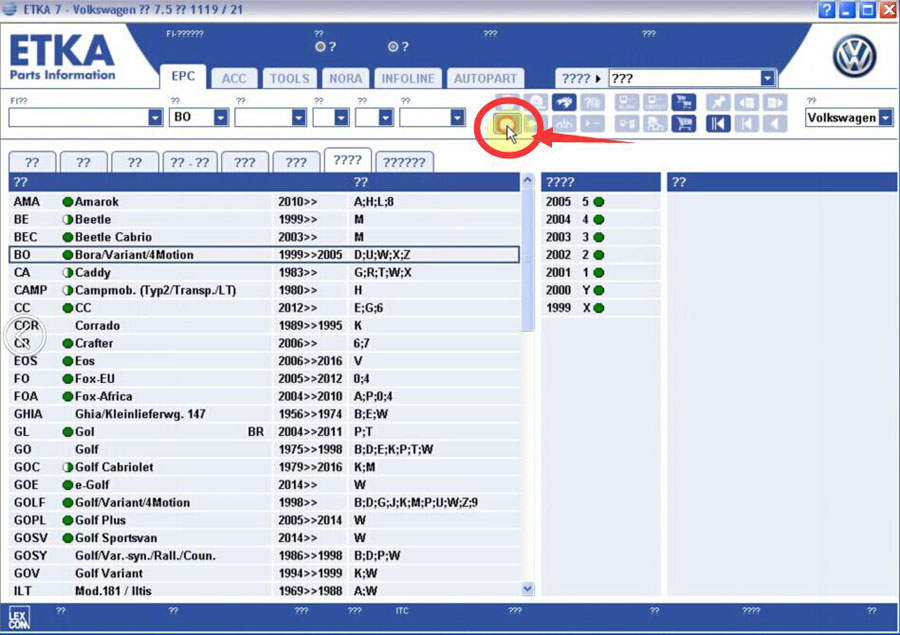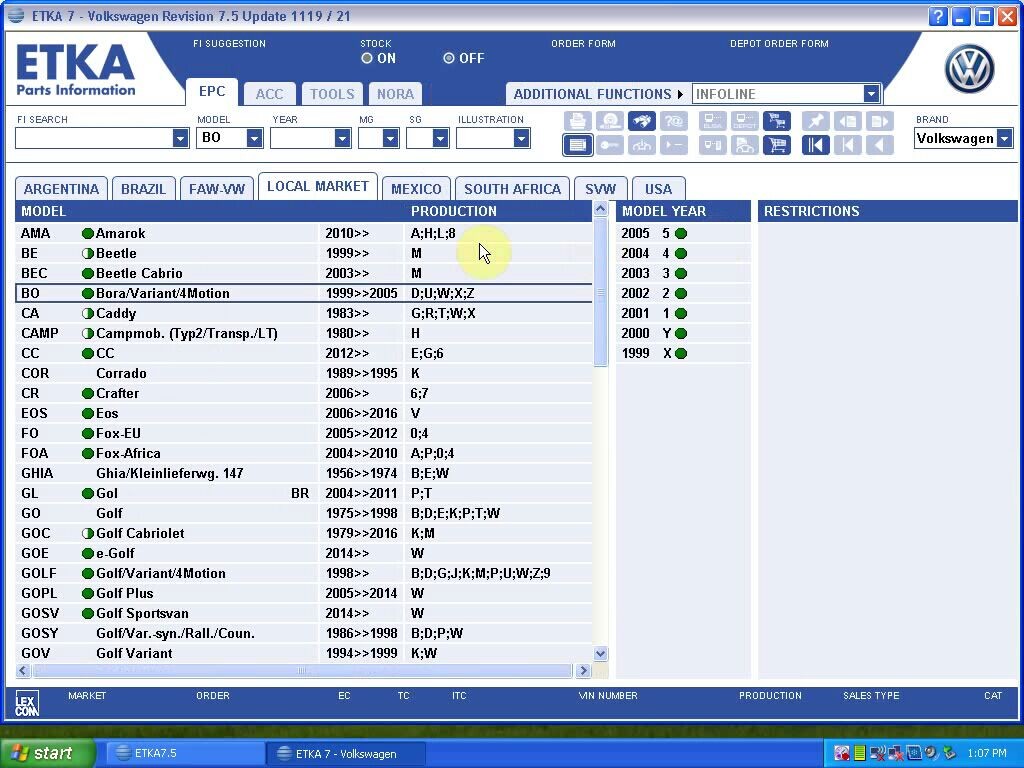Recently I received customer feedback that many of friends encounter difficulties when installing V7.5 ETKA. Here, I will teach you how to install and tell you some tips when doing the job. Hope it helps.
ETKA V7.5 Electronic Catalogue AUDI VW Seat Skoda contains the full information on spare parts and accessories for cars of concern VAG, including minibuses. The catalogue borrows one CD, it is possible to install for work with use of CD.
Free Download ETKA 7.5 / 7.4 / 7.3 Electronic Catalogue
Let’s go to the detailed procedures of installation ETKA V7.5
Note: This is Windows XP 32bit installation instruction, do not use the following methods to install on 64-bit system, otherwise it will not be installed.
Open CD ETKA 7.5(E:)
Copy the compressed file [ETKA201605] to D: \ disk and extract the file
Password: ETKA7.51122334455
Notice: It must be extracted to the D drive, other disk can’t run
Then open [ETKA] file and double click [QQ1] file to install Hardlock Device Drivers
Then copy [Lexhdl5.dll] to C:\windows\system
Open [Emulator]
Choose [Install/start Emulator]
After that, copy [ETKA 7.5] to desktop
Run ETKA 7.5 application
If the message appears, just click OK
Enter ETKA main interface, follow the pictures shown below to choose software language
Done! The installation is complete!
Try to run ETKA Electronic Catalogue V7.5 For Audi VW Seat Skoda

![] 2024 Xhorse VVDI MLB TOOL XDMLB0 Key Programmer ] 2024 Xhorse VVDI MLB TOOL XDMLB0 Key Programmer](https://blog.uobdii.com/wp-content/uploads/2024/06/SK430-1080.jpg)