Tutorial:
How to use Launch X431 ECU & TCU Programmer to clone BOSCH MED17.8.10 TC1728 ECU on bench?
Operation guide:
It’s easy to connect device and ECU according to the wiring diagram in the software, and then perform the read and write operations by selecting the corresponding function.
STEP 1.Connect device, PC and ECU
Connect X431 ECU Programmer to a computer via a USB cable
Open X-431 ECU & TCU Programmer software
Obtain the ECU model quickly by inputting med17.8.10 in the search box
Find the ECU is GreatWall Hover 62014-2018 TGI 1497 164 MED17.8.10 HW2_TC1728
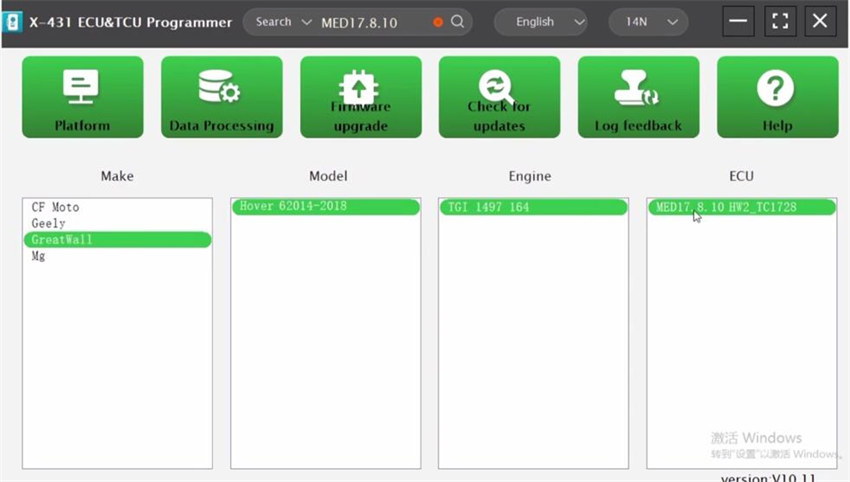
Double-click the ECU to enter the main operation interface
Follow the “Direct connection of diagram” to connect X-431 ECU Programmer and Bosch MED17.8.10 ECU with the BENCH mode line properly, and connect the power supply to the programmer as well
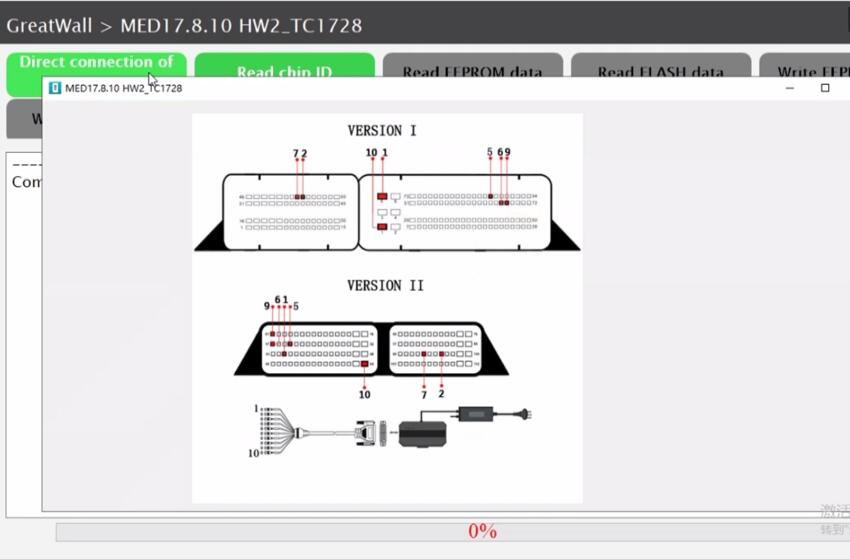
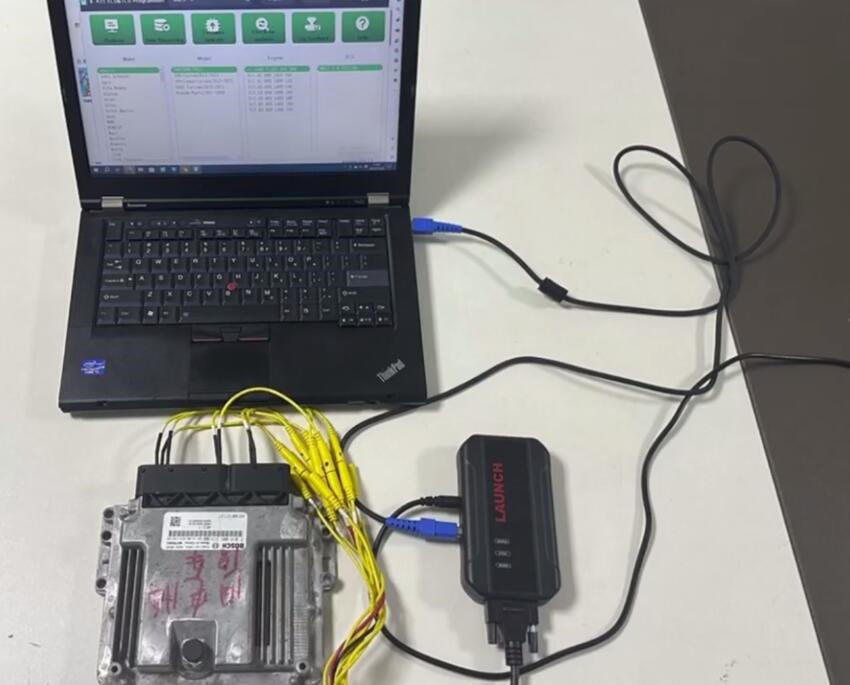
After connection, start to read and write ECU.
STEP 2.Read and save original Bosch MED17.8.10
Read chip ID>> Read and backup the original EEPROM data>> Read and backup the original Flash data>> Disconnect
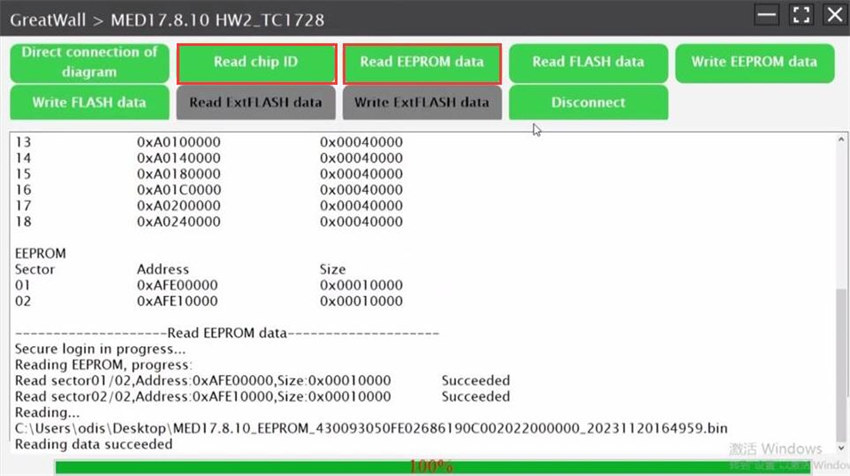
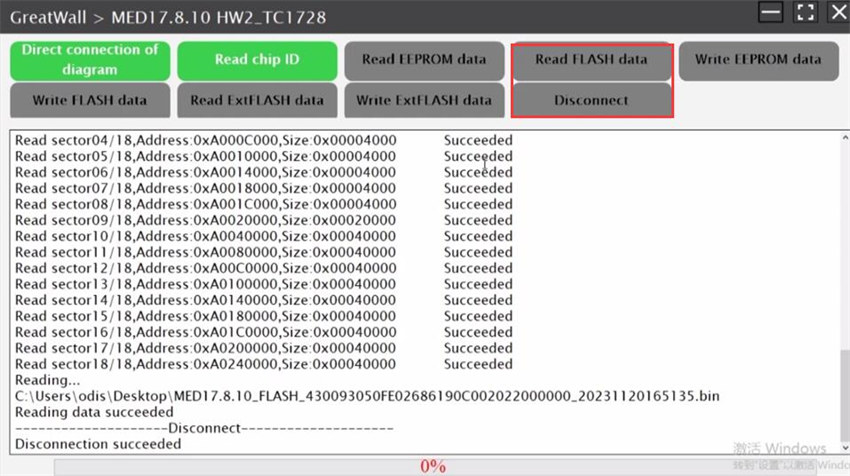
STEP 3. Read and save new Bosch MED17.8.10
Connect Launch X431 ECU Programmer to a new MED17.8.10 ECU, repeat the same steps to read and save the new Bosch ECU data
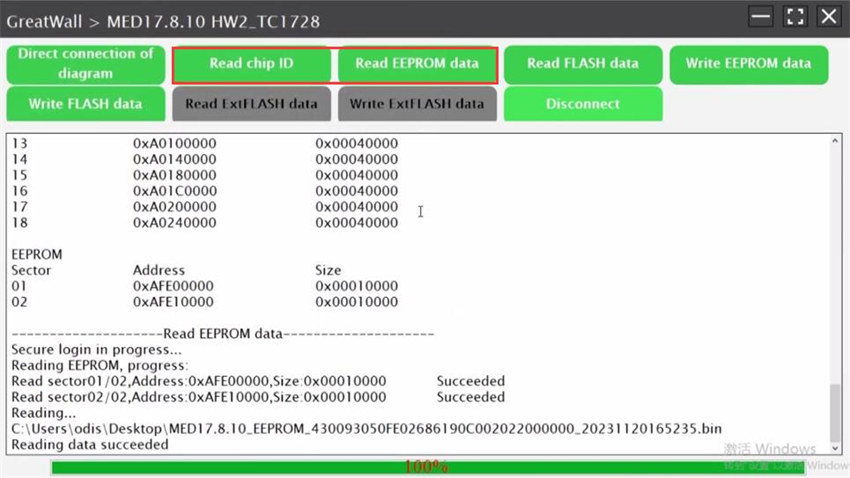
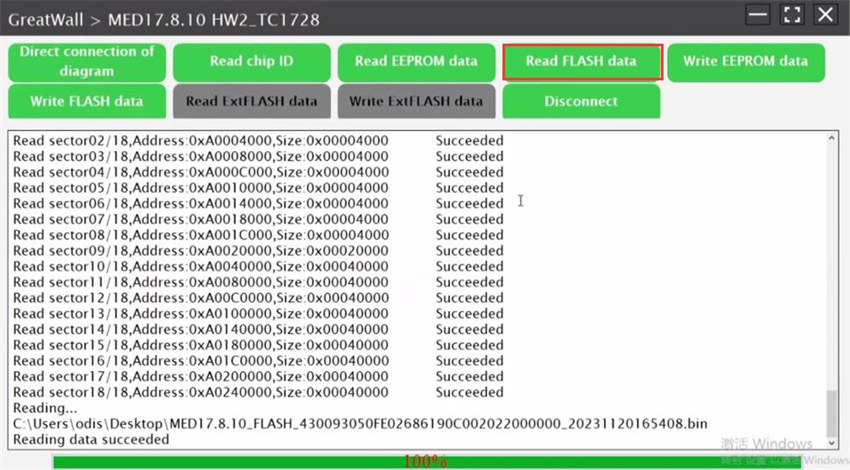
STEP 4.Write original data to new ECU
Upload the corresponding original files to write into the new Bosch ECU
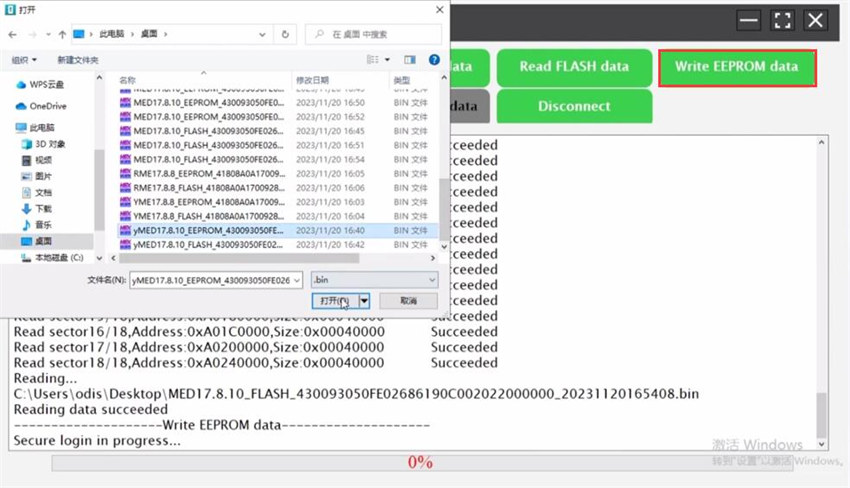
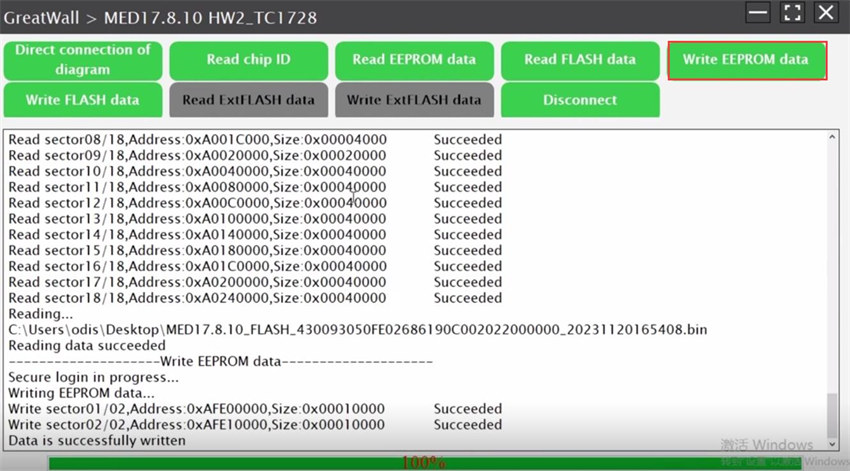
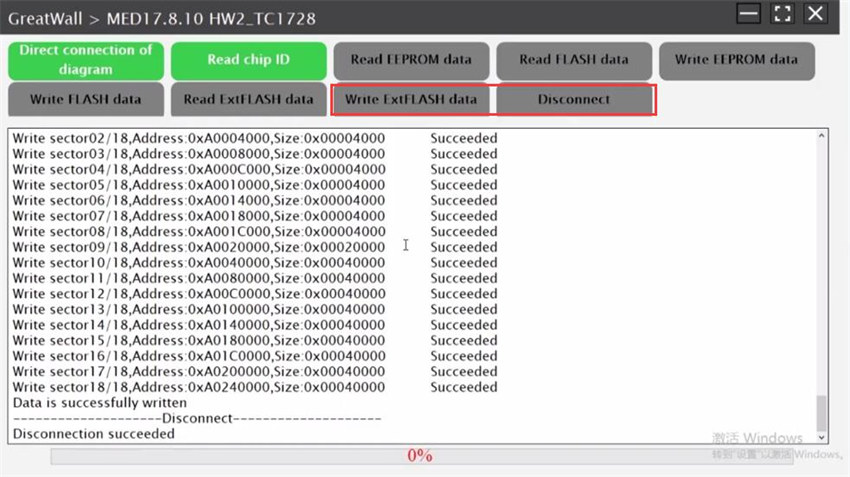
Done!
The operation guide also applies to LAUNCH X431 X-PROG3 with PC Adapter.

![] 2024 Xhorse VVDI MLB TOOL XDMLB0 Key Programmer ] 2024 Xhorse VVDI MLB TOOL XDMLB0 Key Programmer](https://blog.uobdii.com/wp-content/uploads/2024/06/SK430-1080.jpg)

