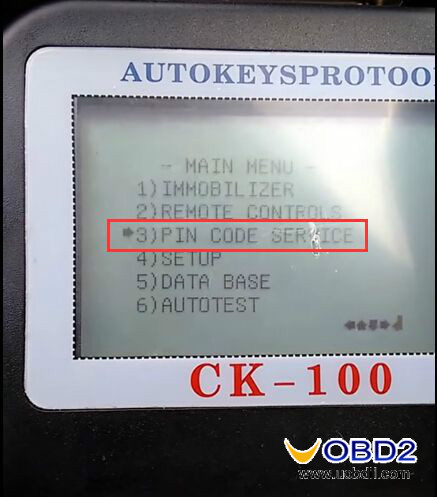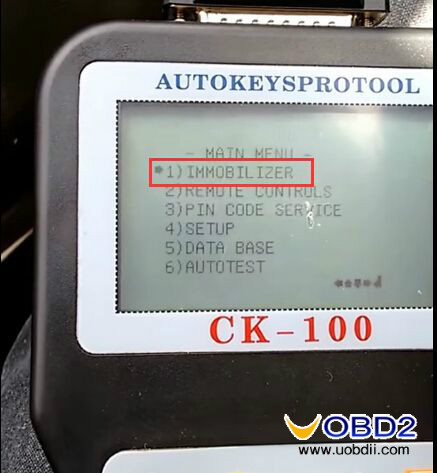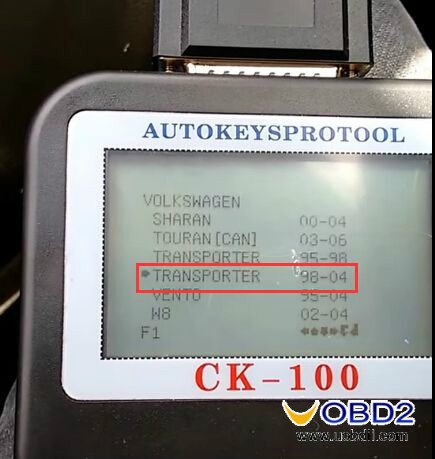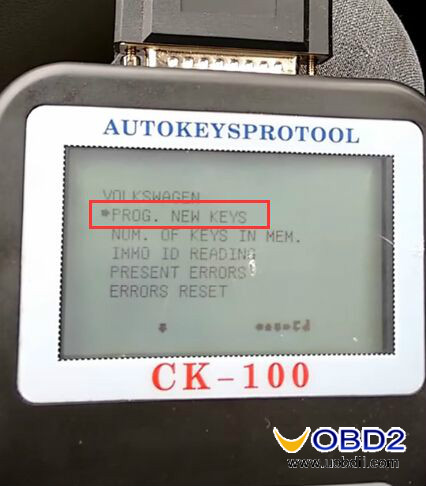CK-100 key programmer is tested OK to read Pin Code and add new key for a VW Transporter in just 3 minutes! This blog will show you the how-to guide step by step.
Step1. Start CK100 programmer and choose “Pin Code Service” on the main menu.
Choose “VAG Pin Code”→ “System 1”.
Turn ignition on and wait. Soon CK-100 Auto Key Programmer read out the pin code.
Step2. Back to the main menu, choose “Immobilizer” then turn ignition off.
Choose “Volkswagen”→ “Transponder 98-04”
Then it will show how many tokens left and how many to use this time. Press any button to continue.
Step3. Turn on the ignition and wait a second. Choose “Program New Keys”.
Then it will ask you to enter pin code, so input the pin code and key number as well.
Step4. Wait then CK100 Programmer will show “Communication OK”. Turn on ignition and see whether console warning light is blinking. If it’s blinking that means key adding failed, if it’s not then key adding successfully.
After checking everything goes well so choose “Yes” to complete the key programming.

![] 2024 Xhorse VVDI MLB TOOL XDMLB0 Key Programmer ] 2024 Xhorse VVDI MLB TOOL XDMLB0 Key Programmer](https://blog.uobdii.com/wp-content/uploads/2024/06/SK430-1080.jpg)