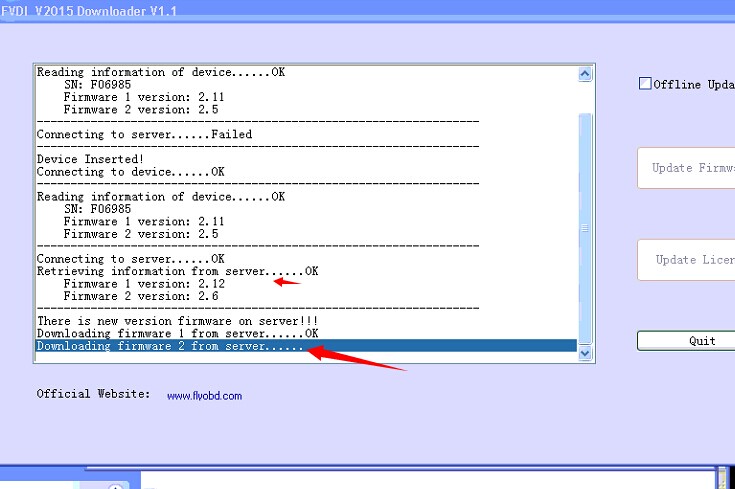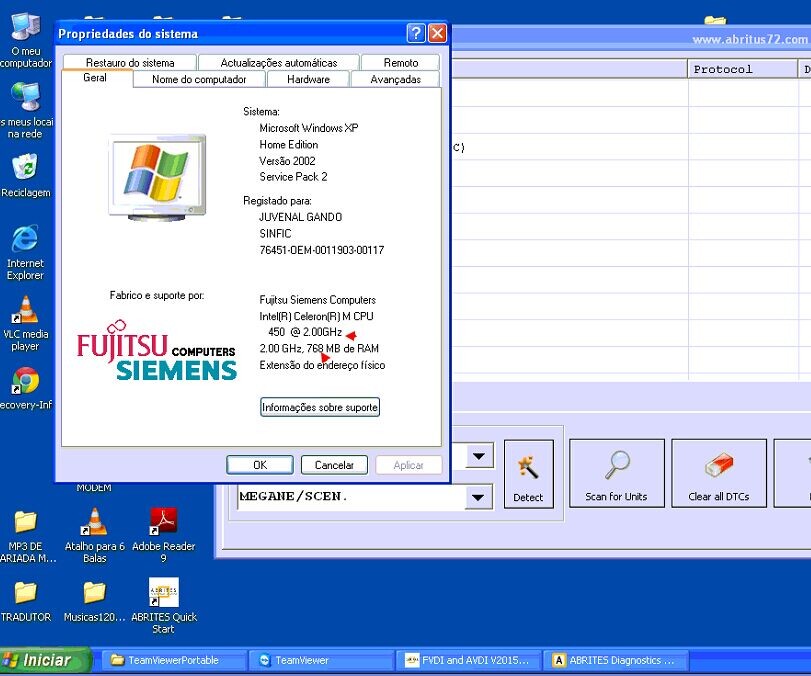FVDI 2015 not work or driver won`t install, please check computer Config
FVDI 2015 not work or driver won`t install? Then some user consider FVDI hardware is broken and send back to the seller for repair. Actually, uobdii.com engineer tested and proved it’s not problem of hardware, but the compatibility of the computer and FVDI.
FVDI 2018 2015 FVID2 Installation Step by Step Guide
FVDI 2015 computer configuration and operation system (OS)
1.CPU >=1.8 GHz , more than 2GB
2.OS: Windows XP, tested windows 7 32bit and prompt many system patches not found.
3.When update, if it prompts “Connecting to server…….failed” (See picture one).
Maybe the network connection is unstable, as the picture 2 shows, this user tried fine network connection when update, then get message “Connecting to server…….OK” and able to download firmware.

Real user’s Case to prove my opinion:
One user’s FVDI 2015 not work, then contact our engineer to remote assist him, and find his computer is only with 768MB memory, use another higher configuration computer to install FVDI, finally FVDI 2015 works.

![] 2024 Xhorse VVDI MLB TOOL XDMLB0 Key Programmer ] 2024 Xhorse VVDI MLB TOOL XDMLB0 Key Programmer](https://blog.uobdii.com/wp-content/uploads/2024/06/SK430-1080.jpg)