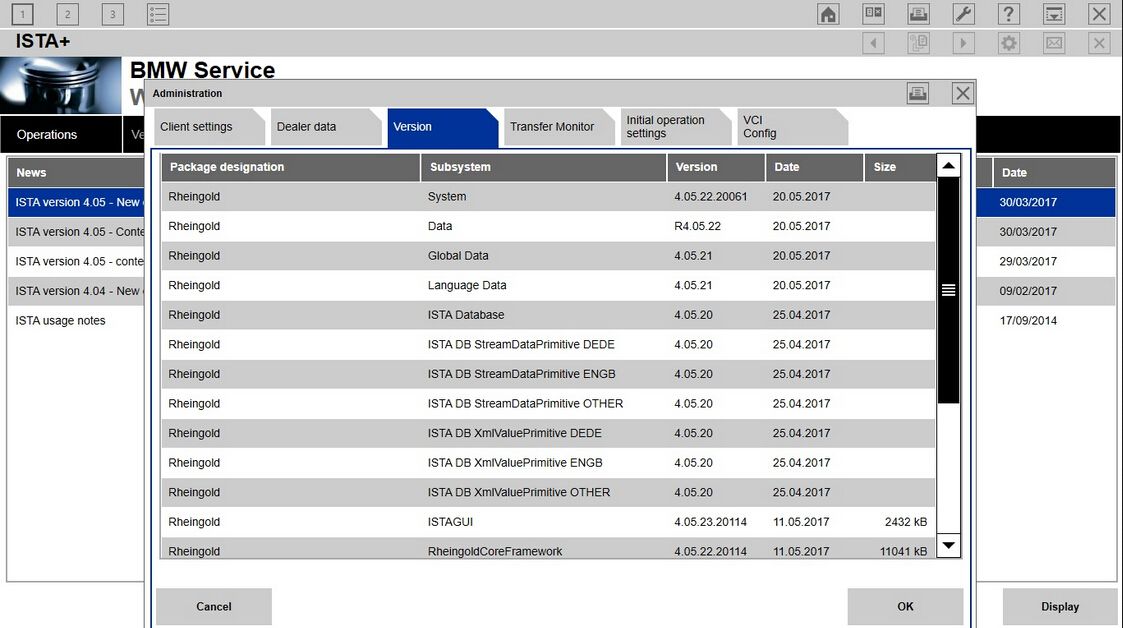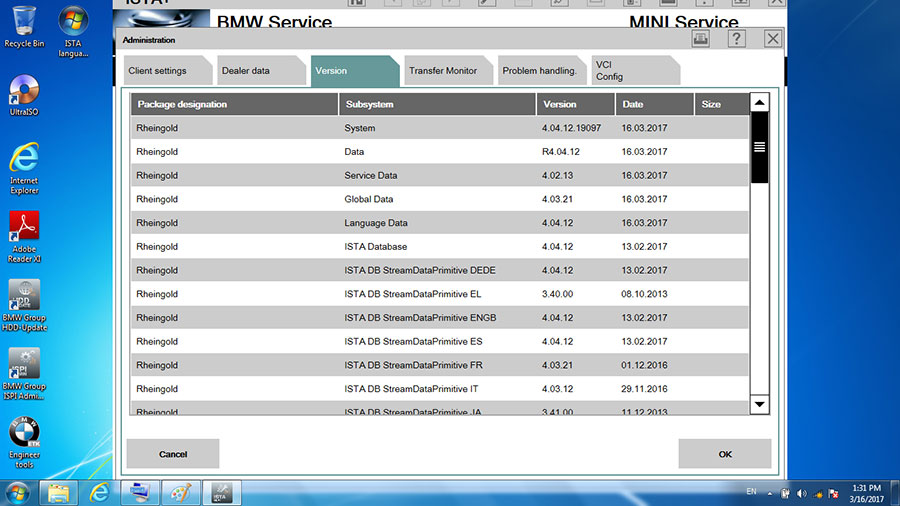Latest 05.2017 BMW Rheingold ISTA 4.05.23 Standalone+ SQLiteDBs free download here for BMW ICOM! Also share with you BMW ISTA 4.05.23 installation guide!
Works with ALL BMW E and F series 1995-2017.
Free download BMW Rheingold ISTA 4.05.23 Standalone
(Two optional links here to make sure you can download successfully!)
Link 1
https://mega.nz/#F!4Msz2RgL!jvZdlqN3SF75Z5rIRnWnYg
Or Link 2
https://mega.nz/#!XRM00LDb!5-5vB3aYXLgp66CsA-wl-Ewxs7Azg0-lWqeop6pXdm8
Free download BMW Rheingold ISTA 4.05.23 SQLiteDBs FULL (11.77GB)
Link 1
https://mega.nz/#F!4Msz2RgL!jvZdlqN3SF75Z5rIRnWnYg!wVUlCBbZ
Or Link 2
https://mega.nz/#!dZgkGI4I!F6LxwFG8pjWL33J_kcMItI9AyJKDl0Y0Fw8BmfZVjEw
Note: Enjoy at your own risk. Hope it helps!
Newest BMW Rheingold ISTA-D ISTA-P Download
Where to get a newer BMW ISTA Crack software, 100% tested OK?
Here you go: 03.2017 BMW ISTA 4.04.12 HDD for WIN7 Multi-language
Which tools to use with this BMW ISTA 4.05.23?
BMW ISTA-D 4.05.23 Software Installation Guide
- Install .Net Framework 4.5.2 version and up, from Microsoft
- Install Java.
- Download and install Microsoft Visual C++ 2010/2013 Redistributable Package x86/x64 from Microsoft for your language in Windows.
For computer x86:
– vs90_piaredist
– vcredist_x86_2005
– vcredist_x86_2008
– vcredist_x86_2010
– vcredist_x86_2012
– vcredist_x86_2013
– vcredist_x86_2015
For computer x64:
– vs90_piaredist
– vcredist_x64_2005
– vcredist_x64_2008
– vcredist_x64_2010
– vcredist_x64_2012
– vcredist_x64_2013
– vcredist_x64_2015
Note:
If the system is x64, vcredist must install x86 and x64, otherwise not start Rheingold.
- Install Ediabas 7.3
- Unblock archive if necessary. It is important to not skip this step! Unblock file, uncheck Attributes – Read-only. Then unzip.
- Unzip to any directory, for example: C:\Rheingold, D:\Rheingold, E:\Rheingold…, C:\Program Files\, C:\Program Files (x86) – this folder for 64bit computers. You can run from USB stick too.
- Unzip and copy SQLiteDBs in Rheingold\SQLiteDBs\
- Add additional languages if necessary in SQLiteDBs
- Start RCleaner. Run as administrator.
- Apply ISTA-D and SQLiteDBs Reg Fix bit for your system from the Tools folder.
- Start Rheingold (…\Rheingold\TesterGUI\bin\Release\ISTAGUI.exe) Run as administrator.
- Enter the license key from the license.txt, if ask.
- Enter 1 in the field of ISIS, ignore the error.
BMW ISTA 4.05.23 Software Operating Systems
Windows 7 (32-bit or 64-bit)
Windows 8 (32-bit or 64-bit)
Windows 8.1 (32-bit or 64-bit)
Windows 10 (32-bit or 64-bit)
BMW ISTA 4.05.23 Hardware Requirements
Processor (CPU): Intel Pentium 2.0 GHz, Core Duo 2.0 GHz or better
Memory (RAM): 3 GB or more
Hard drive (HDD): 22 GB free space on disk

![] 2024 Xhorse VVDI MLB TOOL XDMLB0 Key Programmer ] 2024 Xhorse VVDI MLB TOOL XDMLB0 Key Programmer](https://blog.uobdii.com/wp-content/uploads/2024/06/SK430-1080.jpg)