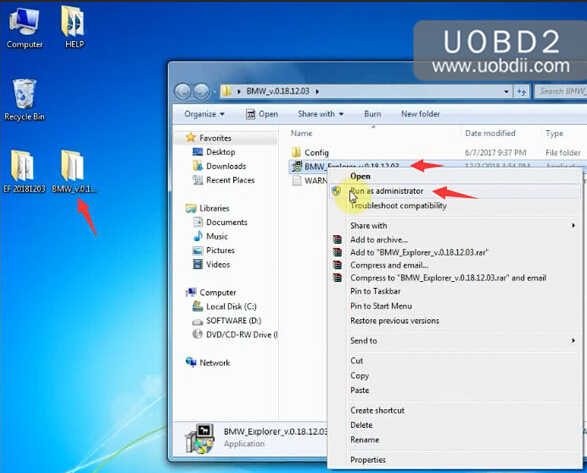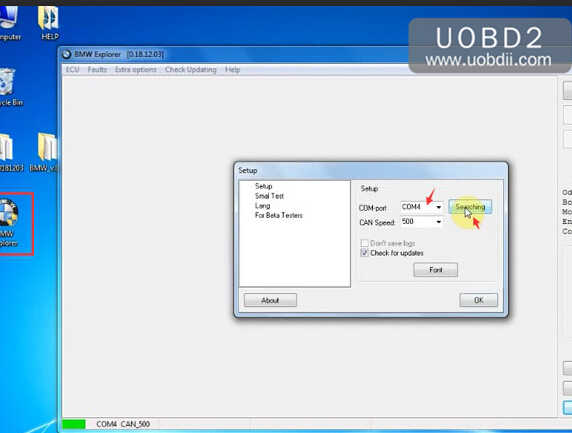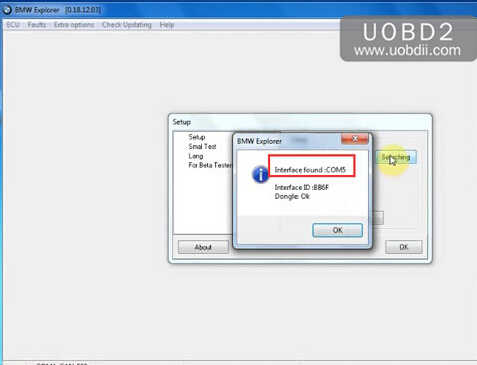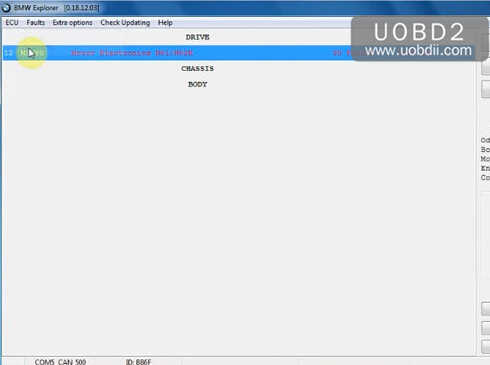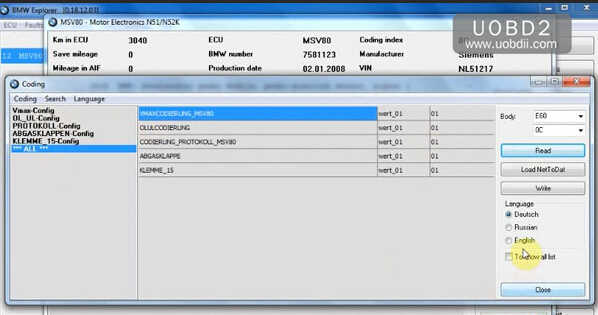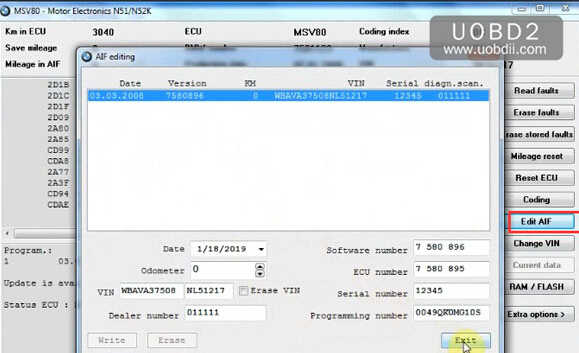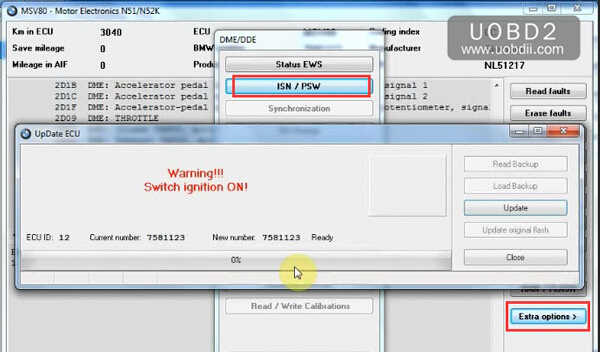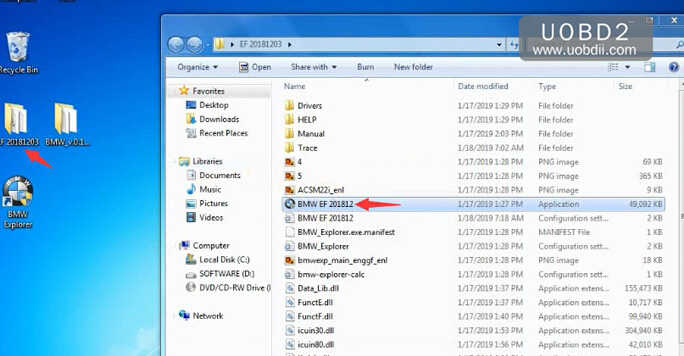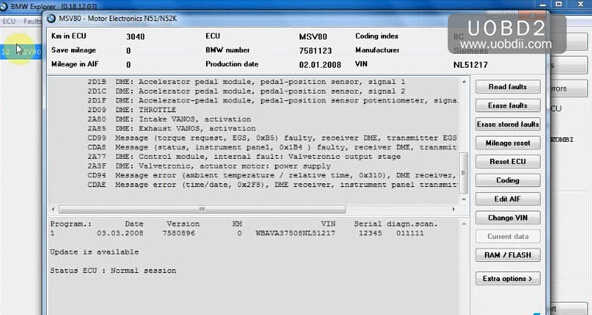V2018.12 BMW E F scanner (Explorer) free download and installation on win7 8 10 guide and tips. 2018 BMW E/F scanner (Explorer) can perform full capacities incl. BMW Diagnosis, IMMO, Mileage Correction, Coding etc.
2018 BMW E/F scanner (Explorer) free download:
https://share.weiyun.com/5puEb7b
Password: ikmumq
Improvements:
1) Added new versions of SWFL for FEM/BDC and DME/DDE
2) Fixed programming FEM/BDC/EGS/DME/DDE
OS: WIN7 8 10
Language: English and Russian
Contributor: the engineer working for www.uobdii.com
Security: 100% safe
Works on 2018 BMW E/F scanner full version
***Everyone knows that buying BMW Explorer would be the right thing to do but it is crazy expensive and while if you can’t afford to invest that kind of money in tools for now, that’s no bad to take a chance on clone tools like this.
Using Tip:
- Please ensure the car has enough power supply especially for programming, coding, ISN reset. otherwise, the programming job won’t be done, or the control module get broken.
- Don’t set the computer to standby, because the programming will take a long time for example reading ISN code will take over 30 minutes, if the computer is set to standby, the programming job won’t be done, or the control module get broken.
BMW E/ F scanner V2018.12 (Explorer) installation (Youtube)
BMW E/ F scanner V2018.12 (Explorer) installation (Words & images)
Copy and paste all zip files and unzip them all on the desktop.
Note: Both “EF 20181203” and “BMW_v018.12.03” folder include BMW explorer software. In “BMW_v018.12.03” folder, you have to setup driver and software before use. In “EF 20181203” folder, software is preinstalled and ready to use. MUST RUN “BMW-EXPLORER” AS ADMINISTRATOR!!!
Open the “BMW_v018.12.03” folder
Run the “BMW_Explorer_v0.18.12.03” software as Administrator
Select “Next” to setup device driver
Accept license agreement
Complete FTDI driver setup.
Install “WHQL Certified” driver until complete.
Connect BMW E/F scanner to the computer.
Open “Device Manager” to ensure if the computer established a good communication with the computer, also the current COM Port.
Run BMW Explorer software on the desktop as Administrator
Select “Setup” and search COM port
Detect COM Port 5 and confirm it.
Software is installed and ready to use
Run a quick self-test first.
Open ECU
Coding
Edit AIF
Change VIN
RAM/FLASH
Besides, you are allowed to read ISN, reset adaptation, register battery, update ECU etc
In the “EF 20181203” folder, you are allowed to directly run BMW EF 201812 software as Administrator and perform quick test and other features.
Done.