What is Autel APB112 Smart Key Simulator?
Autel APB112 is a smart key simulator and is one of Autel’s accessories for the Autel MaxiIM IM508 / IM608 that expands the tablets’ already significant coverage and functionality by enabling you to quickly add keys to Toyota and Lexus vehicles in an All Keys Lost scenario. The AP112 streamlines Toyota’s onerous ADD Key process in many ways including eliminating the need for the presence of the master key and removing the 16-minute wait time. And if you have ever programmed keys this way you know that 16 minutes can seem endless.
With the APB112, the entire process takes less than five minutes.

Let me show you how, here is our 2015 Toyota Toyota RAV4.
Our VCI is attached to the vehicle and the tablet is paired to the VCI.
Tap the immobilizer button.
Be sure to accept the user license agreement.

We’ll select Toyota.
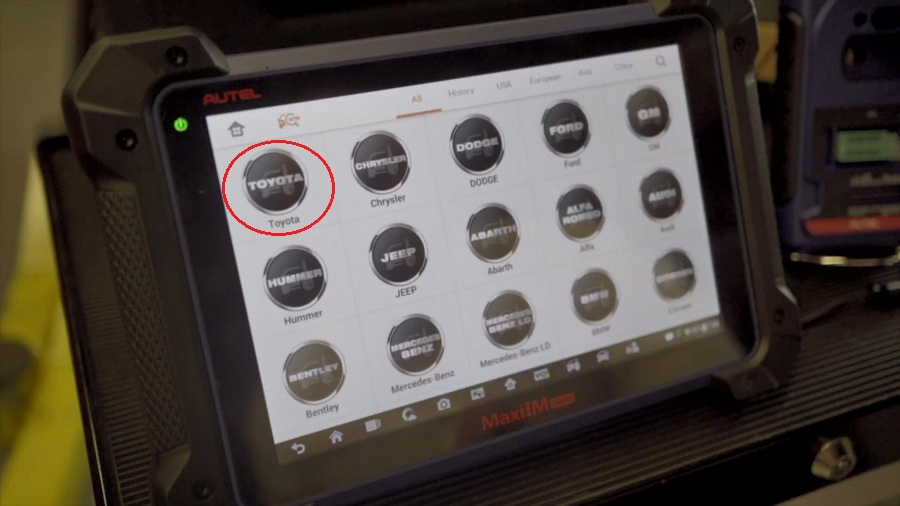
Going to choose “Manual Selection”. But we could have easily chosen Auto ID.
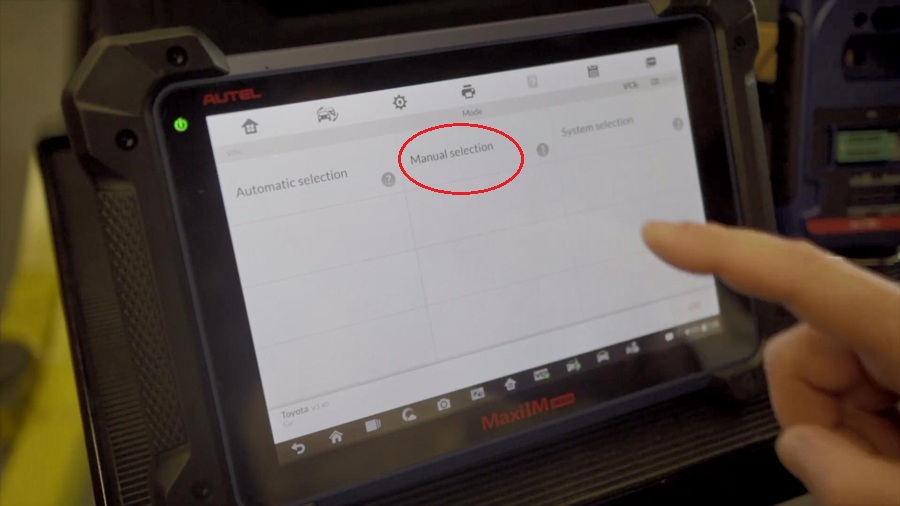
This vehicle is built in USA, so we select that, scroll down to RAV4, our vehicle is a 2015.

And we have a smart key.
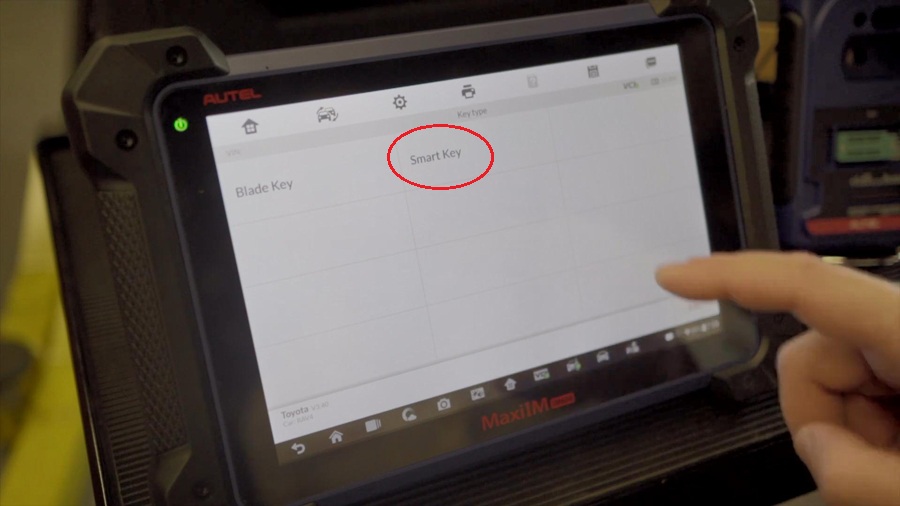
We choose “Control Unit”.
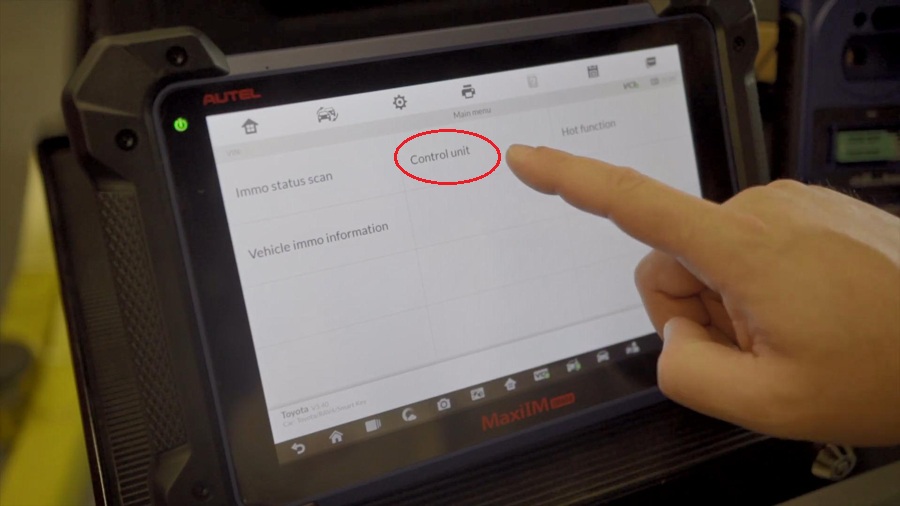
Select “Keyless system (CAN)”. and from this menu we choose “Back up immobilizer data”. And here we get a little definition of this process, the Autel MaxiIM IM608 is going to back up the eeprom data from the immobilizer onto the tablet. And further it tells us that this data can be used to generate the simulator key for emergency start, so we can add a key, we’ll tap ok.
Once the data is retrieved the table prompts us to create a file name and save file, next the tablet displays the message that the file has been successfully.
Back up and stored on the IM608.


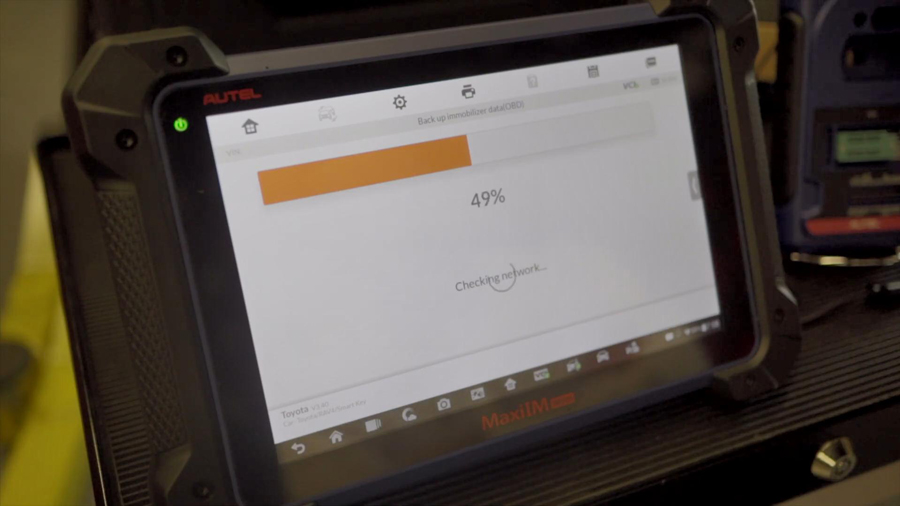
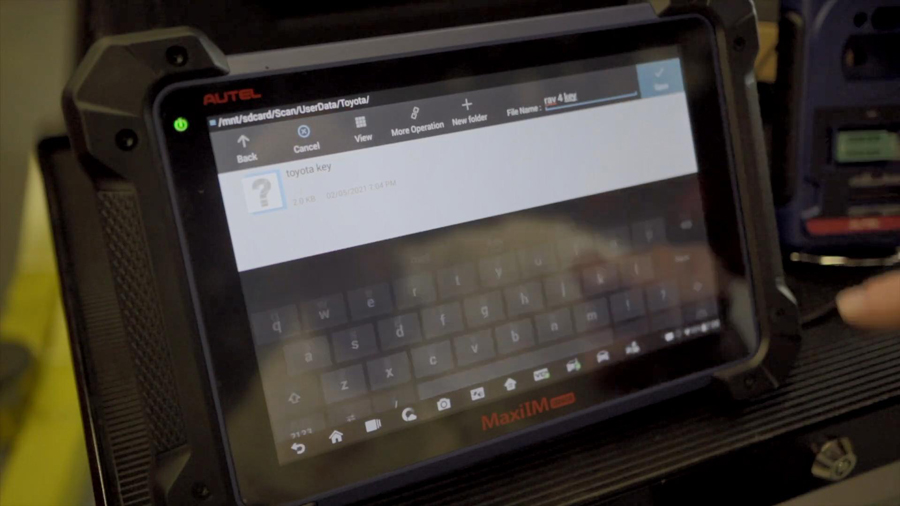

Next we tap “Generate a simulator key”, here we’re prompted to select the file we just named and saved. The data is retrieved and we are prompted to connect the APB112 to the tablet, and we do that with the supplied USB cable.
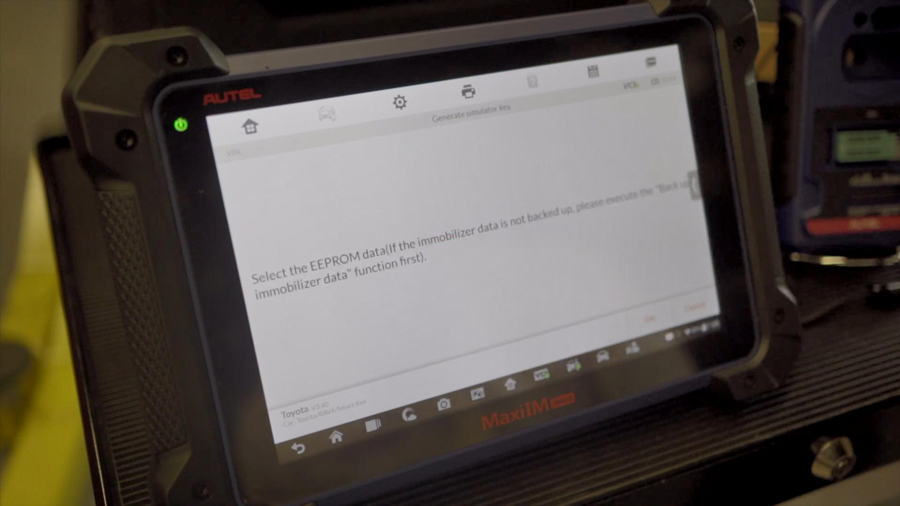

We tap Ok and we follow the prompts, the tablet’s message reads the simulation of the ra4 key has been generated and we can now use the simulator to start the vehicle. Tap Ok.
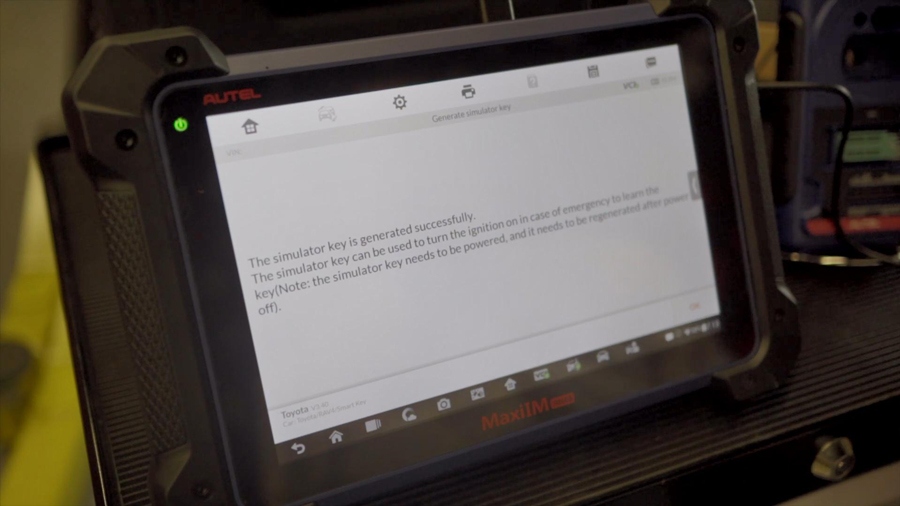
Now let’s program our key, tap “add smart key”, tap “Yes” to confirm we’re going to use the APB112 simulator, the tablet displays an advisory that the following steps have to be done in a specific amount of time, tap “Ok”, we’re now ready and have the blank key right here.
Follow the instructions and the message reads. Place the simulator close to the start button so we’ll do that.


The next message reads place the key to be learned close to the start button, okay there goes the progress bar as the key is being learned to the vehicle and success.
Let’s try it, look at that we have a new key.
Job is done.
For Autel MaxiIM IM508, APB112 key simulator is operated in the same method.

![] 2024 Xhorse VVDI MLB TOOL XDMLB0 Key Programmer ] 2024 Xhorse VVDI MLB TOOL XDMLB0 Key Programmer](https://blog.uobdii.com/wp-content/uploads/2024/06/SK430-1080.jpg)

