CGDI EGS & FCU Testing Cable is able to work with CGDI BMW to change BMW 6HP/8HP EGS on bench, no need soldering.
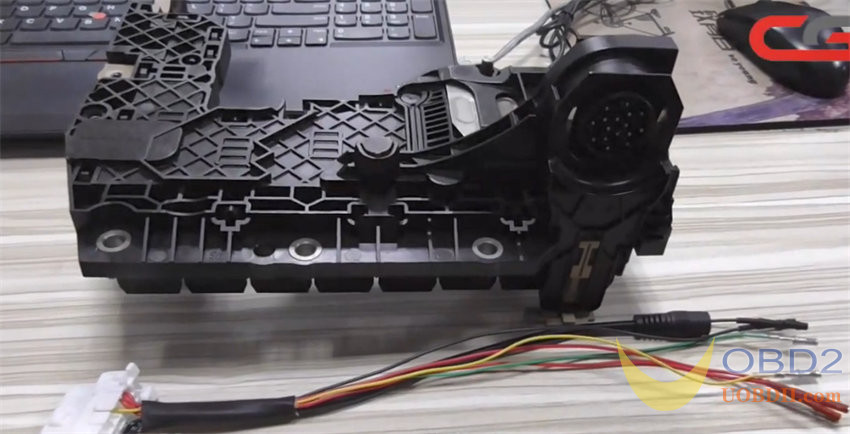
Operation tips:
1.It must to do on bench.
2.The adapter you can buy it or you can make it. An external 12V power is required as well.
3.After you done one function, must reconnect the power, then you can do the next function.
4.Must first backup your original data.
5.If you want to replace EGS, after virgin the EGS. Just put it in car, and then use CGDI BMW to program it.
Prepare CGDI BMW key programmer, OBD cable, CGDI EGS & FCU Testing Cable, USB cable, computer, and 12V power supply
Connect CGDI BMW and computer/laptop via a USB cable

Run CGDI BMW software
Select [BMW EGS Change] on the main menu
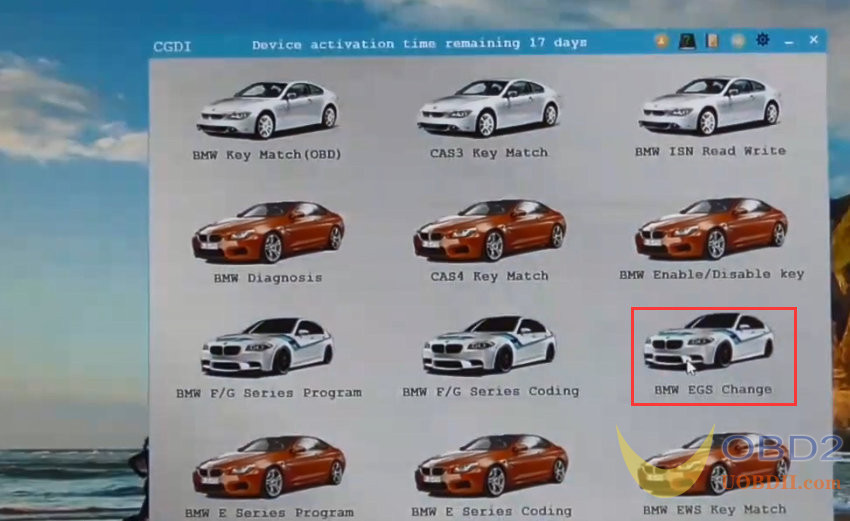
Select F Series 6HP or F Series 8HP
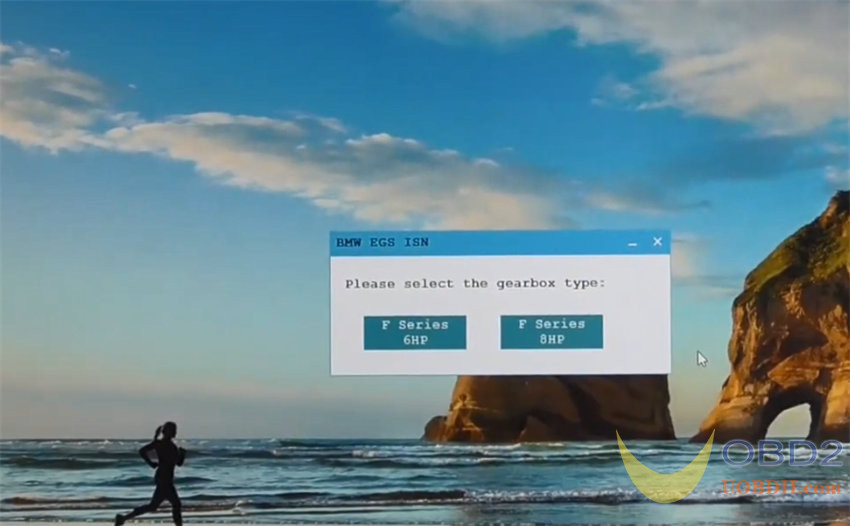
The OBD cable must be connected to BMW EGS module. Otherwise, the software will appear “OBD connection failed” and “0DE1 OBD Timeout” error.
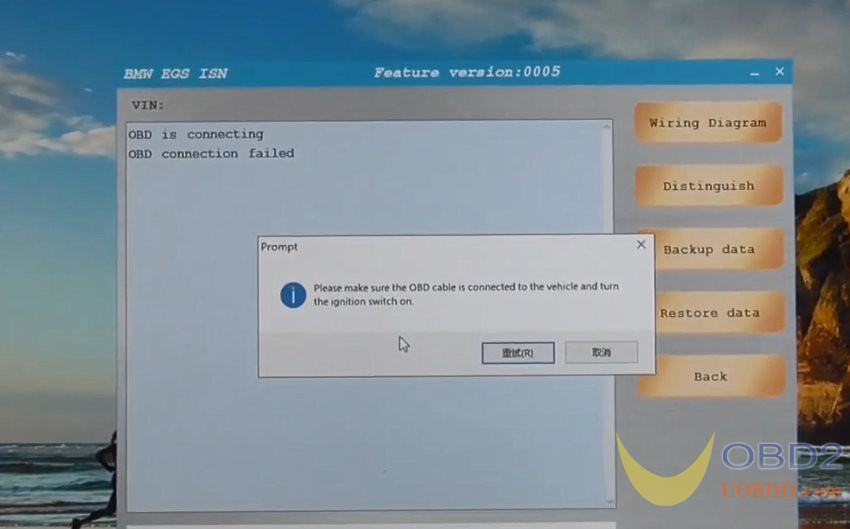
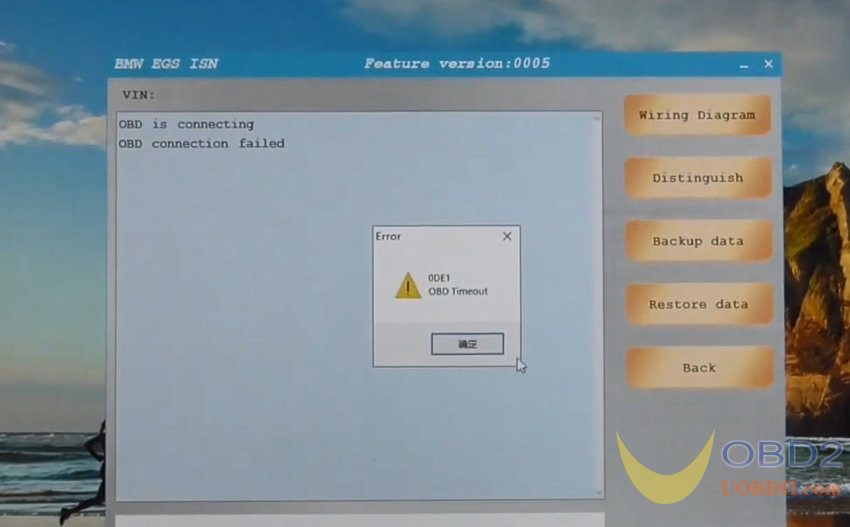
Follow the wiring diagram to connect the EGS & FCU testing cable and BMW EGS, and connect with CGDI BMW via the OBD cable
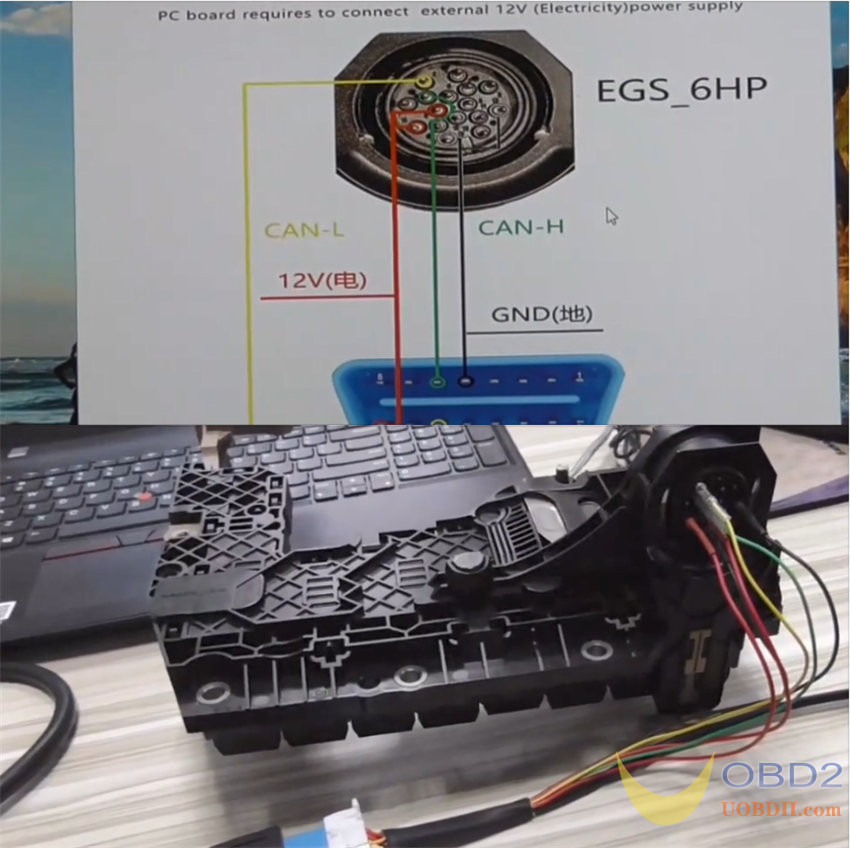
After connection, the CGDI BMW software will show ECU connection success and detect the chip.
Then backup the original data.
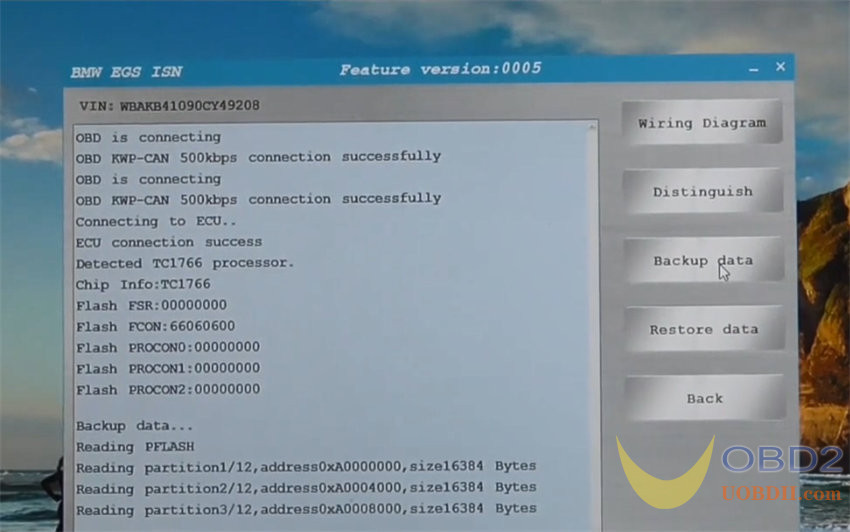
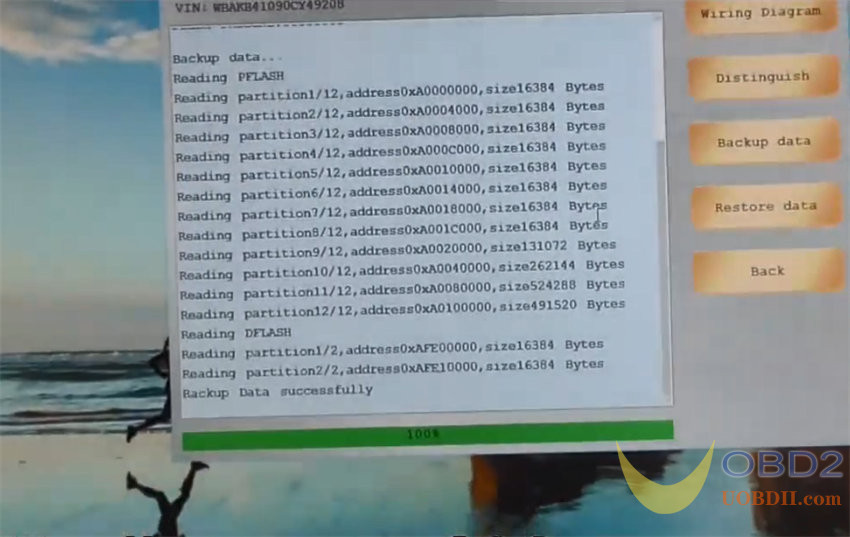
Learn more:
How to Use CGDI BMW Prog to Reset BMW F Series EGS 6HP
How to Operate F Series EGS 8HP by CGDI BMW


