How to Xhorse Key Machine Read and Cut 2008 Honda Civic HO01 key ? Here is the Tutorials.
Xhorse Key Machine: Xhorse Key Reader , Condor XC -Mini Plus II and Key Tool Max Pro.

Detail Steps:
Step 1: Connect Key Reader and Condor XC Mini via Bluetooth
Plug the power cable into Key Reader and power up along with Condor XC Mini Plus 2
Find the Bluetooth device signature on the front display of key reader
Tap System setting on Condor 2 main menu
Select Connect optical device
Turn on Bluetooth and choose the key reader name once it appears in the list
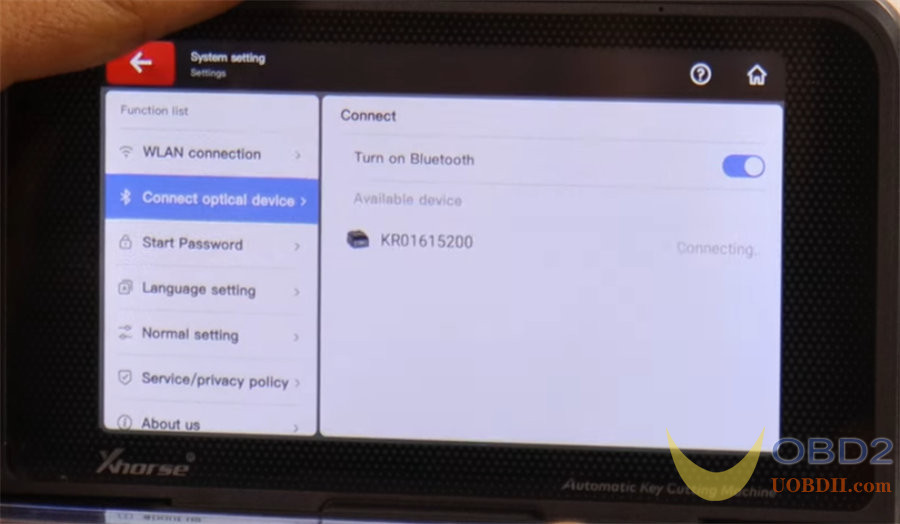
Step 2: Read and cut key with and Condor XC Mini 2 and Xhorse Key Reader
Login and connect the device to your Xhorse account to continue
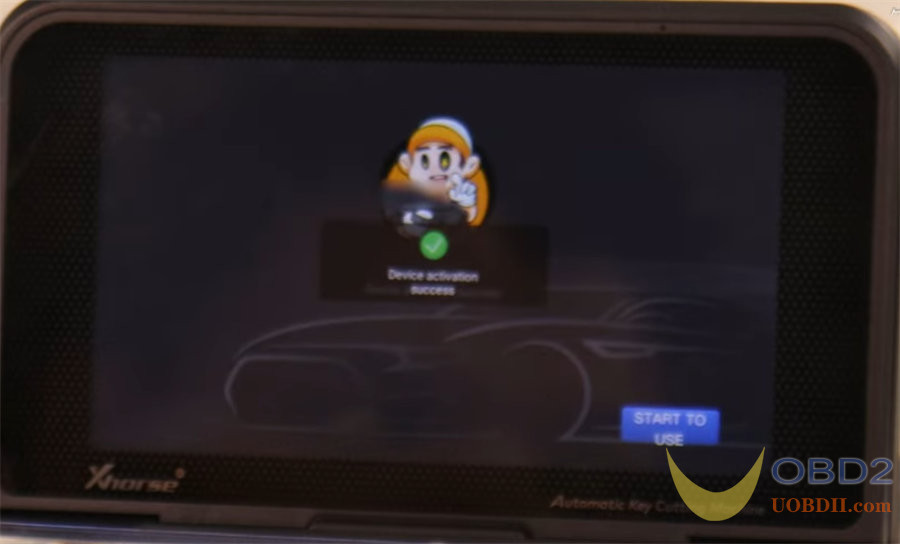
Use an original key to be cloned after pressing open/close jaw button to secure key in straight & vertical fashion

Then select Automotive>> Key blank>> search HON66>> Advanced cutting>> Optical identification>> Identification

If error or mis-read occurs, realign and straighten the key then retry.
Check out your key to the captured scan and select Start cutting 2x then insert the new key blank to be cut to the clamp- mark described on the screen
Then select Cut when you’re ready to begin (cutting depth recommended use default value 1.05)
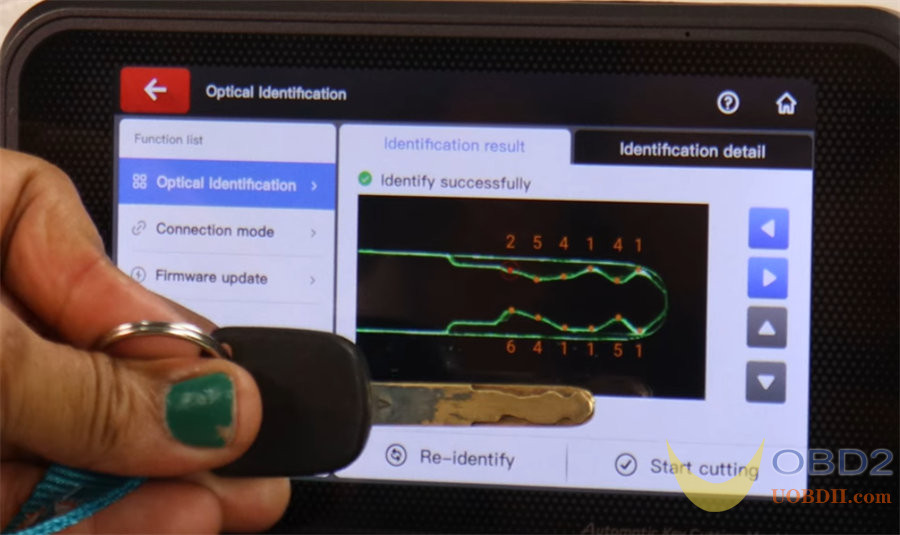

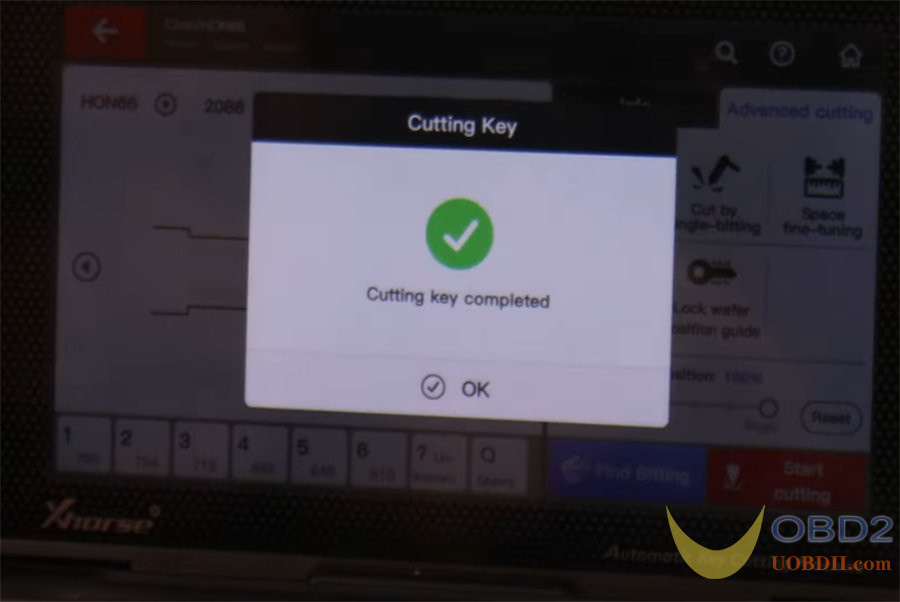
Use a debris brush to remove all metal shavings from the clamp and key, then flip key and cut other side
Use a debris brush and Keylessfactory Mini Vac to remove all metal shavings from the clamp and Condor XC Mini Plus 2 surfaces when finished cutting
Step 3: Program key with Xhorse Key Tool Max Pro
Next move on to vehicle with original and cut keys, and connect Key Tool Max Pro with OBD cable to the vehicle
Power on key tool max pro and select “IMMO, vehicle- make, model and year”
Confirm selection and choose “Add a key”
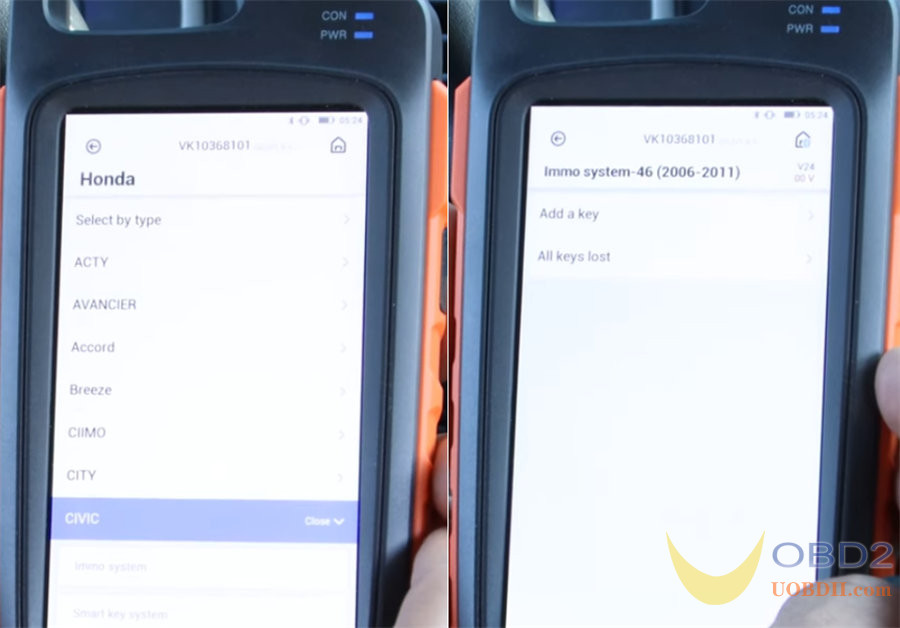
Confirm the ignition is off, and insert the origianal key and switch ignition to ON
Then back to off as prompted
If system doesn’t repond switch ignition “Off”, and back to “On” again if needed.
Then switch to the new key once system request is made and continue
Continue turning initon off and on as requested
Once key security stops showing confirm it and continue
Programming finished
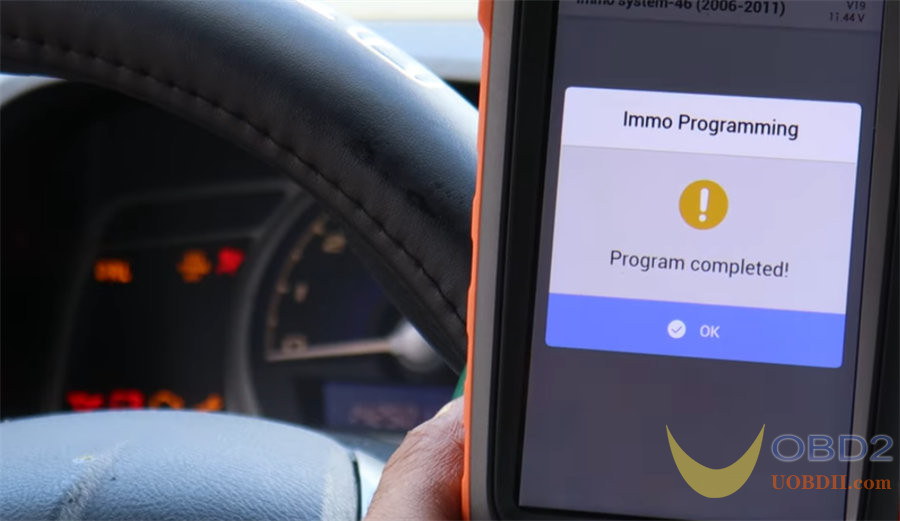
Now start engine and test remote for key prorgam success


![] 2024 Xhorse VVDI MLB TOOL XDMLB0 Key Programmer ] 2024 Xhorse VVDI MLB TOOL XDMLB0 Key Programmer](https://blog.uobdii.com/wp-content/uploads/2024/06/SK430-1080.jpg)

