Problem: VXDIAG VCX Pro “You device Needs to renew your license”, how to solve it?
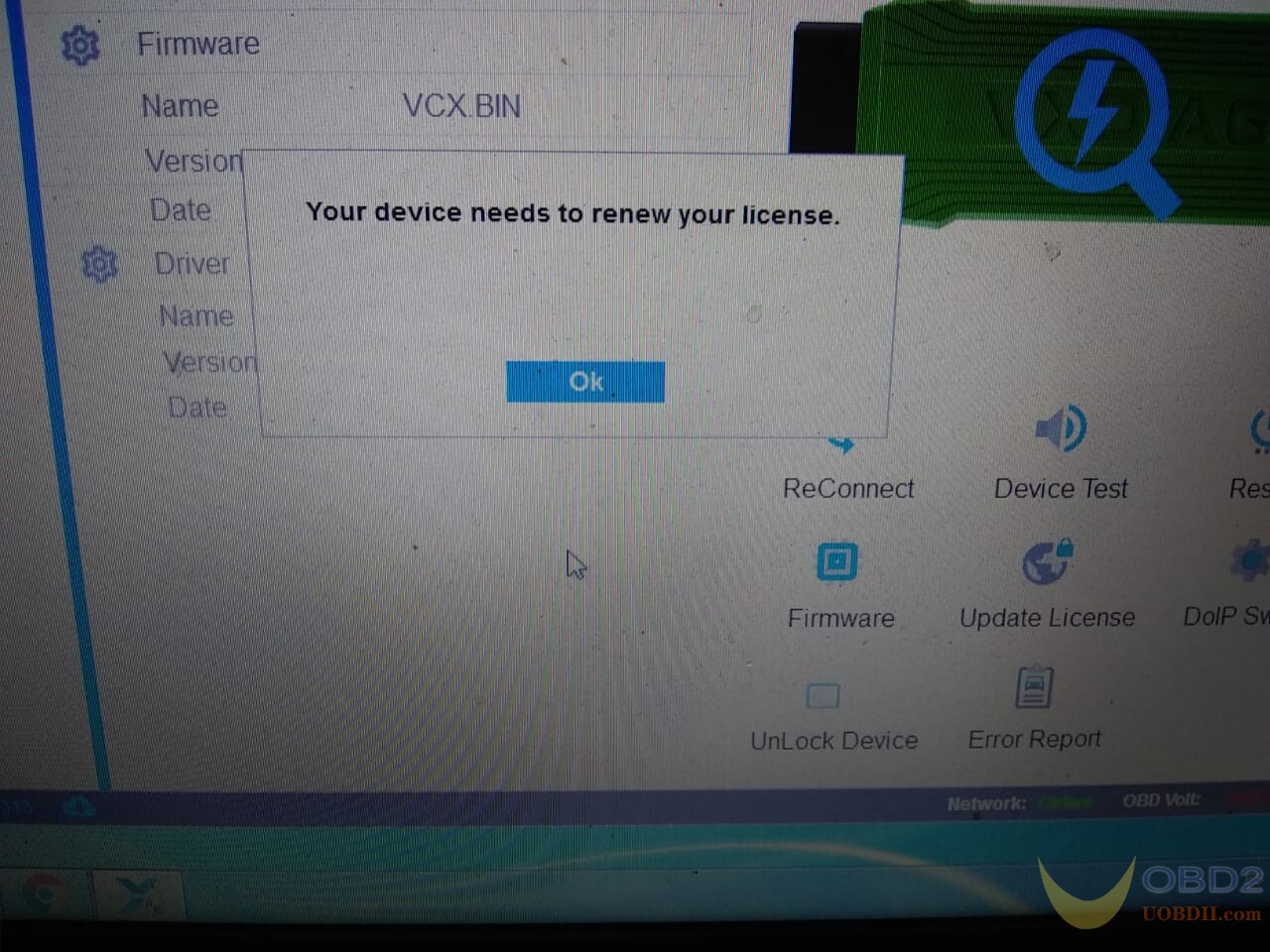

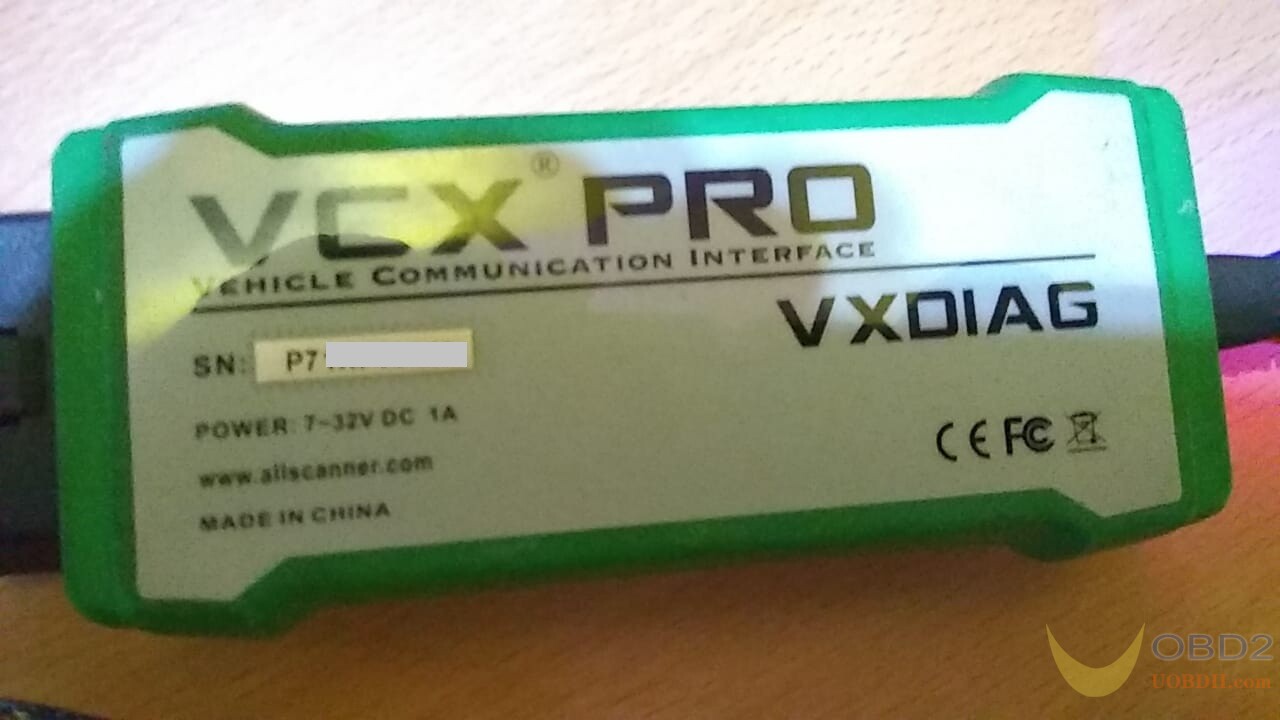
Then I tried to press Update license, it shows “Device License has been updated! Contact dealer for more license”.
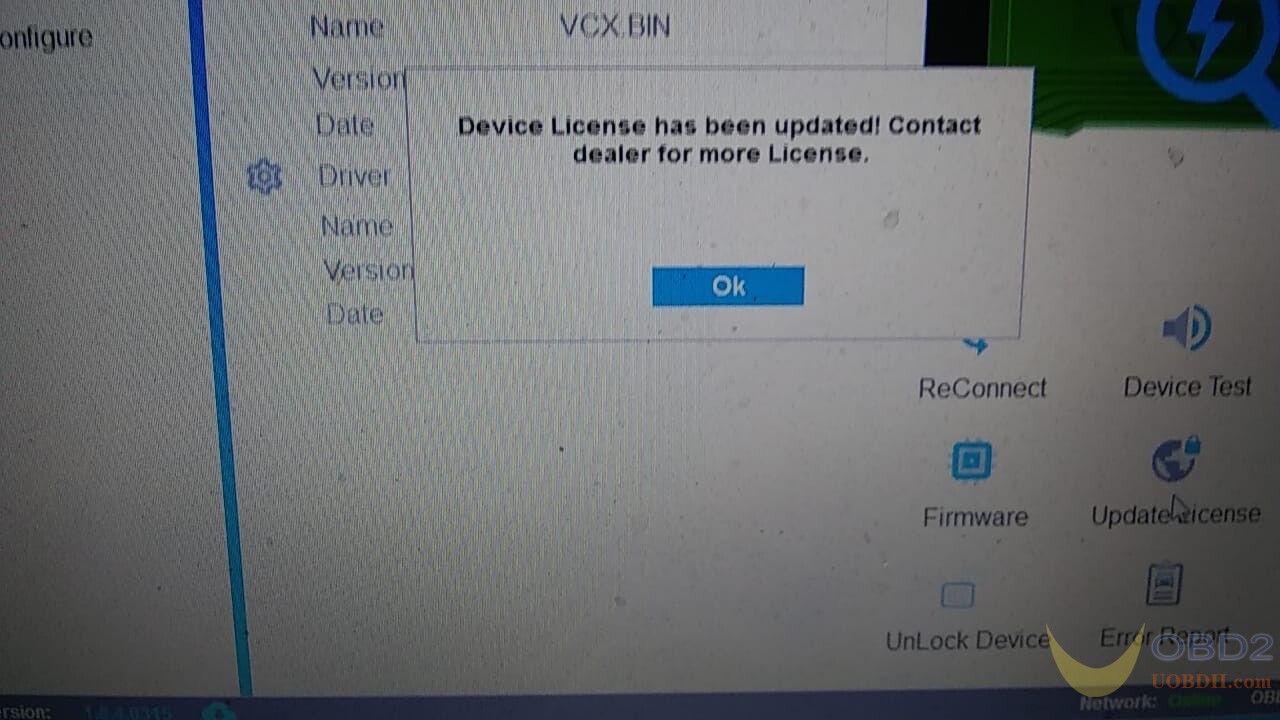
uobdii Solution:
- Please download latest VX Manager 1.8.4.0315.
https://mega.nz/file/yMYD3IqD#ZZ0LpwRvOZi7Y7K7g2JPaEsvMqTrTXQ9rZHNYlzPqi0
- After download, pleaseinstall the new vx manager.
- Then connect device to laptopwith networkconnecting
- Open new vx manager
- Click on “Firmware” to update, then click “Update license” to renew.
- If you already tried and did the same, it shows as below:

For this, uobdii.com will ask factory to renew license first, after finish, will inform you.
- Finally! Factory engineer already renewed license for your device.
You can do update for firmware and license to renew again
connect device to laptop, laptop connecting network, open new vx manager, click “Firmware” to update, then click “Update license” to renew.
Hope it helps!
For your information, VXDIAG VCX Pro is replaced by VXDIAG VCX SE Pro, but any question, you just feel free contact at the dealer.
Look at XDIAG VCX SE Pro Diagnostic Tool with 3 Free Car Software
GM/Ford/Mazda/VW/Audi/Honda/Volvo/Toyota/JLR/Subaru:

Have Fun!


