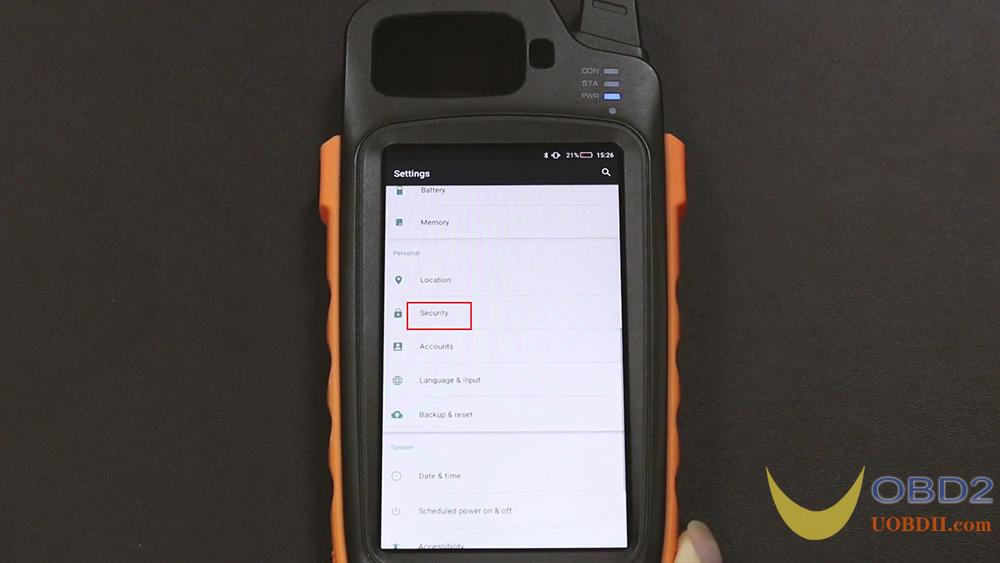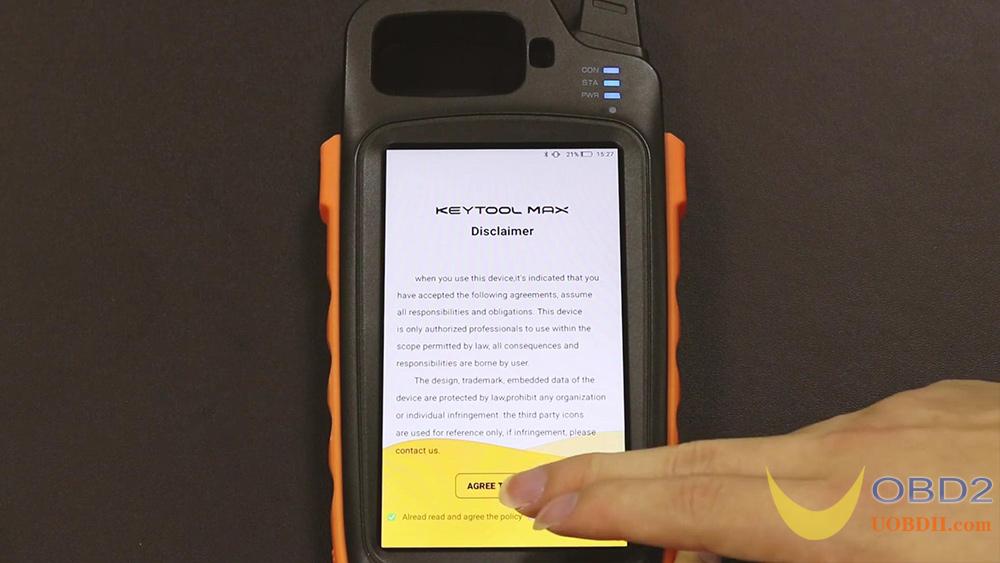Xhorse VVDI Key Tool Max allows user to set up a password for better protecting your device. But how to do that? This article will show the step-by-step procedure.
Hold the home button (at the right corner of key tool max) for several seconds until you back to the homepage.
Tap Settings > Security > Screen Lock -> PIN as security model > Set a private pin code > Tick off “Show all notification content” -> Done
Returen to Xhorse application, lock Key Tool Max, as you can see when we try to unlock the key tool max, it requires pin code.
Learn more:
https://www.uobdii.com/wholesale/xhorse-vvdi-key-tool-max.html

![] 2024 Xhorse VVDI MLB TOOL XDMLB0 Key Programmer ] 2024 Xhorse VVDI MLB TOOL XDMLB0 Key Programmer](https://blog.uobdii.com/wp-content/uploads/2024/06/SK430-1080.jpg)