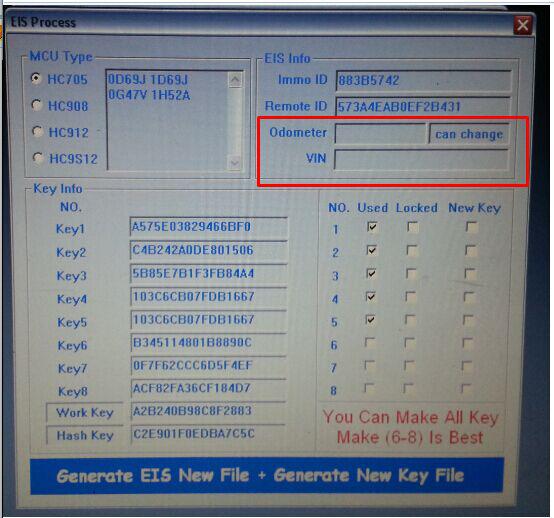AK500+ Problem: after use AK500+ key programmer to read out MCU data in the EIS, I input EIS data into SKC calculator to alternate key data, and then write the key data into key. Then I can start up the vehicle, no remote control.


Problem Reason: you erased remote byte in the NEC chip of the key. Usually, the chips number end up with 40229 or 071 are easily erased.
Solution:
1)Try to plug and write several times, sometimes the repeat operation could make the remote work again.
For hc705, the MCU type in the EIS does not display VIN and odometer.

![] 2024 Xhorse VVDI MLB TOOL XDMLB0 Key Programmer ] 2024 Xhorse VVDI MLB TOOL XDMLB0 Key Programmer](https://blog.uobdii.com/wp-content/uploads/2024/06/SK430-1080.jpg)