Puzzled with BMW scanners, for there are a few companies that make knock offs that work just the same… Then I recently purchased the Xhorse BMW Scanner 1.4.0 online at uobdii.com. Now share my decoding experience here.
in order to do the recoding, i have to have access to a soldering iron to connect two leads. And this is the hard way I found this out, and i tried also
I used a small (very small) phillips head screw driver, soldering iron and solder.
Remove the 4 screws and open up the OBD scanner to reveal the circuit board.
Turn it upside down (red and green LED lights are now facing down and locate pins 7 and 8
Solder them together as so. Please note, that I have never soldered in my life, this was the first time and I was successful so don’t be afraid, just take it slow.
Once cool put it back together.
Run the software disc that comes with it (must be used with windows XP or older) Unzip the installer tool
Note: you can use VM ware to run a virtual version of XP Like I did since I run windows 7 64 bit on my laptop
Run the installer program and save it to desk top.
Plug in the scanner using the provided USB cable into the computer
the computer will recognize new hardware and search for drivers, it will not find any.
Go to My computer/ local disk C: the click folder BMW Scanner. Inside will be a folder marked drivers with a PDF telling how to install them.
Once that is done, it’s ready to rock. Open the file on the desk top and it should say that the drivers are installed and offer the option to continue (dont click it continue yet).
Under the dash on the driver side is the access port. Open the latch and plug the scanner in.
Turn the car key to position 1
Click continue, it was told to to turn the key (i already did that, so no need to go past position 1) then press continue, click continue.
After a quick scan, it says what car you drive and every single option that came with the car .
Then greeted by this screen.
On the left click scan, it will run through every diagnostic and report back all errors. NOTE, it will not be able to connect to every singe one listed on all 3 pages, I have no idea why. But honestly I dont need to access them all so I didnt care.
Once it finishes scanning, any and all errors that have been stored. Double click on the line with the errors and it will let you access that section to see what is wrong and even erase the errors if they no longer exist.
Now, to change the features.
Double click on the ZKE line and a new window will pop up.
On the left will be a button marked coding. Click that, then click recoding. The window will change to another that will give you access to windows roll up and down, auto door locks and all sorts of other features.
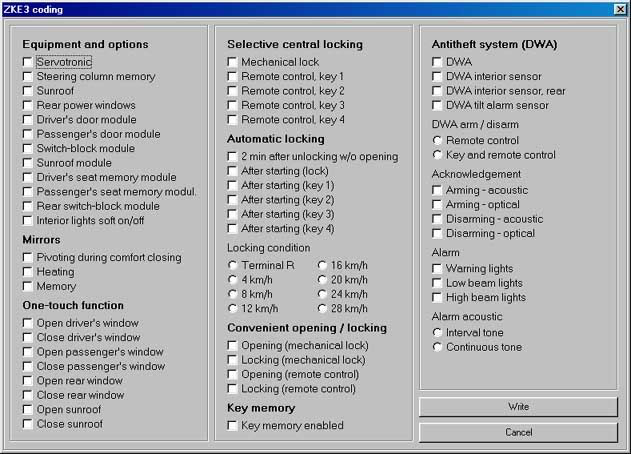
Once selected, click WRITE on the lower right.
It works the same for any of the lines i double click in the main window, as long as the scanner can access them, check them out and change certain features. BE CAREFUL NOT TO MESS WITH ANYTHING YOU DON’T KNOW ABOUT, YOU CAN CAUSE DAMAGE.
Having said all that, was it worth the money and the wait? Hell yes it was. I can now use the remote to close all my windows (a feature not available in the usa), I disabled my sunroof from opening with the one touch feature but will still close, my doors no longer auto lock at 5mph, however they will auto lock if I unlock the doors but never open them after 2 min, and when I install HID’s into my car I can now program the LCM (Light control module) to tell it I have HID’s and not get error messages and if I want the Bi-xenon feature it will activate that as well.
So there you have it, again DO THIS AT YOUR OWN RISK, DON’T CRY TO ME IF YOU BREAK YOUR CAR.

![] 2024 Xhorse VVDI MLB TOOL XDMLB0 Key Programmer ] 2024 Xhorse VVDI MLB TOOL XDMLB0 Key Programmer](https://blog.uobdii.com/wp-content/uploads/2024/06/SK430-1080.jpg)

