How to use Xhorse Multi-Prog Programmer to read Renault SID301 MCU?
It can be done with MCU Adapter Multi-PROG Solder Cable by BDM mode.

Case:
There is a SID301 MCU from a Renault Megane 2 that was water damaged.
The MCU is cheap and don’t want to repair. Just need to read the data by Multi Prog and copy it to another ECU.
Device info:
Manufacturer: Renault
Partname: SID301
8-bit bytes: 201000h (2101248 bytes)
Algorithm: BDM
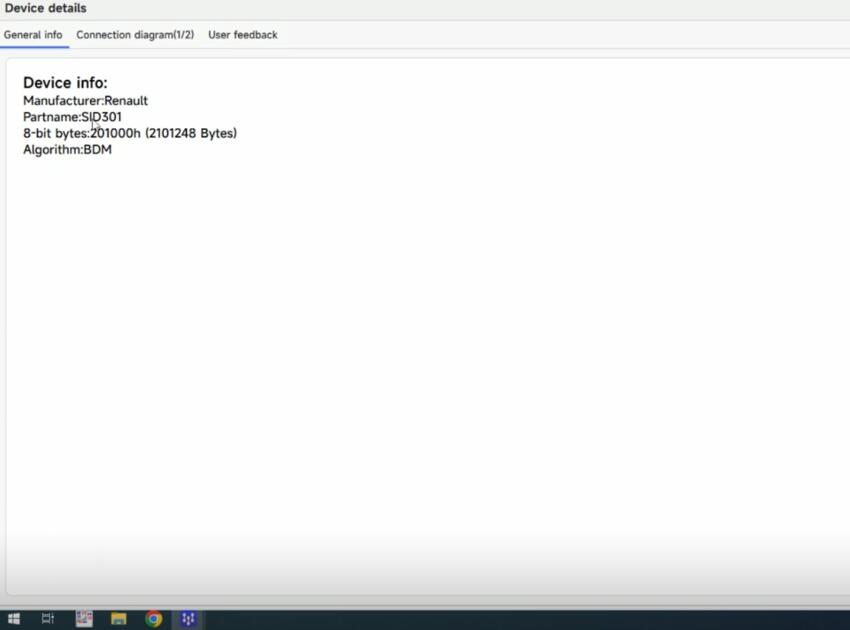
Xhorse Multi Prog MCU Adapter and Renault SID301 connection diagram:
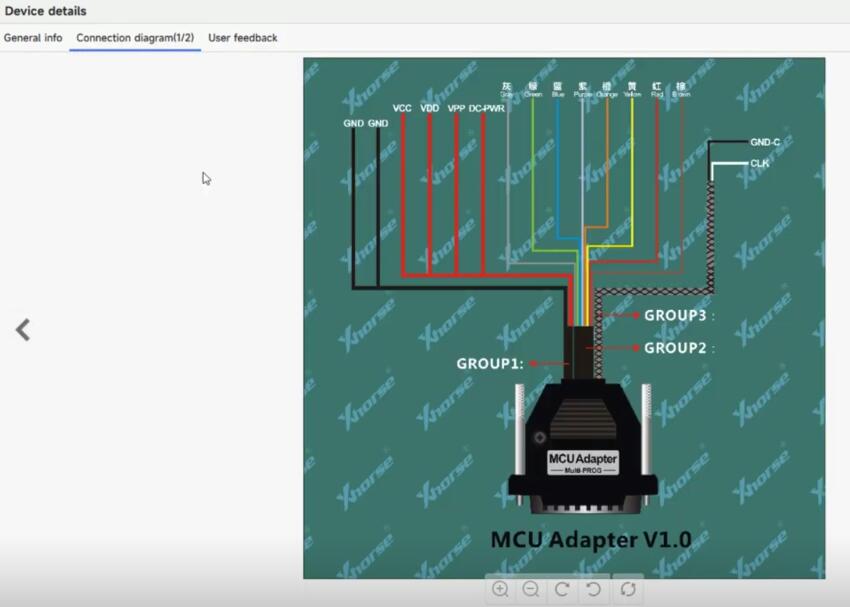
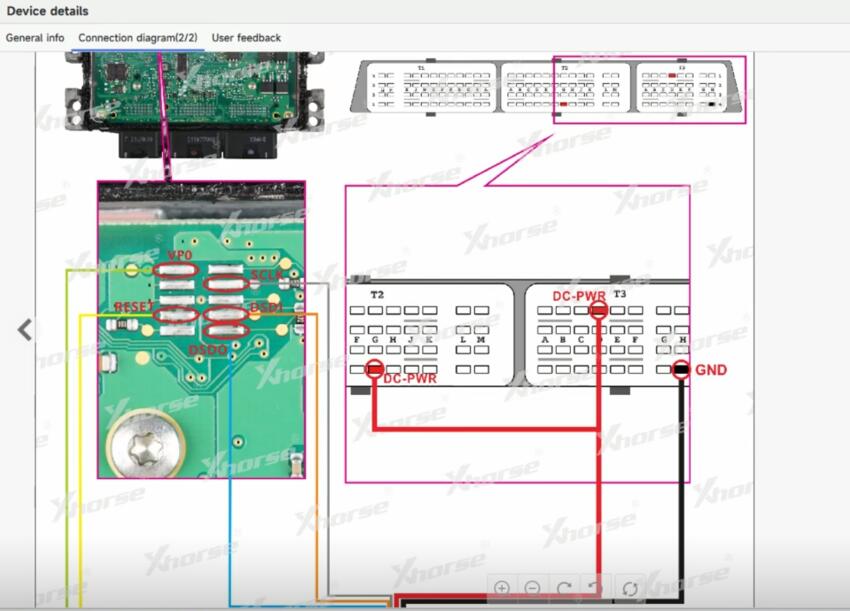

Remove the cover of SID301 MCU, and follow the connection diagram to connect Multi Prog Programmer and SID301 MCU via MCU Adapter, supply power to the device, and connect to computer via USB cable


In the Multi-Prog software, select ECU>> ALL>> SID301>> SID301 (Renault-> Other)>> OK
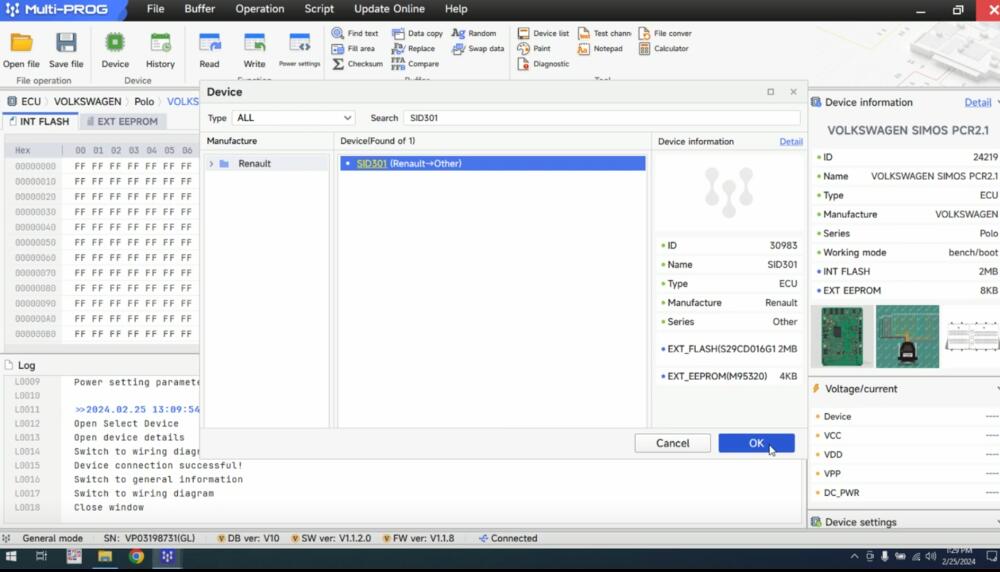
You can see the device operation settings, select erase before programming, verify after reading, verify after programming as default.

Start to read EXT_Flash and EXT-EEPROM data
Read EXT EEPROM (M95320) data success, time taken: 28s 842s
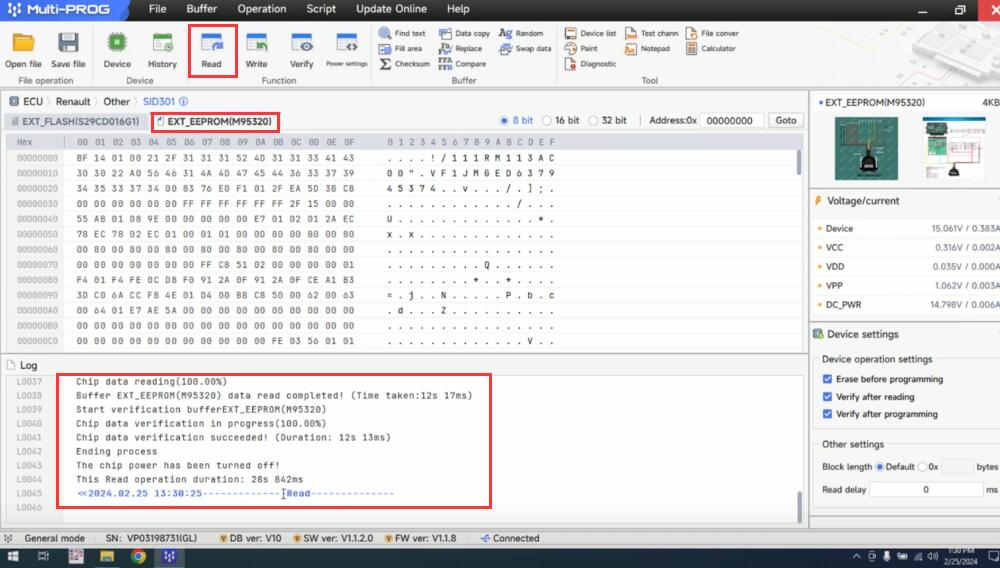
Read EXT FLASH (S29CD016G1) data success, time taken: 8 min 32s 998ms

The whole reading process incl. chip ID identification, chip data verification.
Very easy to complete the reading process with Xhorse Multi Prog Programmer!

![] 2024 Xhorse VVDI MLB TOOL XDMLB0 Key Programmer ] 2024 Xhorse VVDI MLB TOOL XDMLB0 Key Programmer](https://blog.uobdii.com/wp-content/uploads/2024/06/SK430-1080.jpg)

